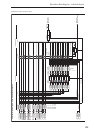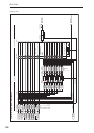Effect Guide
752
Chain Direction
If you have checked the Chain box, you can set the
direction of the connection here. You can also visually
confirm the direction on the LCD.
Chain Level
This parameter determines the level of signals routed
from one MFX to the other MFX in a chain connection.
Controlling the Master Effects via MIDI
In the same way as for insert effects, parameters of the
master effects can also be controlled in realtime via
Dynamic Modulation (Dmod) from the OASYS’s
controllers or an external MIDI device during
performance or from the sequencer.
Program and Sampling modes
Effect parameters are controlled on the global MIDI
channel.
Combination and Sequencer modes
In Combination and Sequencer modes, the control
channel for MFX1 and MFX2 are specified by the
(Control Channel) setting in the MFX1 and 2 pages.
You can choose Ch01–16 or Gch.
Ch01–16: Select this option if you wish to control the
parameters for each Master Effect on different
channels.
Gch: Select this option if you wish to control the
parameters on the global MIDI channel. This is the
normal setting.
Note: Since Sequencer mode lets you record and play
exclusive messages and edit tracks that include System
Exclusive events, you can use them to switch effects or
modify effect parameter values during song playback.