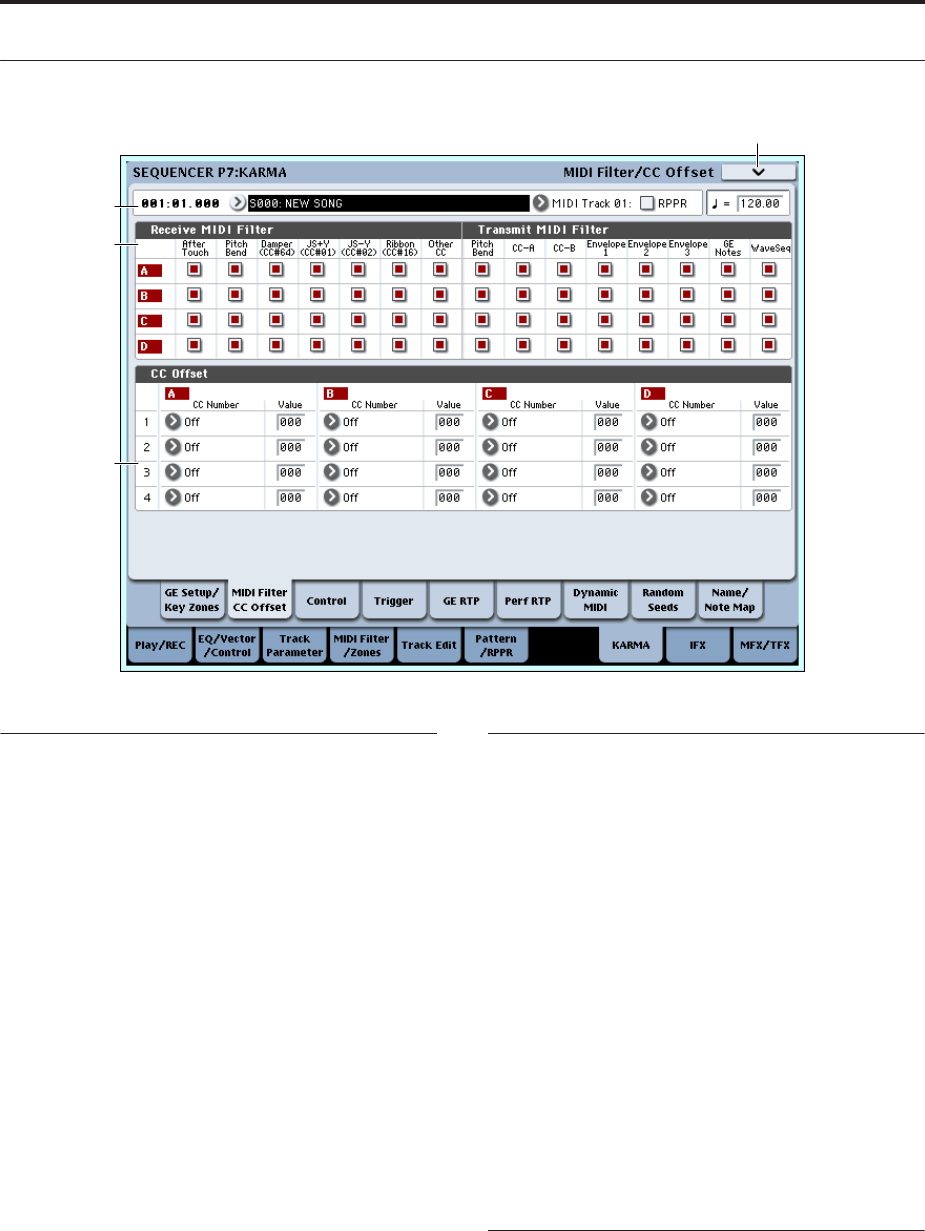
Sequencer mode
500
7–2: MIDI Filter/CC Offset
7–2a: MIDI Filter
Receive MIDI Filter
After Touch [Off, On]
Pitch Bend [Off, On]
Damper (CC#64) [Off, On]
JS+Y (CC#01) [Off, On]
JS–Y (CC#02) [Off, On]
Ribbon (CC#16) [Off, On]
Other CC [Off, On]
For more information, see “Receive MIDI Filter” on
page 100.
Transmit MIDI Filter
Pitch Bend [Off, On]
CC–A, CC–B [Off, On]
Envelope1, Envelope2, Envelope3 [Off, On]
GE Notes [Off, On]
WaveSeq [Off, On]
Please see “Transmit MIDI Filter” on page 101 and
“Transmit MIDI Filter” on page 379.
7–2b: CC Offset
These settings specify the MIDI control change
messages and values that are transmitted from each
KARMA Module to the tone generator when you press
the KARMA ON/OFF switch to turn on the KARMA
function or when you select a song for which the
KARMA function is turned on.
These messages will be transmitted on the “Output
Channel” (Sequencer 7–1c) of the KARMA Module.
Note: If the GE also generates the same control change
messages as those you specify here, the control change
messages generated by the GE will be given priority.
1, 2, 3, 4
CC Number [Off, MIDI CC#00…CC#95]
Value [000…127]
For more information, see “7–2b: CC Offset” on
page 379.
▼ 7–2: Page Menu Commands
The number before each command shows its ENTER +
number-key shortcut. For more information on these
shortcuts, see “ENTER + 0-9: shortcuts for menu
commands” on page 138.
• 0: Memory Status. For more information, see
“Memory Status” on page 524.
• 1: Exclusive Solo. For more information, see
“Exclusive Solo” on page 138.
• 2: Copy KARMA Module. For more information,
see “Copy KARMA Module” on page 408.
1–1a
7–2a
7–2b
7–2PMC


















