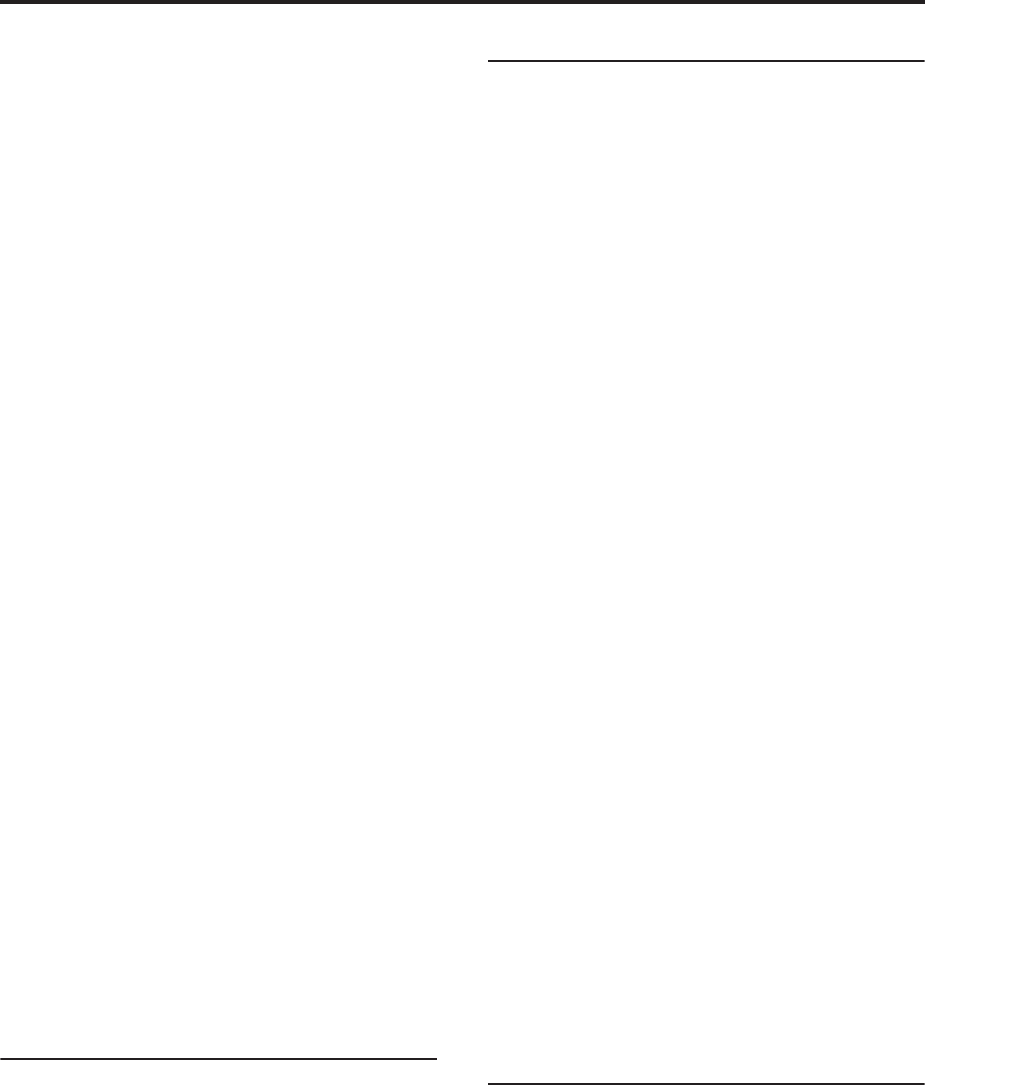
Program P7: Amp, V/C, Rotary Speaker 7–1: Amp & V/C
227
AMS [List of AMS Sources]
This selects an AMS source to turn Vibrato/Chorus on
or off for the Upper Drawbars.
AMS Mode [Toggle, Momentary]
This determines the behavior of the Vibrato/Chorus
AMS for the Upper drawbars. For details, see “AMS
Mode” on page 218.
Lower Drawbars V/C [Off, On]
This routes the lower drawbars through the
Vibrato/Chorus.
AMS [List of AMS Sources]
This selects an AMS source to turn Vibrato/Chorus on
or off for the Upper Drawbars. For a list of AMS
sources, see “AMS (Alternate Modulation Source) List”
on page 967.
AMS Mode [Toggle, Momentary]
This determines the behavior of the Vibrato/Chorus
AMS for the Upper drawbars. For details, see “AMS
Mode” on page 218.
Input Trim [000…100]
This controls the input level to the Vibrato/Chorus.
It applies only to the set(s) of drawbars routed through
the Vibrato/Chorus, via the V/C On/Off buttons
above. You can use this to compensate for volume level
differences between the output of the Vibrato/Chorus
and the dry signal, so that the volume stays constant
when you switch the V/C on or off.
Note that the output volume of the V/C will vary,
depending on the selected Preset or the settings of the
Custom parameters.
Mode [Preset/Custom]
When Mode is set to Preset, the Vibrato/Chorus will
use the settings under Preset, below. These are the
classic V1-3 and C1-3 settings.
When Mode is set to Custom, the Vibrato/Chorus uses
the settings under Custom, below. These allow you to
create your own versions of the effect.
7–1d: Preset
These parameters are available only if the Mode,
above, is set to Preset.
Type [V1, C1, V2, C2, V3, C3]
This selects one of the six classic Vibrato/Chorus
presets. “V” stands for Vibrato, and “C” stands for
Chorus.
AMS [List of AMS Sources]
This selects an AMS source to modulate the Type. For a
list of AMS sources, see “AMS (Alternate Modulation
Source) List” on page 967.
Intensity [–05…+05]
This controls the depth and direction of the AMS
modulation for the Type.
7–1e: Custom
These parameters are available only if the Mode,
above, is set to Custom.
Mix [0…100]
This adjusts the balance between the Vibrato and
Chorus effects. 0 is all Vibrato; 100 is all Chorus.
AMS [List of AMS Sources]
This selects an AMS source to modulate the Mix. For a
list of AMS sources, see “AMS (Alternate Modulation
Source) List” on page 967.
Intensity [-100…+100]
This controls the depth and direction of the AMS
modulation for Mix.
Depth [0…100]
This sets the depth of Vibrato/Chorus modulation.
Higher values mean greater pitch and volume
modulation.
AMS [List of AMS Sources]
This selects an AMS source to modulate the Depth. For
a list of AMS sources, see “AMS (Alternate Modulation
Source) List” on page 967.
Intensity [-100…+100]
This controls the depth and direction of the AMS
modulation for Depth.
Speed [0.2Hz…20Hz]
This controls the speed of the Vibrato/Chorus LFO.
0 is 0.02Hz; 230 is 20 Hz; and 180 is 7Hz. Try around
179 for the magic C3 frequency.
AMS [List of AMS Sources]
This selects an AMS source to modulate the Speed. For
a list of AMS sources, see “AMS (Alternate Modulation
Source) List” on page 967.
Intensity [-20Hz…0Hz…+20Hz]
This controls the depth and direction of the AMS
modulation for Speed.
7–1f: Main Output
Output Level [000…127]
This controls the overall output level, after the Amp
section and the Expression controls. In other words,
this affects only the volume of the sound, and not the
tonal character.
AMS [List of AMS Sources]
This selects an AMS source to modulate the Output
Level. For a list of AMS sources, see “AMS (Alternate
Modulation Source) List” on page 967.
Intensity [–127…+127]
This controls the depth and direction of the AMS
modulation for Output Level.


















