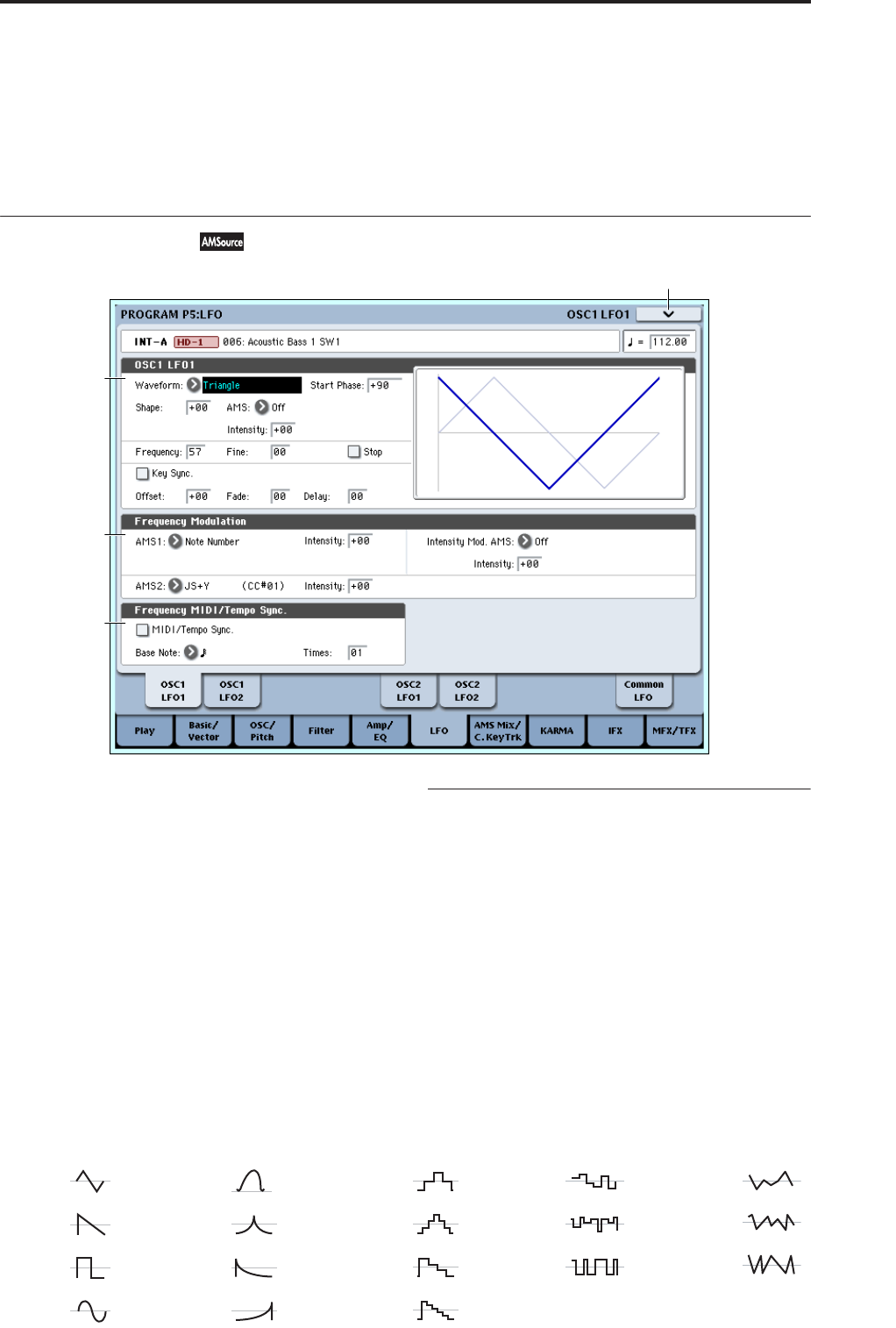
Program P5: LFO 5–1: OSC1 LFO1
83
Program P5: LFO
Each of the Oscillators has two LFOs, which you can
use to modulate the filter, amp, pitch, and many other
parameters.
The two Oscillators also share a single Common LFO,
similar to the global LFO on some vintage analog
synths.
These pages let you set up all of the parameters for all
five LFOs.
5–1: OSC1 LFO1
This page has all of the controls for the first LFO of
Oscillator 1. For instance, you can:
• Select the LFO’s basic waveform, and modify it
with the Shape parameter.
• Control the LFO’s frequency, and assign AMS
controllers to modulate the frequency.
• Use the Key Sync parameter to choose whether the
LFO runs separately for each voice, or is
synchronized across all of the voices
• Use the Fade and Delay parameters to control how
long the LFO waits to start after note-on, and
whether it starts abruptly or fades in slowly.
• Set the LFO to sync to MIDI tempo.
5–1a: OSC 1 LFO 1
Waveform [Triangle…Random6 (Continuous)]
This selects the basic LFO waveform, as shown in the
graphic below.
Most of the waveforms should be self-explanatory, but
a few will benefit from more details:
Guitar is intended for guitar vibrato, and its shape is
specifically tuned for this purpose. The waveform is
positive-only, so that when used for pitch, it will only
bend up, and not down.
Random1 (S/H) generates traditional sample and hold
waveforms, in which the level changes randomly at
fixed intervals of time.
5–1PMC
5–1a
5–1b
5–1c
Square
Sine
Saw
Triangle Step Triangle-4
Step Saw-6
Step Saw-4
Step Triangle-6
Exponential
Saw Down
Exponential
Triangle
Guitar
Exponential
Saw U
p
Random1
(S/H)
Random2
(S/H)
Random3
(S/H)
Random4
(Continuous)
Random6
(Continuous)
Random5
(Continuous)
LFO Waveforms


















