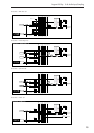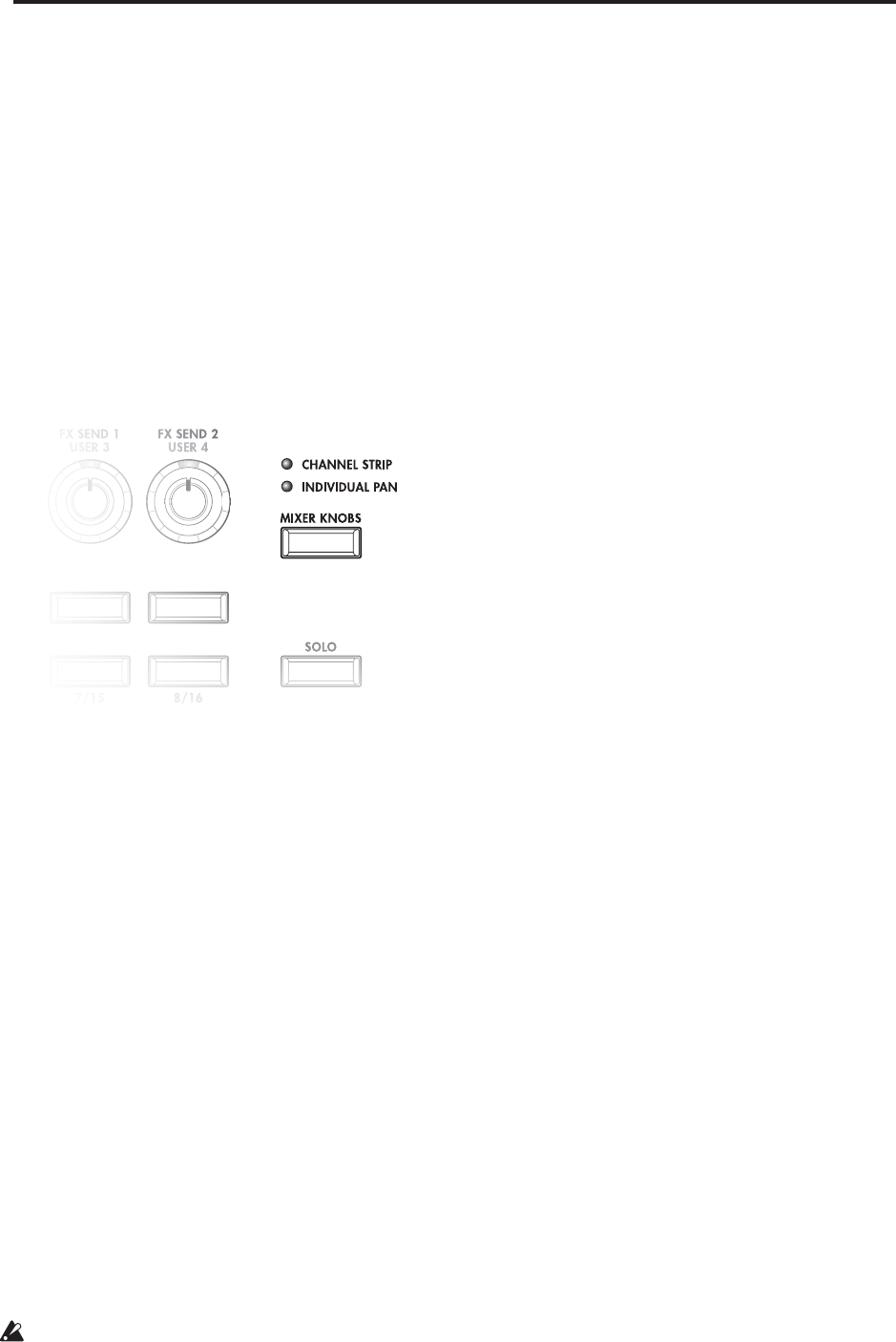
Program mode: HD-1
20
MIXER KNOBS [Channel Strip, Individual Pan]
The Mixer Knobs switch is on the front panel,
immediately to the right of the knobs, and is also
duplicated in the on-screen display. The eight knobs
can control two different sets of parameters,
depending on the setting of this switch.
Channel Strip: With this setting, the eight knobs will
control the Pan, EQ, and FX Send settings for the
selected Oscillator. Use the SELECT buttons to choose
between Oscillators 1 and 2.
Individual Pan: With this setting, the first knob will
control the Pan for Oscillator 1, and the second knob
will control the Pan for Oscillator 2. The remaining
knobs are unused.
Mixer Knobs switch
Knobs 1–8, Channel Strip
When the Mixer Knobs switch is set to Channel Strip,
the knobs provide quick access to the Pan, EQ, and FX
Send parameters. The Pan and EQ parameters
duplicate the similarly-named parameters found on
the Program editing pages; changing them here will
change them in the editing pages, and vice-versa.
“FX Send” will be reflected by the corresponding MFX
Send 1 and 2.
PAN [Random, L001…C064…R127]
This controls the stereo pan of the selected Oscillator,
and mirrors the Amp page Pan parameter. A setting of
L001 places the sound at the far left, C064 in the center,
and R127 to the far right.
Random is available only via the LCD. (Otherwise, it
would be difficult to use the knob to sweep smoothly
from left to right.) With the Random setting, the pan
position will be different for each note-on.
EQ TRIM [00…99]
This controls the volume level going into the EQ.
High settings of the Low, Mid, and High Gain controls
can cause substantial increases in the overall level. You
can compensate for this by turning down the input
trim.
Note: if the EQ page EQ Bypass parameter is turned
On, then none of the EQ parameters here will have
any effect.
LOW EQ [–18.00…+18.00dB]
This controls the gain of the 80Hz Low Shelf EQ, in
increments of 0.5dB.
MID FREQ [100Hz…10.00kHz]
This sets the center frequency for the Mid sweep EQ.
MID GAIN [–18.00…+18.00dB]
This controls the gain of the Mid Sweep EQ, in
increments of 0.5dB.
HIGH EQ [–18.00…+18.00dB]
This controls the gain of the 10kHz High Shelf EQ, in
increments of 0.5dB.
SEND 1 [000…127]
This controls the send level into FX Send 1. If the
Program’s Output Bus parameter is set to L/R or OFF,
it scales the Oscillator send levels. If the Output Bus is
set to IFX 1–12, it directly controls the post-IFX send
levels.
SEND 2 [000…127]
This controls the send level into FX Send 2. For more
details, see “SEND 1,” above.
Knobs 1–2, Individual Pan
When the Mixer Knobs switch is set to Individual Pan,
knobs 1 and 2 control the pan settings for Oscillators 1
and 2, respectively. The other 6 knobs have no effect.
These duplicate the Pan parameters of the Oscillators 1
and 2 Amp pages; changing them here will change
them in the editing pages, and vice-versa.
Pan (1) [Random, L001…C064…R127]
This controls the stereo pan of Oscillator 1. A setting of
L001 places the sound at the far left, C064 in the center,
and R127 to the far right.
Random is available only via the LCD. (Otherwise, it
would be difficult to use the knob to sweep smoothly
from left to right.) With the Random setting, the pan
position will be different for each note-on.
Pan (2) [Random, L001…C064…R127]
This controls the stereo pan of Oscillator 2. For more
details, see “Pan (1),”above.
Play/Mute switches 1–2
The top row of switches allow you to turn Oscillators 1
and 2 on and off, which can be convenient when
editing sounds.
Play/Mute (1) [Play, Mute]
When this switch is on (LED = on), Oscillator 1 will
play. When the switch is off (LED = off), Oscillator 1
will be muted.
Play/Mute (2) [Play, Mute]
When this switch is on, Oscillator 2 will play. When the
switch is off, Oscillator 2 will be muted.