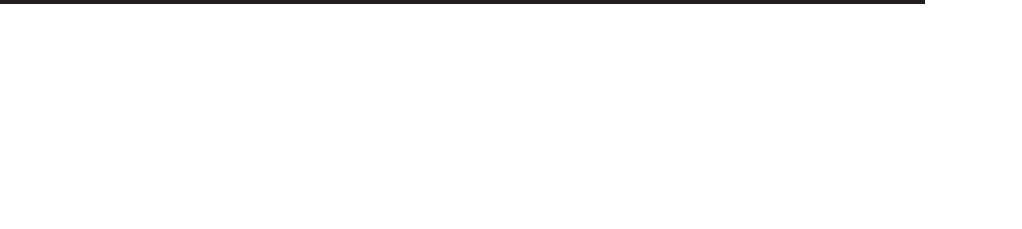
Dynamic MIDI Sources & Destinations Dynamic MIDI Destinations
987
etc. to turn latch on so that the currently-operating
Envelope1, 2, or 3 will continue to be held even after
you release the keyboard or the Pad 1–8.
Examples of use
Setting 1 (Program mode)
Note Latch (7–4b): On (normally leave this On for a
program)
Dynamic MIDI 1 Source (7–7b): Damper (CC#64)
Dynamic MIDI 1 Bottom (7–7b): 000
Dynamic MIDI 1 Top (7–7b): 127
Dynamic MIDI 1 Action (7–7b): Momentary
Dynamic MIDI 1 Destination (7–7b):
Note/Env Latch
Dynamic MIDI 1 Polarity (7–7b): +
When the KARMA LATCH switch is on, latch will
always be on.
When the KARMA LATCH switch is off, pressing the
connected damper pedal will turn latch on, and
releasing it will turn latch off.
Setting 2 (Combination mode)
[A] Note Latch (7–4b): On
[B] Note Latch (7–4b): Off
Dynamic MIDI 1 Source (7–7b): Damper(CC#64)
Dynamic MIDI 1 Bottom (7–7b): 000
Dynamic MIDI 1 Top (7–7b): 127
Dynamic MIDI 1 Action (7–7b): Momentary
Dynamic MIDI 1 Destination (7–7b):
Note/Env Latch
Dynamic MIDI 1 A (7–7b): On (checked)
Dynamic MIDI 1 B (7–7b): On (checked)
Dynamic MIDI 1 Polarity (7–7b): +
When the KARMA LATCH switch is on, latch will be
on for KARMA module [A], and latch will be off for
KARMA module [B].
When the KARMA LATCH switch is off, pressing the
connected damper pedal will turn latch on for both
modules [A] and [B], and releasing the pedal will turn
latch off for both modules [A] and [B].
Auto Transpose On/Off [Momentary]
Controls on/off of the auto transpose function.
Note: You will normally select the JS+Y (CC#01)…JS X
controller group as the source.
Auto Transpose Range [Continuous]
Controls the amount of transposition for the auto
transpose function.
When “AutoTranspose On/Off” is on, playing chord
data for each KARMA module within the keyboard
range specified as the “Auto Transpose Range” source
will automatically transpose the current chord, rather
than enter a new chord.
Note: Select the source from the Short Note…Black
Note note group. The Polarity (7–7b) setting will be
ignored. If you select a source from the JS+Y
(CC0#1)…JSX controller group or the
Velocity…Velocity Outside Zone velocity group, it will
not be possible to control the transpose amount of the
auto transpose function.
Examples of use
Settings (Program mode)
Dynamic MIDI 1 Source (7–7b): KARMA Switch 1
Dynamic MIDI 1 Bottom (7–7b): 000
Dynamic MIDI 1 Top (7–7b): 127
Dynamic MIDI 1 Action (7–7b): Momentary
Dynamic MIDI 1 Destination (7–7b):
AutoTranspose On/Off
Dynamic MIDI 1 Polarity (7–7b): +
Dynamic MIDI 2 Source (7–7b): Note
Dynamic MIDI 2 Bottom (7–7b): 000 (C-1)
Dynamic MIDI 2 Top (7–7b): 060 (C4)
Dynamic MIDI 2 Action (7–7b): C
Dynamic MIDI 2 Destination (7–7b):
AutoTranspose Range
Dynamic MIDI 2 Polarity (7–7b): +
1. Turn on the KARMA function, and play the
keyboard. Play a Cmaj7 chord.
The KARMA function will generate a phrase
according to the selected GE and the settings of the
KARMA module.
2. Turn on KARMA SWITCH 1.
The auto transpose function will be turned on. The
Cmaj7 chord will be remembered.
3. When you play a note number in the range
specified by Bottom and Top (7–7b), the Cmaj7
chord will be transposed with that note as the root.
If you play D3, the KARMA function will generate a
phrase based on Dmaj7. If you play E3, the phrase
will be based on Emaj7.
4. Turn off KARMA SWITCH 1. The auto transpose
function will be turned off, and the KARMA
function will resume normal operation.
Module Stop [Momentary]
Controls KARMA module stop.
Operating the selected source controller when the
KARMA function is operating will stop the playback
of the KARMA Module. (The KARMA function will
remain on.) When you apply a trigger (for example by
playing the keyboard), the module will resume
functioning.
Melodic Repeat Stop [Momentary]
Allows additional notes generated by the “Melodic
Repeat” feature to be stopped. This is valid only when
the GE selected by the KARMA module uses the
“Melodic Repeat” function.
Example
Some GEs (but not all of them) utilize “Melodic
Repeat” to generate additional repeated notes from the
notes that are generated. The repeated notes created by
“Melodic Repeat” will normally continue playing their
specified number for repeats even when you turn off
the KARMA ON/OFF switch.
If you want the repeated notes to stop immediately
when you turn the KARMA function off, use the
KARMA ON/OFF switch to control Repeat Stop.
Settings (Program mode)


















