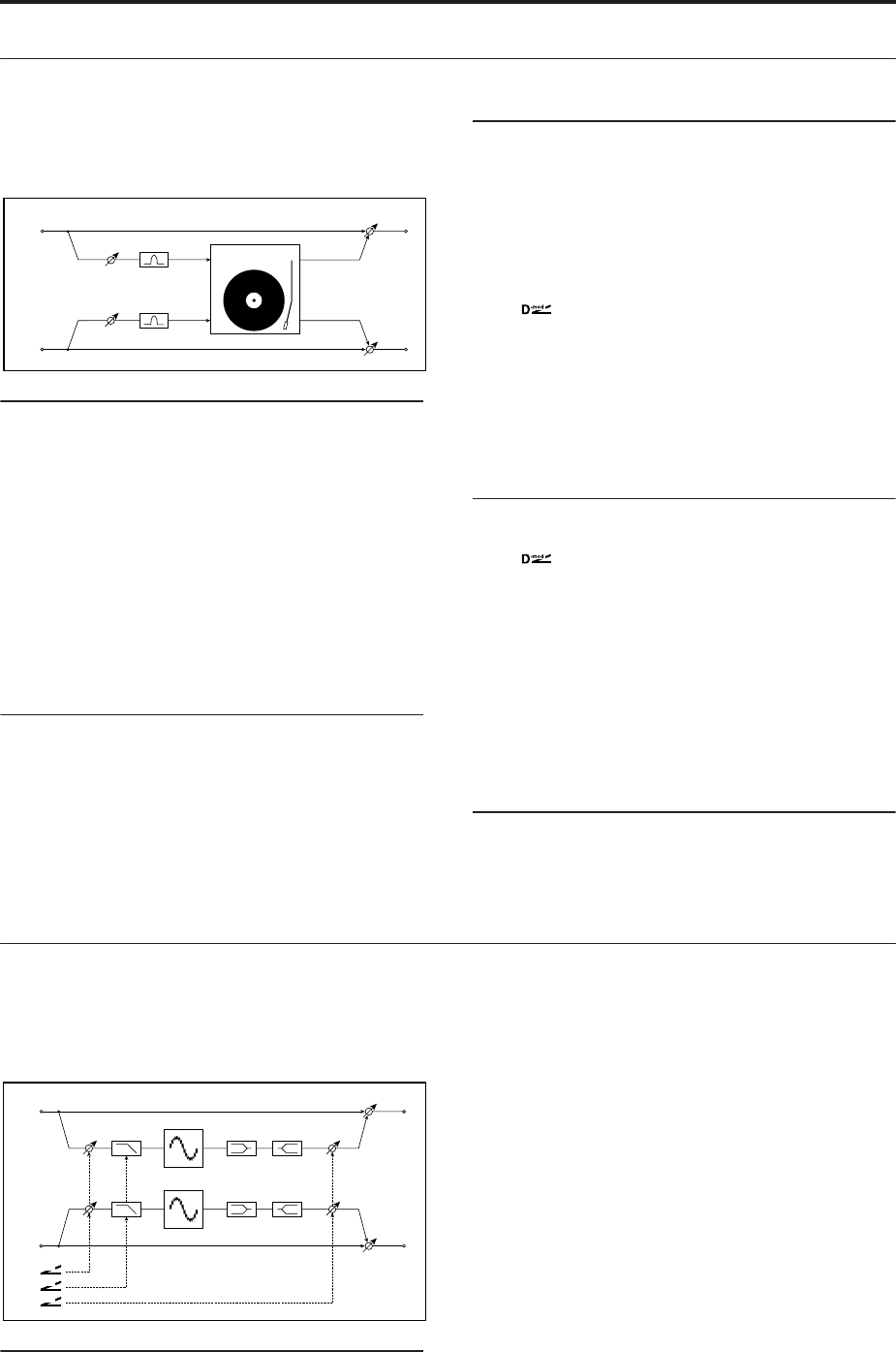
Effect Guide
784
023: Stereo Analog Record
This effect simulates the noise caused by scratches and
dust on analog records. It also reproduces some of the
modulation caused by a warped turntable.
Pre EQ
Trim [0…100]
Sets the EQ input level.
Fc [Hz] [300…10.00k]
Sets the EQ center frequency.
Q [0.5…10.0]
Sets the EQ band width.
Gain [dB] [–18.0…+18.0]
Sets the EQ gain.
ANALOG RECORD
Speed [RPM] [33 1/3, 45, 78]
Sets the rotation speed of the record.
Flutter [0…100]
This parameter enables you to set the depth of the
modulation caused by a warped turntable.
NOISE
Density [0…100]
Sets the noise density.
Tone [0…100]
Sets the noise tone.
Level [0…100]
Sets the noise level.
Source [Off…Tempo]
Selects the modulation source for the noise level.
Amount [+/–100]
Sets the modulation amount of the noise level.
CLICK
Level [0…100]
This parameter enables you to set the level of the click
noise that occurs once every rotation of the turntable.
This simulation reproduces record noise, and the noise
generated after the music on a vinyl record finishes.
Source [Off…Tempo]
Selects the modulation source for the click noise level.
Amount [+/–100]
Sets the modulation amount of the click noise level.
OUTPUT
This is the standard effects output section, with
modulatable control over wet/dry balance. For more
information, see “OUTPUT” on page 764.
024: Stereo Wave Shaper
This is a stereo effect that reshapes the waveform of the
input signal, generating numerous overtones that were
not present in the original signal.
WAVE SHAPER
Wave Shape Table [Sine…Wurly]
The table determines the basic timbre of the effect.
Left
Right
Wet / Dry
Wet / Dry
Stereo In - Stereo Out
Analog Record
Simulation
Pre EQ
Pre EQ
EQ Trim
EQ Trim
D
-mod
D
-mod
D
-mod
Left
Right
Wet / Dry
Wet / Dry
Stereo In - Stereo Out
Pre LPF
Wave Shape Table
Scale Output LevelLEQ HEQ


















