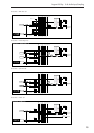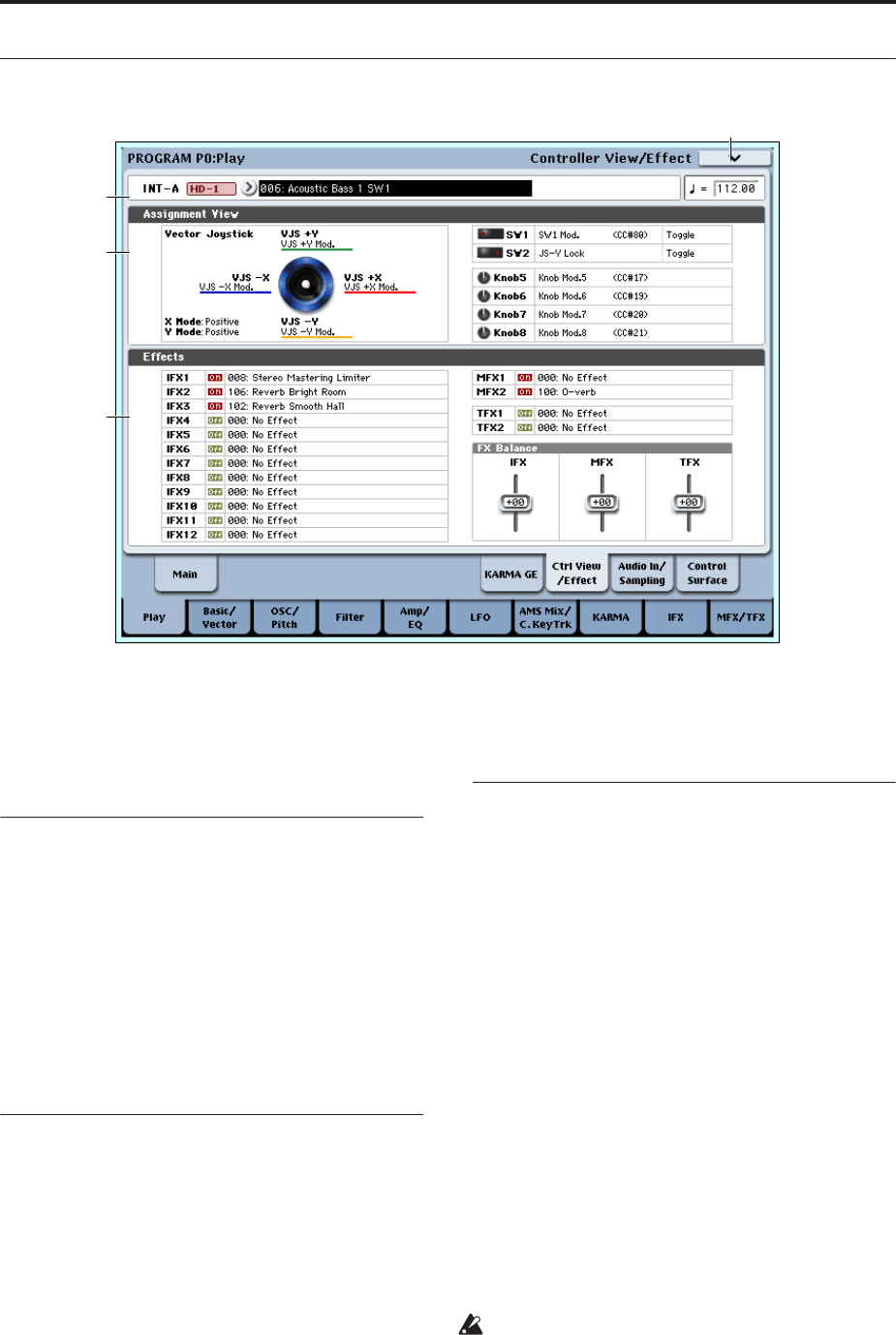
Program mode: HD-1
10
0–7: Controller View/Effect
This page shows the functions assigned to the physical
controllers, including the vector joystick, SW1 and 2,
and knobs 5–8. It also includes an overview of all of the
effects, and lets you adjust the Wet/Dry Balances
separately for the IFX, MFX, and TFX.
0–7a: Program Select
Bank [INT–A…F, GM, g(1…9), g(d), USER–A…G]
Bank Type [HD-1, EXi]
Program [(0…127 (INT and USER Banks),
1…128 (GM Banks)]
(Tempo) [040.00…240.00, EXT]
These are the current bank, Program, and Tempo. For
more information, see “0–1a: Program Select” on
page 2.
0–7b: Controller View
VJS
This area shows information about the vector joystick.
X Mode, Y Mode: These indicate the behavior of the
vector CC for the X-axis and Y-axis. For more
information, see “VJS X Mode” on page 40.
VJS +X, VJS –X, VJS +Y, VJS –Y: These indicate the
controller transmitted by the +X, –X, +Y, and –Y
vectors. For more information, see “+X” on page 40.
SW1, SW2, Knob5…8
SW1&2 [Assignment]
These indicate the functions assigned to SW1 and 2.
Knobs 5…8 [Assignment]
These indicate the functions assigned to knobs 5–8.
(See “1–8: Set Up Controllers” on page 45)
0–7c: Effects
IFX1…12, MFX1&2, TFX1&2 [Effect]
This area shows the effect assigned to each insert effect,
master effect, and total effect, and its on/off status.
FX Balance
IFX [-10…0…+10]
This controls the “Wet/Dry” balance of all insert
effects. A setting of +10 is Wet or –Wet, a setting of +0
leaves the settings of the program unmodified, and a
setting of –10 is Dry.
MFX [-10…0…+10]
This controls the MFX1 and 2 “Return.” A setting of
+10 is 127, a setting of +0 leaves the settings of the
program unmodified, and a setting of –10 is 000.
TFX [-10…0…+10]
This controls the “Wet/Dry” balance of TFX1 and 2. A
setting of +10 is Wet or –Wet, a setting of +0 leaves the
settings of the program unmodified, and a setting of –
10 is Dry.
When you edit these settings, the change will occur
immediately in the sound, but the values of the
original program parameters will not change until
you save the program. When you save the program,
the values will be updated and these sliders will be
reset to 0.
0–7a
0–7c
0–7b
0–7PMC