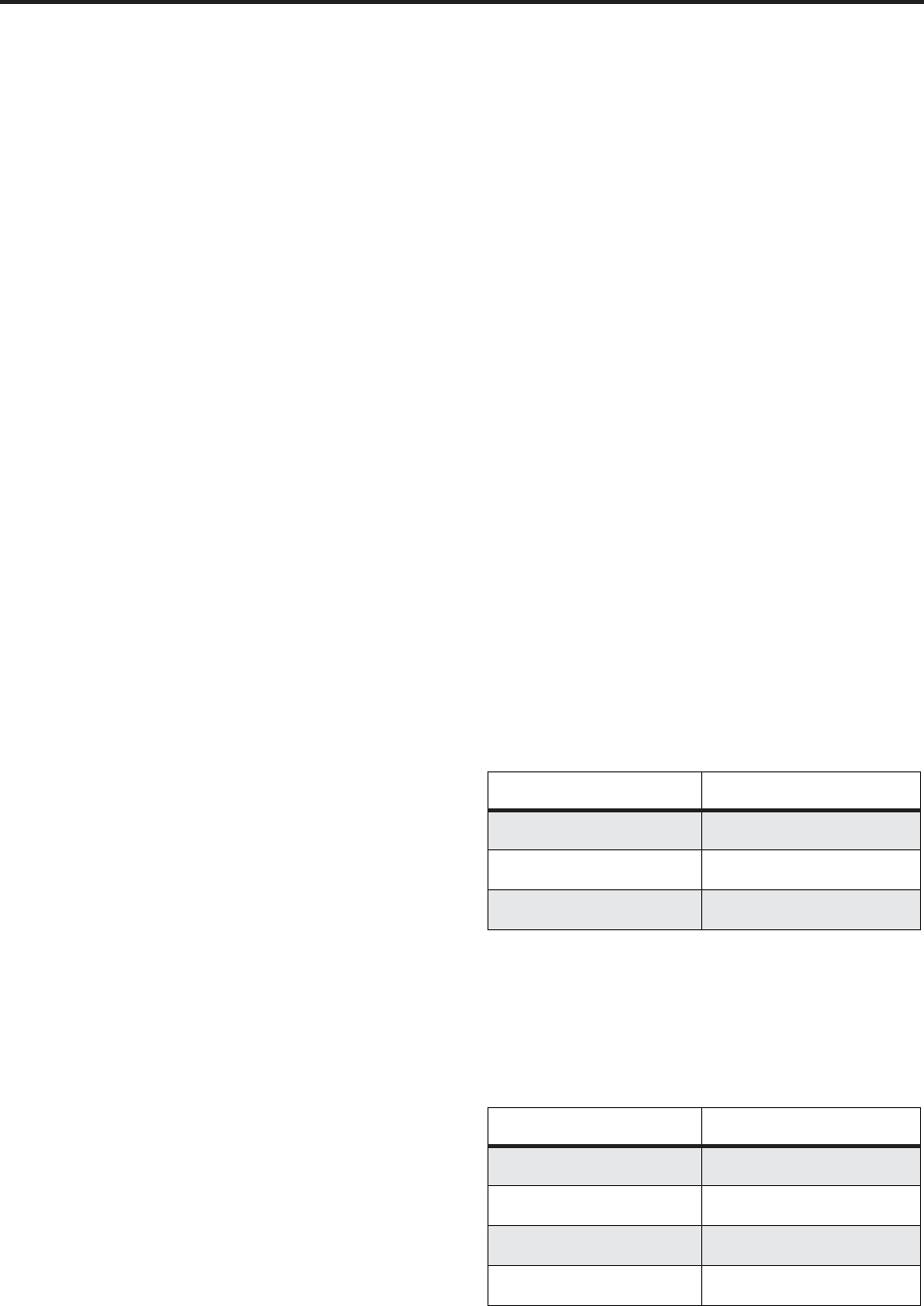
Program mode: EXi
160
Chord
Chord [Off, Bsc, Adv]
Off disables the Chord function.
Bsc (Basic) re-creates the chord mode of the KORG
Polysix. Each time you play a new chord, it will cut off
the previous chord. This option ignores the Voice
Assign settings.
Adv (Advanced) uses the Program’s Voice Assign
settings, as if each note in the chord was a transposed
set of oscillators layered within the Program.
Poly, Poly Legato, Single Trigger, Mono, Mono Legato,
Legato Offset, Mono Priority, and Mono and Poly
Unison all apply.
You can achieve the same effect as Bsc, above, by
setting Chord to Advanced, Voice Assign to Mono,
Priority to Last Note, and Legato to Off.
For more information, see “Using Chord mode” on
page 49 of the Operation Guide.
Source Pad [1...8]
Chord mode uses the chords assigned to the Pads. This
selects which of the Pads to use. You can also choose
chords using the Pads themselves; for more
information, see “Selecting chords” on page 51 of the
Operation Guide.
Unison
Unison [On, Off]
Unison can be used in both Mono and Poly modes.
On (checked): When Unison is on, the Program uses
two or more stacked, detuned voices to create a thick
sound.
Use the Number of Voices and Detune parameters to
set the number of voices and amount of detuning, and
the Thickness parameter to control the character of the
detuning.
Off (unchecked): The Program plays normally. If
Unison is Off, then all of its associated parameters are
grayed out.
Number of voices [2…16]
This controls the number of detuned voices that will be
played for each note when using Unison. It applies
only when Unison is On.
Stereo Spread [0...100]
Stereo Spread lets you create a wider stereo field when
using Unison. It applies only when Unison is On.
This feature separates the different Unison voices into
two groups. One group is panned to the left, and the
other to the right. At 0, both groups will be in the
center; at 100, the two groups will be hard-panned left
and right, respectively; at intermediate values, they
will be panned to intermediate left and right positions.
If there is an odd number of voices, one voice will be
panned to the center.
If the voices are true stereo, Stereo Spread “steers” the
stereo image of each voice, similar to MIDI Pan
(CC#10) and the Control Surface Pan knobs. In this
case, intermediate settings of Stereo Spread may be
the most effective, since they will still preserve some of
the original stereo image.
Unison detuning is spread as evenly as possible across
the left and right channels. The lowest voice will be on
the left, and the highest on the right; the next-lowest on
the left, and the next-highest on the right, etc., as
below:
-14 cents: L
+14 cents: R
-10 cents: L
+10 cents: R etc.
Depending on the Thickness setting, the detuning
may lean slightly to one side.
Detune [00…200 cents]
Detune is available when Unison is On.
This parameter sets the tuning spread for the Unison
voices, in cents (1/100 of a semitone). The Thickness
parameter, below, controls how the voices are
distributed across the detune amount. When
Thickness is Off, the voices are distributed evenly,
centered around the basic pitch.
For instance, let’s say that the Number of voices
parameter is set to 3, Detune is set to 24, and
Thickness is Off:
Voice one will be detuned down by 12 cents, voice two
will not be detuned, and voice three will be detuned
up by 12 cents.
As another example, let’s say that Detune is still set to
24 and Thickness is still Off, but Number of voices is
set to 4:
Voice one will still be detuned down by 12 cents, voice
two will be detuned down by 4 cents, voice three will
be detuned up by 4 cents, and voice 4 will be detuned
up by 12 cents.
Thickness [Off, 01…09]
Thickness is available when Unison is On.
This parameter controls the character of the detuning
for the unison voices.
Off: Unison voices will be evenly distributed across
the Detune range, as shown above.
Voice Detune
1
–12
2
0
3 +12
Voice Detune
1
–12
2
–4
3 +4
4 +12


















