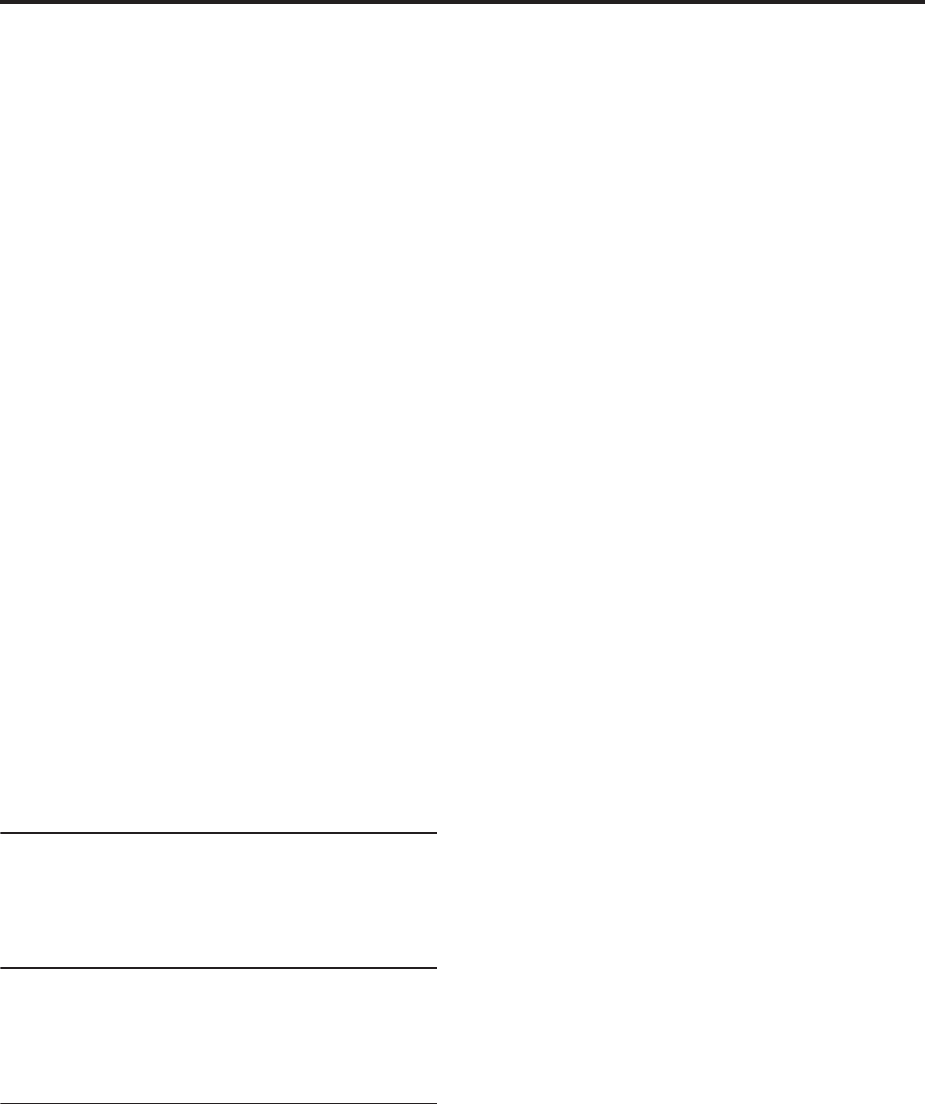
Program mode: HD-1
88
Stop [Off, On]
On (checked): When Stop is On, the LFO does not
advance, and the Frequency parameters are ignored.
Instead, the LFO simply generate a single value when
the Program is selected, and then holds that value until
you select another Program, or until you reset the LFO
via AMS.
Note: this is different from LFO1/2, in which the value
is reset with every note-on.
You can use this in conjunction with the Random
waveforms to create static, random modulation, with
the value changing only when you first select the
Program.
Off (unchecked): When Stop is Off, the LFO will
function normally.
Reset AMS [List of AMS Sources]
This selects an AMS source to reset the LFO to the Start
Phase. The LFO resets when the AMS value passes the
halfway mark: +50 for most AMS sources, or 64 for
MIDI controllers.
To create an effect similar to the per-voice LFO’s Key
Sync Off setting, set this to Gate 1+ Damper.
Offset [–99…+99]
By default, almost all of the LFO waveforms are
centered around 0, and then swing all the way from
–99 to +99. This parameter lets you shift the LFO up
and down, so that–for instance–it’s centered on 50, and
then swings from –49 to +149.
For a complete description, please see the entry under
LFO1 “Offset,” on page 85.
5–9b: Frequency Modulation
These parameters are identical to the Frequency
Modulation settings for LFO1, as described under “5–
1b: Frequency Modulation,” on page 85.
5–9c: Frequency MIDI/Tempo Sync
These parameters are identical to the Frequency
MIDI/Tempo Sync for LFO1, as described under “5–
1c: Frequency MIDI/Tempo Sync,” on page 86.
▼ 5–9: Page Menu Commands
The number before each command shows its ENTER +
number-key shortcut. For more information on these
shortcuts, see “ENTER + 0-9: shortcuts for menu
commands” on page 138.
• 0: Write Program. For more information, see “Write
Program” on page 138.
• 1: Exclusive Solo. For more information, see
“Exclusive Solo” on page 138.


















