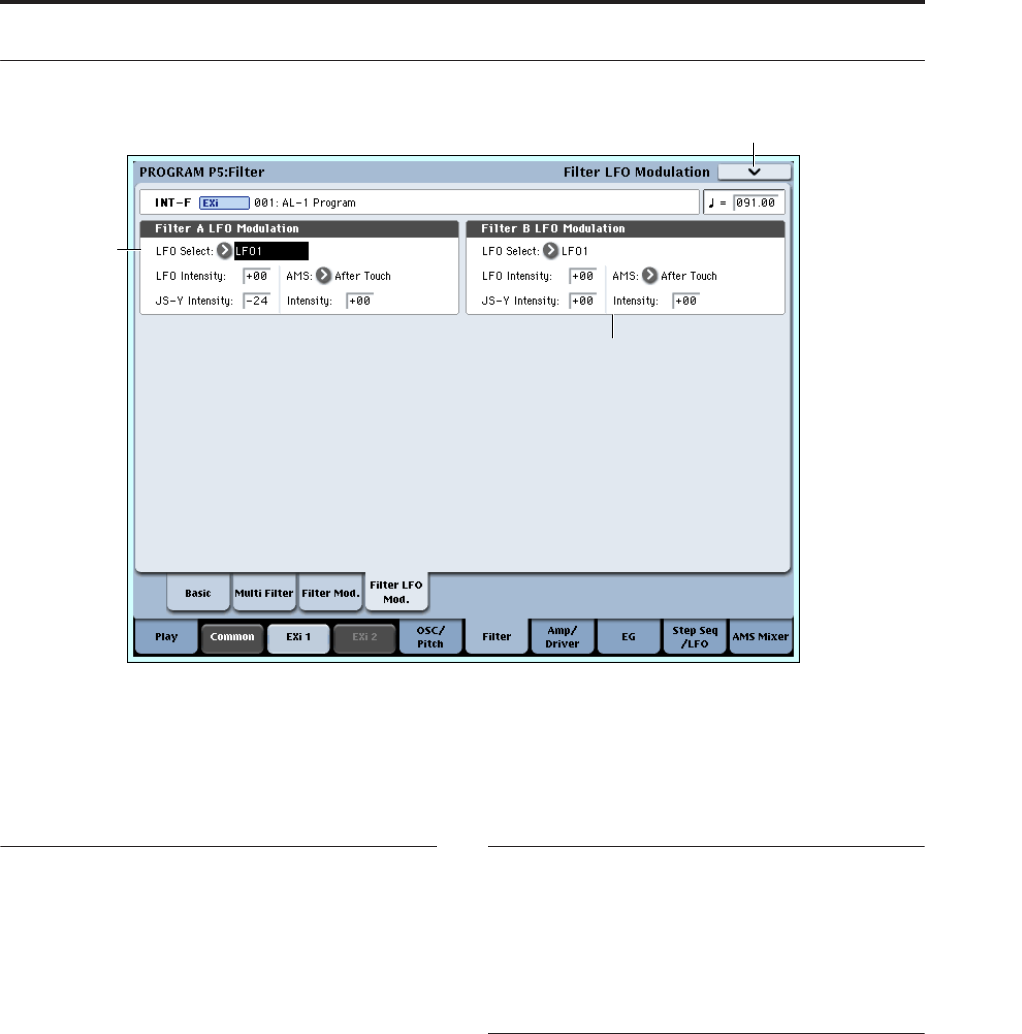
Program P5: Filter 5–4: Filter LFO Mod
191
5–4: Filter LFO Mod
There are three LFO-to-Frequency controls for each
filter: a basic amount (LFO Intensity), joystick -Y
control of LFO amount (JS- Y Intensity), and AMS
control of LFO amount (AMS Intensity). The three
controls are summed together to determine the final
LFO amount.
5–4a: Filter A
LFO Select [LFO 1, LFO 2, LFO 3, LFO 4,
Common LFO]
This selects an LFO to modulate Filter A’s cutoff
frequency.
The LFO Intensity, JS -Y Intensity, and AMS are all
summed together to produce the final amount of LFO
pitch modulation.
LFO Intensity [–99…+99]
This controls the initial effect of the LFO on Filter A’s
cutoff frequency, before any JS+Y or AMS modulation.
Negative (–) settings will invert the phase of the LFO.
JS -Y Intensity [–99…+99]
Moving the joystick “down” from the center detent
position, towards yourself, produces the JS -Y
controller. You can use this to scale the amount of the
LFO applied to Filter A.
This parameter sets the maximum amount of LFO
modulation added by JS -Y.
AMS [List of AMS Sources]
This selects an AMS modulation source to scale the
amount of the LFO applied to Filter A’s cutoff
frequency.
For a list of AMS sources, see “AMS (Alternate
Modulation Source) List” on page 967.
Intensity [–99…+99]
This controls the depth and direction of the LFO AMS
modulation.
5–4b: Filter B
The settings for Filter B are the same as those for “5–4a:
Filter A,” above.
When Link is On, or when the Filter Routing is set to
Single or 24dB/oct, all of these parameters are grayed
out.
▼ 5–4: Page Menu Commands
The number before each command shows its ENTER +
number-key shortcut. For more information on these
shortcuts, see “ENTER + 0-9: shortcuts for menu
commands” on page 138.
• 0: Write Program. For more information, see “Write
Program” on page 138.
• 1: Exclusive Solo. For more information, see
“Exclusive Solo” on page 138.
5–4PMC
5–4b
5–4a


















