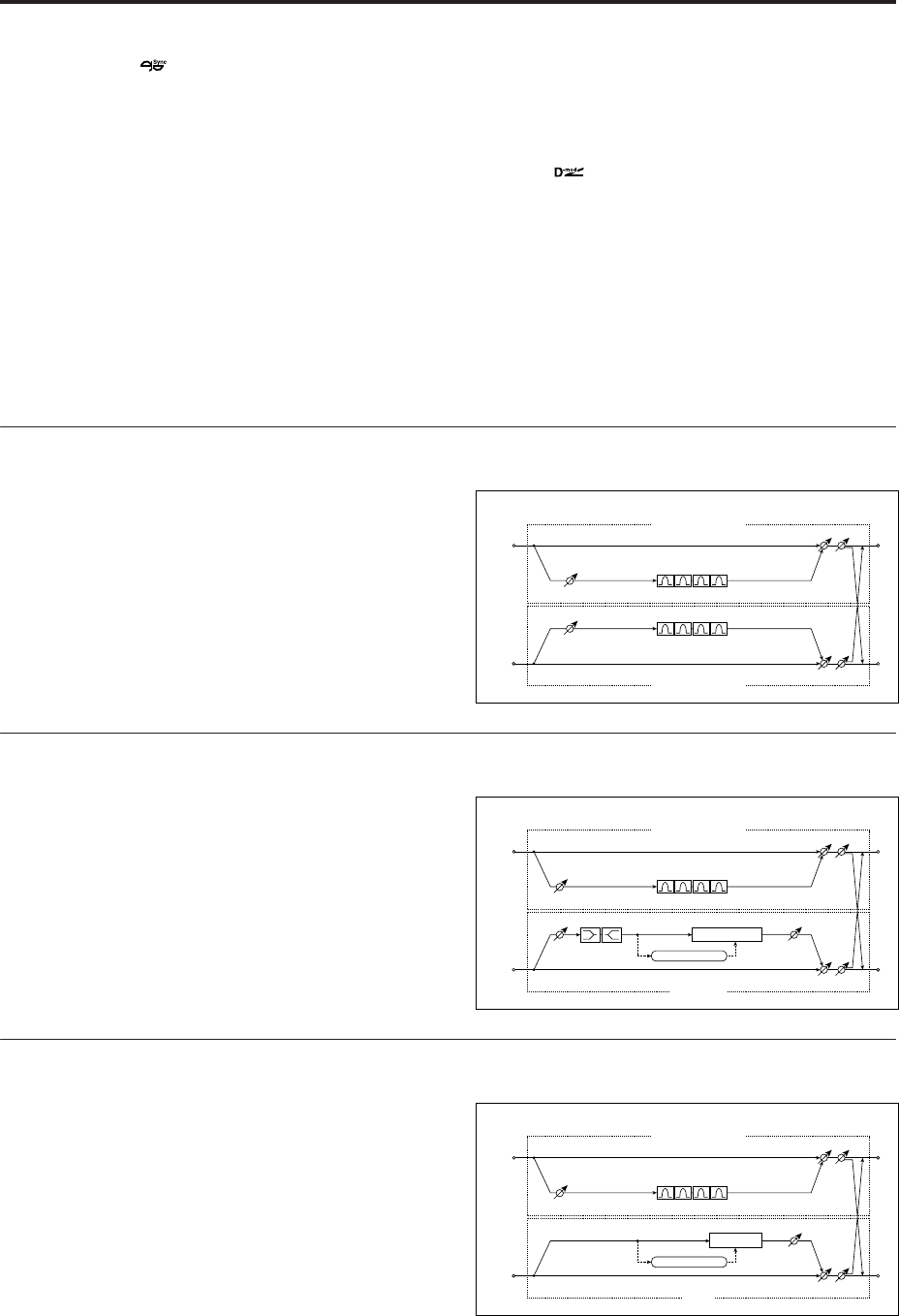
Effect Guide
880
Tap2 Base Note […]
Selects the type of notes to specify the delay time for
Tap2. p.822.
Times [x1…x32]
Sets the number of notes to specify the delay time for
Tap2. p.822.
Tap1 Level [0…100]
Sets the Tap1 output level.
Feedback [+/–100]
Sets the Tap2 feedback amount.
High Damp [%] [0…100]
Sets the damping amount in the high range. p.829.
OUTPUT
Pan [L000…C064…R127]
Sets the stereo image.
Wet/Dry [Dry, 1:99…99:1, Wet]
Sets the balance between the effect and the dry input.
Source [Off…Tempo]
Selects a modulation source for Wet/Dry.
Amount [+/–100]
Sets the modulation amount for Wet/Dry.
141: P4EQ // P4EQ
This effect connects two four-band EQ units in parallel.
The pan and effect balance can be adjusted
independently for each.
For detailed information on the effects parameters, see
“4 band EQ” on page 877.
142: P4EQ // Comp
This effect connects a four-band EQ and a compressor
in parallel. The pan and effect balance can be adjusted
independently for each.
For detailed information on the effects parameters, see
“4 band EQ” on page 877 and “Compressor” on
page 877.
143: P4EQ // Limiter
This effect connects a four-band EQ (p.877) and a
limiter (p.877) in parallel. The pan and effect balance
can be adjusted independently for each.
For detailed information on the effects parameters, see
“4 band EQ” on page 877 and “Limiter” on page 877.
Left
Right
Stereo In - Stereo Out
Wet / Dry Pan
Wet / Dry Pan
Trim
Trim
Parametric 4Band EQ
Parametric 4Band EQ
Parametric 4Band EQ
Parametric 4Band EQ
Envelope - Control
Left
Right
Wet / Dry Pan
Wet / Dry Pan
Stereo In - Stereo Out
Trim
Trim LEQ HEQ
Output Level
Compressor
Parametric 4Band EQ
Compressor
Parametric 4Band EQ
Envelope - Control
Left
Right
Wet / Dry Pan
Wet / Dry Pan
Stereo In - Stereo Out
Trim
Gain Adjust
Limiter
Parametric 4Band EQ
Limiter
Parametric 4Band EQ


















