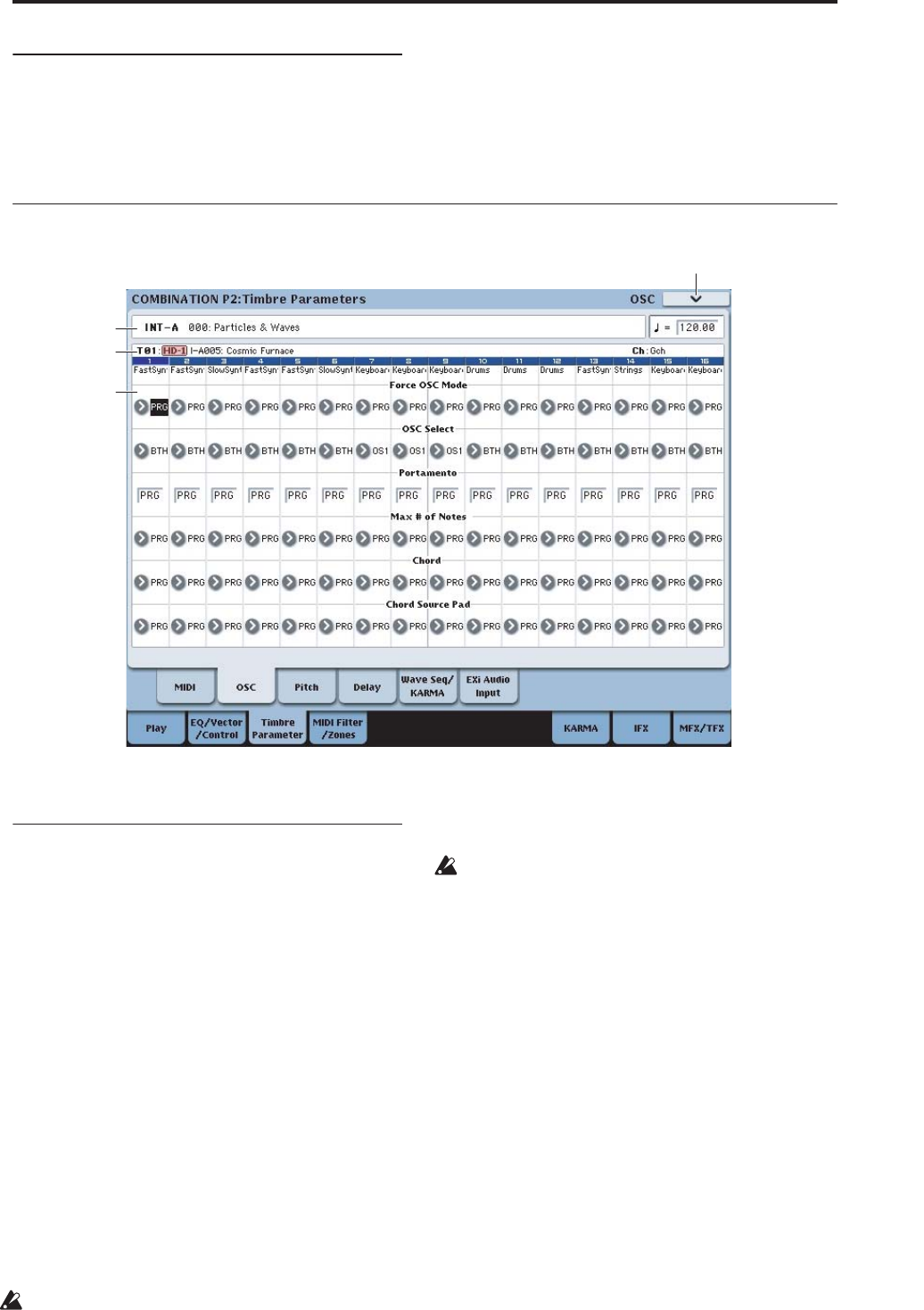
Combination P2: Timbre Parameters 2–2: OSC
361
▼ 2–1: Page Menu Commands
The number before each command shows its ENTER +
number-key shortcut. For more information on these
shortcuts, see “ENTER + 0-9: shortcuts for menu
commands” on page 138.
• 0: Write Combination. For more information, see
“Write Combination” on page 405.
• 1: Exclusive Solo. For more information, see
“Exclusive Solo” on page 138.
• 2: Copy From Program. For more information, see
“Copy From Program” on page 405.
2–2: OSC
These settings specify how each Timbre will be played.
2–2a: OSC
Timbre 01
Force OSC Mode [PRG, Poly, MN, LGT]
This lets you override the Program’s stored Voice
Assign Mode settings, if desired.
PRG: The Program’s stored Voice Assign Mode
settings will be used. HD-1 programs will use the “1–
1c: Voice Assign Mode” settings, and EXi programs
will use the “EXi Common 4–1c” settings.
Poly: The timbre will play polyphonically, regardless
of the Program’s settings.
MN (Mono): The timbre will play monophonically,
regardless of the Program’s settings.
LGT (Legato): The timbre program will sound
monophonically, and will play legato according to the
Program’s Mode setting (Program 1–1b).
With the MN or LGT settings, the Program’s Priority
setting (Program 1–1c) will determine the priority of
the note that sounds when you play two or more notes.
EXi programs will ignore this setting if the program
does not support the Voice Assign Mode specified
by the selected Instrument Type.
AL-1: Poly, MN, and LGT are supported.
CX-3: Poly and MN are supported (LGT will
operate as MN)
If different Instrument Types are selected for EXi1
and 2, MN (Mono) and LGT (Legato) settings will
be valid only if the type is supported by both.
OSC Select [BTH, OS1, OS2]
Specifies whether the timbre’s program will play OSC1
(EXi1), OSC2 (EXi2), or both.
For HD-1 programs whose Oscillator Mode (Program
1–1b) is Double, this setting lets you specify that only
OSC1 or OSC2 will sound. For EXi programs in which
EXi1 and EXi2 are not turned off in the Instrument
Type (EXi Common 4–1), this setting lets you specify
that only EXi1 or EXi2 will sound.
BTH (Both): OSC1 and 2 (or EXi1, 2) will sound as
specified by the settings of the program.
OS1: Only OSC1 (EXi1) will sound.
OS2: Only OSC2 (EXi2) will sound. HD-1 programs
will not sound if Oscillator Mode is set to Single or
Drums. EXi programs will not sound if EXi2 is turned
Off in the Instrument Type.
Portamento [PRG, Off, 001…127]
Make portamento settings for each timbre.
2–2a
2–2PMC
1–1a
1–1b


















