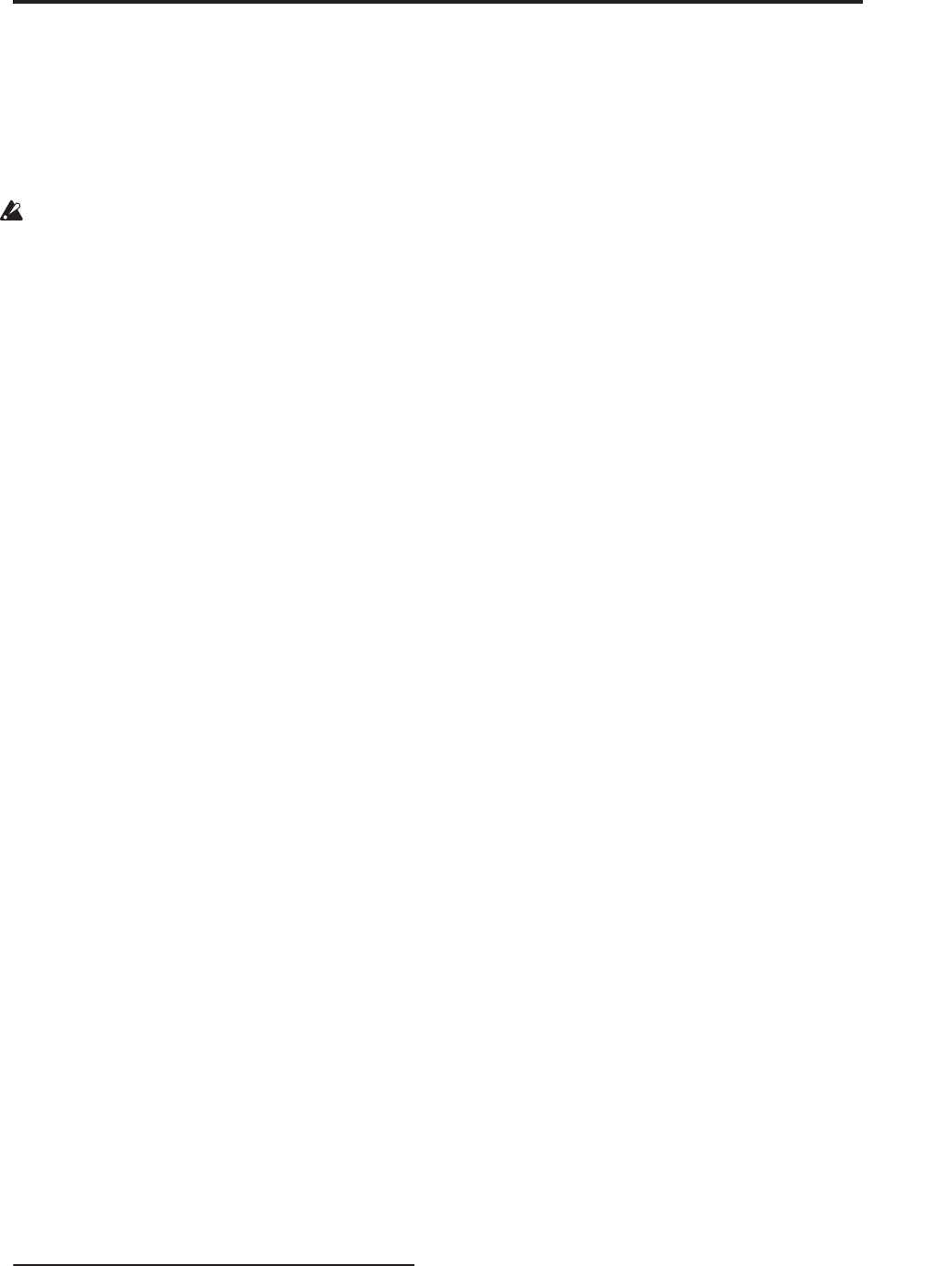
MIDI applications Messages transmitted and received by the OASYS
1009
The CC# settings for the pads are made in the Global
P2– Controller page. Normally you will leave these
Off. However, you can edit these settings if you need to
assign MIDI control change messages to the pads, such
as when you want to record pad operations on the
internal sequencer or an external MIDI sequencer, or to
control the pads from an external MIDI device.
These messages are transmitted and received if the
Global P1– MIDI page parameter “Pads MIDI Out”
is set to Pad CC/Note. If “Pads MIDI Out” is set to
Chord Notes, the “Pad Chords” setting made in
each program, combination, song, or in Sampling
mode will be transmitted.
Each pad can be assigned any MIDI control change
CC#00–CC#119, or a desired MIDI note number.
However, you will normally use the default settings
that are assigned when you execute the page menu
command “Reset Controller MIDI Assign” with CC
Default. For more information, see “Reset Controller
MIDI Assign” on page 687.
The operations described below are for these CC
Default settings.
PAD1 trigger velocity (CC#110) [Bn, 6E, vv]
PAD2 trigger velocity (CC#111) [Bn, 6F, vv]
PAD3 trigger velocity (CC#112) [Bn, 70, vv]
PAD4 trigger velocity (CC#113) [Bn, 71, vv]
PAD5 trigger velocity (CC#114) [Bn, 72, vv]
PAD6 trigger velocity (CC#115) [Bn, 73, vv]
PAD7 trigger velocity (CC#116) [Bn, 74, vv]
PAD8 trigger velocity (CC#117) [Bn, 75, vv]
(n: channel, vv: pad velocity)
These correspond to pads 1–8. When you strike one of
the OASYS’ pads, the PAD 1–8 trigger velocity will be
transmitted. The same result will occur when these
messages are received.
Silencing all notes on a specific channel
All note off (CC#123) [Bn, 7B, 00] (value 00)
When this is received, all currently-sounding notes on
that channel will be turned off (as though the keys had
been released). However, the release portion of the
notes will remain.
All sound off (CC#120) [Bn, 78, 00] (value 00)
When this is received, all currently-sounding notes on
that channel will be silenced. While the All Note Off
message allows the release portion of the notes to
remain, the All Sound Off message will silence the
notes immediately.
However, these messages are provided for emergency
use, and are not something that you will use while
performing.
Resetting all controllers on a specific channel
Reset all controllers (CC#121) [Bn, 79, 00] (value 00)
When this is received, the value of all controllers on
that channel will be reset.
Using RPN (Registered Parameter
Numbers)
RPN (Registered Parameter Numbers) are a type of
message that allow settings to be made in a way that is
common between instrument manufacturers. (NRPN
(Non-registered Parameter Numbers) and exclusive
messages can be freely used in non-compatible ways
by different manufacturers and models of instrument.)
RPN messages can be used for editing with the
following procedure.
1. Use RPN MSB (CC#101) [Bn, 65, mm] and RPN
LSB (CC#100) [Bn, 64, rr] (n: channel, mm, rr:
upper and lower bytes of the parameter number)
messages to select the parameter.
2. Use data entry MSB (CC#6) [Bn, 06, mm] and data
entry LSB (CC#38) [Bn, 26, vv] (n: channel, mm, vv:
upper and lower bytes of the value, together
expressing 16,384 levels) to specify the value.
3. You can use data increment (CC#96) [Bn, 60, 00] or
data decrement (CC#97) [Bn, 61, 00] (n: channel,
value is fixed at 00) to change the value in steps of
one.
The OASYS can receive the following three RPN
messages (tuning, transpose, and pitch bend range).
Tuning
RPN fine tune [Bn, 65, 00, 64, 01]
This RPN message can be used to adjust the detuning
for a program or timbre (in Combination mode), or for
a track (in Sequencer mode).
The procedure is as follows.
1. [Bn, 65, 00, 64, 01]: Select RPN parameter 01.
2. [Bn, 06, mm, 26, vv]: Use data entry to set the value.
A value of 8192 [mm, vv=40, 00] is center, 0 [mm,
vv=00, 00] is -100 cents, and 16383 [mm, vv=7F, 7F]
is +99 cents.
Note: You can use the universal exclusive Fine Tune
message to adjust the overall tuning that corresponds
to the “Master Tune” (Global P0: 0–1a) parameter. (See
“About system exclusive messages” ☞p.1010)
Transposing
RPN coarse tune [Bn, 65, 00, 64, 02]
This RPN message can be used to adjust the
transposition for a program or timbre (in Combination
mode), or for a track (in Sequencer mode).
The procedure is as follows.
1. [Bn, 65, 00, 64, 02]: Select RPN parameter 02.
2. [Bn, 06, mm, 26, vv]: Use data entry to set the value.
Normally only the upper byte is used.
A value of 8192 [mm, vv=40, 00] is center, 6656 [mm,
vv=34, 00] is –12 semitones, and 9728 [mm, vv=4C, 00]
is +12 semitones.
Note: You can use the universal exclusive Coarse Tune
message to adjust the overall tuning that corresponds
to the “Transpose” (Global P0: 0–1a) parameter. (See
“About system exclusive messages” ☞p.1010)
Changing the pitch bend range
RPN pitch bend range [Bn, 64, 00, 65, 00]
This RPN message can be used to adjust the pitch bend
range for a program or timbre (in Combination mode)
or for a track (in Sequencer mode).
The procedure is as follows.
1. [Bn, 65, 00, 64, 00]: Select RPN parameter 00.


















