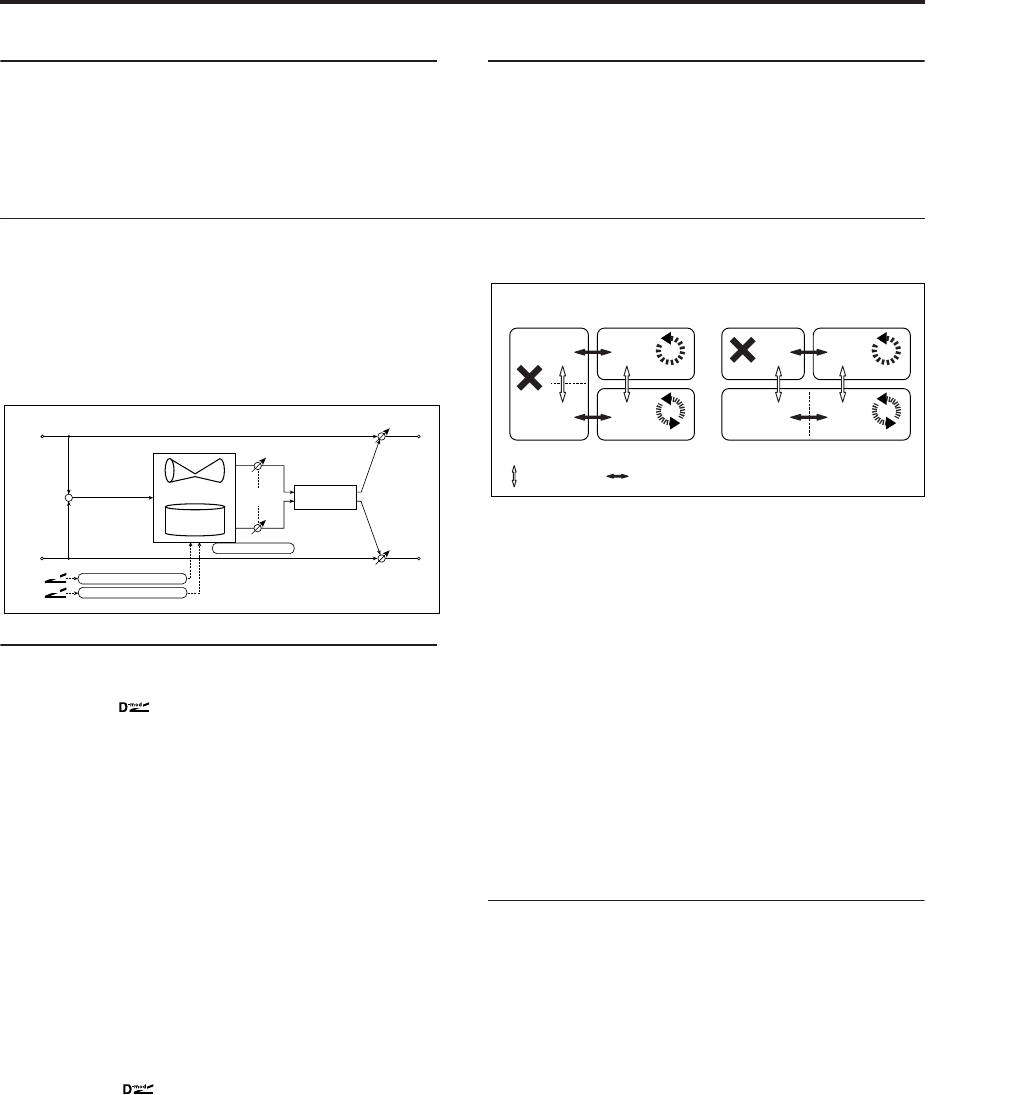
Modulation and Pitch Shift 076: Rotary Speaker Pro CX
827
MIC
These settings model a pair of stereo microphones
recording the rotary speaker. They are identical to
those of the Rotary Speaker effect; for more
information, see “MIC” on page 826.
OUTPUT
This is the standard effects output section, with
modulatable control over wet/dry balance. For more
information, see “OUTPUT” on page 764.
076: Rotary Speaker Pro CX
This effect models a vintage rotary speaker, with
detailed control over both timbre and behavior. This
effect provides the same performance as the Rotary
Speaker included in the CX-3. For more information,
see “7–2: Rotary Speaker” on page 228.
CONTROL
Mode Switch [Rotate, Stop]
This lets you stop the motion of the Rotary Speaker.
Even when stopped, the speaker will still affect the
timbre.
The horn and rotor can each take different amounts of
time to start and stop their rotation. For more
information, see the Start Acceleration and Stop
Deceleration parameters under “HORN,” below.
Source [Off…Tempo]
This selects a modulation source to start and stop the
Rotary Speaker.
Mode [Toggle, Moment]
This determines the behavior of the Mode Switch. For
more information, see “Mode” on page 825.
Speed Switch [Slow, Fast]
Switches the speaker rotation speed between slow and
fast
Source [Off…Tempo]
Selects a modulation source for Slow/Fast.
Mode [Toggle, Moment]
This determines the behavior of the Speed Switch. For
more information, see “Mode” on page 825.
Fast Overrides Stop [Check-box]
On (checked): setting the Speed Switch to Fast will
make the rotors speed up, even if the Mode Switch is
set to Stop.
Off (un-checked): if the Mode Switch is set to Stop,
the rotors will always stay stopped, regardless of the
Speed Switch.
Horn Stop Phase [degrees] [Free, –180…+180]
When the Mode Switch is set to Stop, the Horn
gradually comes to rest pointing one way or another.
This allows you to control where it will stop.
Free lets it come to rest naturally, at a more or less
random spot. The other settings, –180 to +180, let you
force it to land in a specific position.
The speaker position has a dramatic effect on the tone,
so specifying a fixed position allows you to achieve
consistent timbral results.
Rotor Stop Phase [degrees] [Free, –180…+180]
This determines where the Rotor will land when the
Mode Switch is set to Stop. For more details, see “Horn
Stop Phase [degrees],” above.
HORN
The horn carries the effect’s high frequencies, while the
rotor carries the low frequencies.
Fast Speed [0…100]
This specifies the speed of the Horn when the Speed
Switch is set to Fast.
Slow Speed [0…100]
This specifies the speed of the Horn when the Speed
Switch is set to Slow.
Acceleration [0…100]
This sets how long it takes the Horn to change from the
Slow speed to the Fast speed.
Deceleration [0…100]
This sets how long it takes the Horn to change from the
Fast speed to the Slow speed.
Start Acceleration [0…100]
This sets how long it takes the Horn to come up to
speed after the Mode Switch has changed from Stop to
Rotate.
Left
Right
Wet / Dry
Wet / Dry
Wet: Mono In - Stereo Out / Dry: Stereo In - Stereo Out
Mic Distance
Mic Spread
Horn/Rotor
Balance
D
-mod
D
-mod
Mode Switch: Rotate/Stop
Speed Switch: Slow/Fast
Speaker Simulation
Horn
Rotary Speaker
Rotor
+
Fast Override Stop
Mode SwitchSpeed Switch
Fast Override Stop: Off
Fast
Slow
Stop
Stop
Fast
Stop
Slow
Rotate
Fast
Rotate
Slow
Fast Override Stop: On
Stop
Fast
Slow
Stop
Fast
Stop
Slow
Rotate
Fast
Rotate
Slow


















