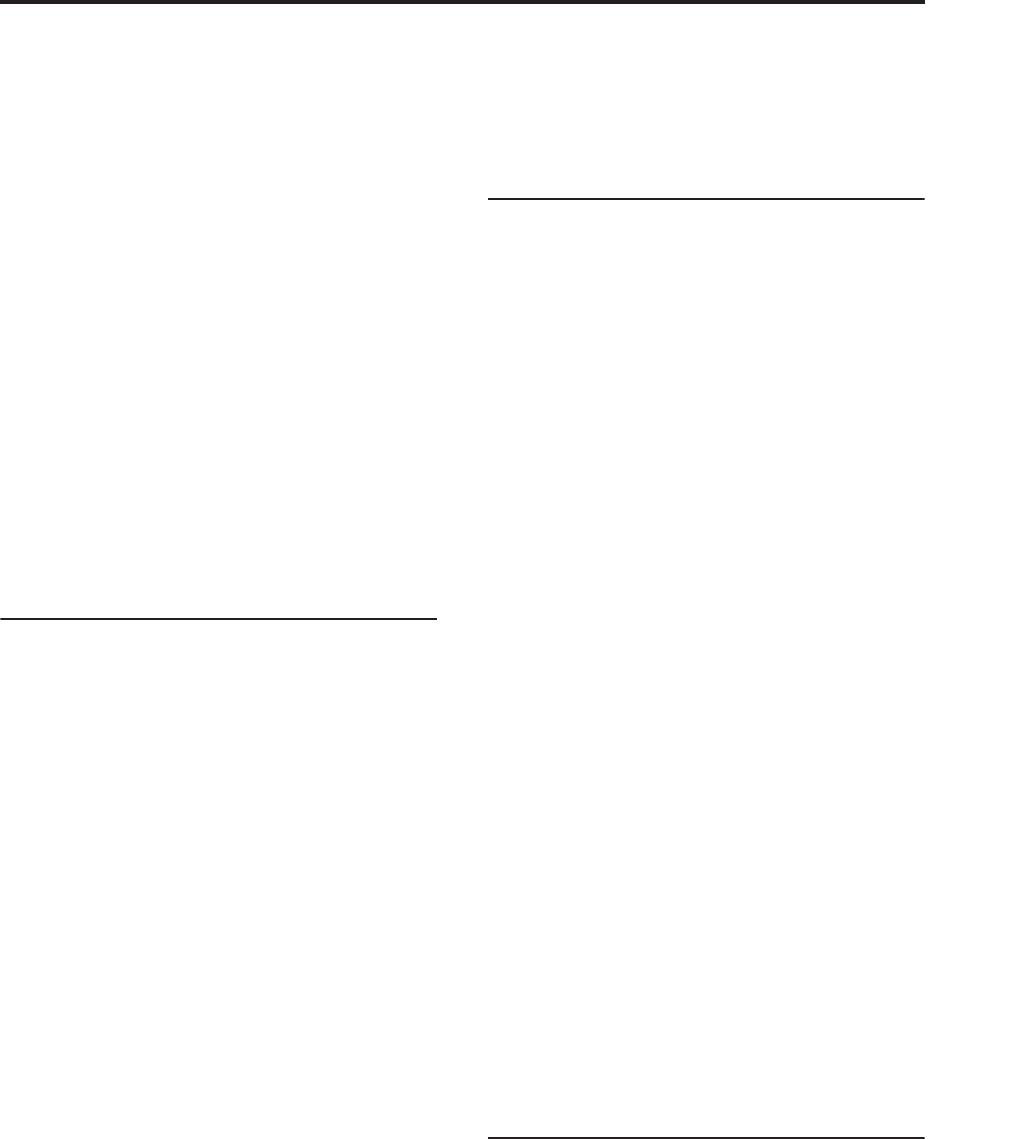
Program P4: String 4-3: PCM Oscillator Pitch
245
JS+Y Intensity [–48.00…+48.00]
Moving the joystick “up” from the center detent
position, away from yourself, produces the JS+Y
controller. You can use this to scale the amount of the
LFO applied to the pitch. This parameter sets the
maximum amount of LFO modulation added by JS+Y,
in semitones.
As this value is increased, moving the joystick in the
+Y direction will cause the LFO to produce deeper
pitch modulation.
Negative (–) settings will invert the phase of the LFO.
You can also use this to reduce the initial amount of the
LFO, as set by LFO1 Intensity, above.
AMS [AMS Sources]
This selects an AMS modulation source to scale the
amount of the LFO applied to pitch.
For a list of AMS sources, see “AMS (Alternate
Modulation Source) List” on page 967.
Intensity [–48.00…+48.00]
This controls the depth and direction of the LFO AMS
modulation, in semitones.
4-3d: Pitch EG
EG Select [Filter EG 1, Pitch EG 2,
EG 3, EG 4, Amp EG
This selects an EG to modulate the PCM Oscillator
pitch.
There are four assignable EGs, in addition to the Amp
EG. Each of these can be used as a modulation source
to control a wide variety of parameters.
In the midst of all this flexibility, we thought it would
also be good to provide a little structure. With this in
mind, EG 1 is named EG 1 (Filter) and EG 2 is labeled
EG 2 (Pitch).
Please take these names as suggestions, rather than
restrictions. If you like, you’re free to use these EGs to
control any EG or AMS destination, or to use other EGs
to control Filter Frequency and Pitch.
Intensity [-48.00…+48.00]
This controls the initial effect of the Pitch EG on the
PCM Oscillator, in half-steps, before any AMS
modulation.
The Pitch EG’s shape can swing all the way from +99 to
-99. When the Intensity is set to a positive (+) value,
positive values from the EG raise the pitch, and
negative values lower the pitch.
When the Intensity is set to a negative (-) value, the
effect of the EG is reversed; positive EG values mean
lower pitches, and negative EG values mean higher
pitches.
AMS [AMS Sources]
This selects an AMS modulation source to scale the
amount of the Pitch EG applied to the PCM Oscillator.
For a list of AMS sources, see “AMS (Alternate
Modulation Source) List” on page 967.
Intensity [-48.00…+48.00]
This controls the depth and direction of the pitch EG
AMS modulation. The AMS modulation and the initial
Intensity are added together to determine the Pitch
EG’s final effect.
4-3e: Pitch Modulation
AMS 1 [List of AMS Sources]
This selects the first modulation source for controlling
the PCM Oscillator’s pitch. For a list of AMS sources,
see “AMS (Alternate Modulation Source) List” on
page 967.
Intensity [+/-48.00 semitones]
This controls the depth and direction of the AMS 1
pitch modulation, in semitones.
Intensity Mod AMS [List of AMS Sources]
You can modulate AMS 1’s Intensity from another
AMS source. This selects that source.
Intensity [+/-48.00 semitones]
This controls the depth and direction of the Intensity
Mod AMS, in semitones. The result is summed with
the main AMS 1 Intensity to produce the final pitch
modulation amount.
AMS 2 [List of AMS Sources]
This selects a second modulation source for controlling
the PCM Oscillator’s pitch. For a list of AMS sources,
see “AMS (Alternate Modulation Source) List” on
page 967.
Intensity [+/-48.00 semitones]
This controls the depth and direction of the AMS 2
pitch modulation, in semitones.
Intensity Mod AMS [List of AMS Sources]
You can modulate AMS 2’s Intensity from another
AMS source. This selects that source.
Intensity [+/-48.00 semitones]
This controls the depth and direction of the Intensity
Mod AMS, in semitones. The result is summed with
the main AMS 2 Intensity to produce the final pitch
modulation amount.
▼ 4–3: Page Menu Commands
The number before each command shows its ENTER +
number-key shortcut. For more information on these
shortcuts, see “ENTER + 0-9: shortcuts for menu
commands” on page 138.
• 0: Write Program. For more information, see “Write
Program” on page 138.
• 1: Exclusive Solo. For more information, see
“Exclusive Solo” on page 138.


















