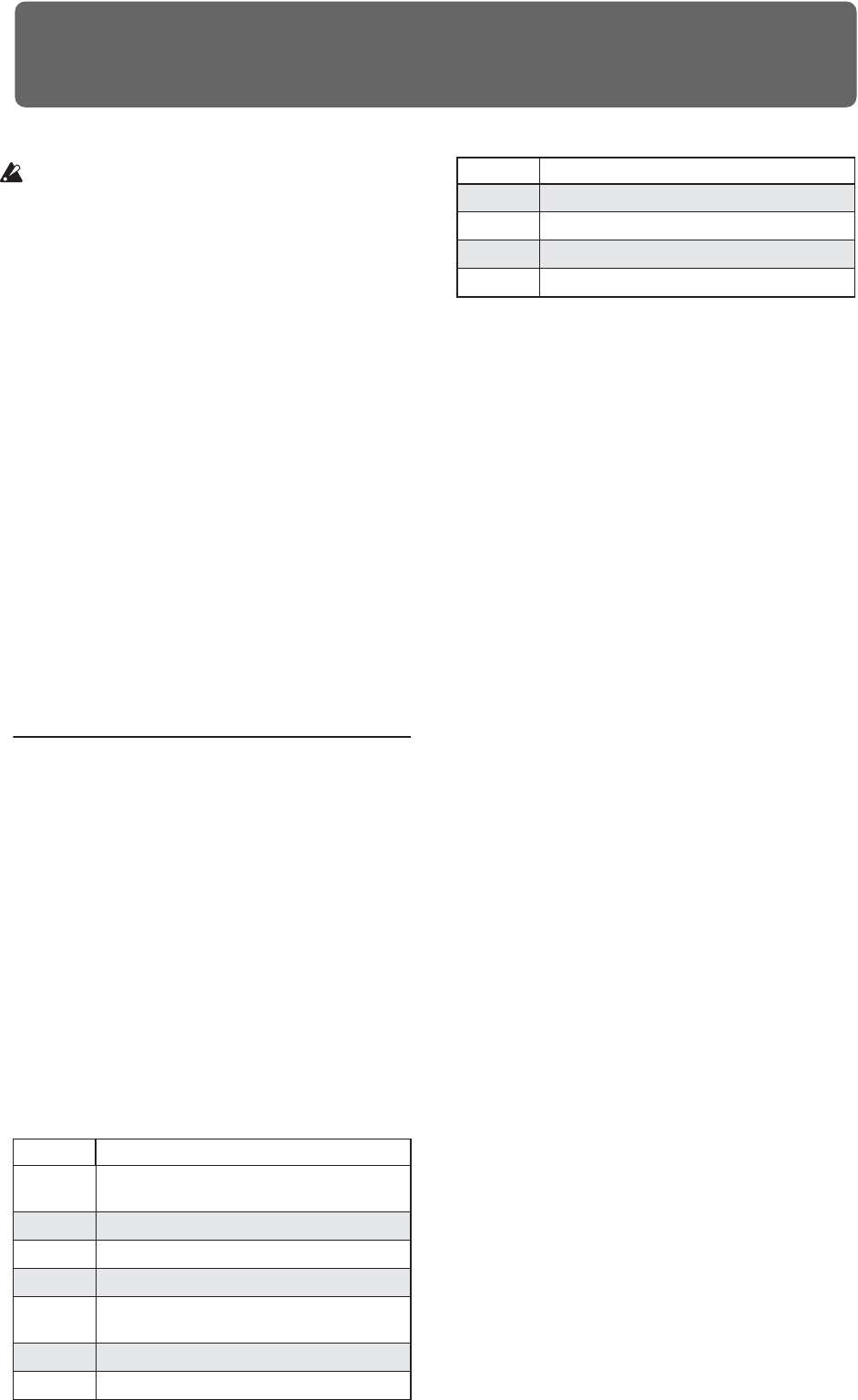
691
Disk mode
To prevent data errors, you must be careful not to
subject the OASYS to physical impact or vibration
while writing data to the internal CD-R/RW drive
(or while formatting a disc).
Disk mode is where you can save data from internal
memory or sample RAM to the internal hard disk,
internal CD-R/RW drive, or an external USB-
connected device, or load data from media into
internal memory or sample RAM. You can also copy or
delete files, or format media.
Finally, you can create audio CDs from WAVE files,
using either the internal CD-R/RW or external USB
CD-R/RW drives.
The following media can be used.
Hard disk drives, removable disk drives, USB flash
media
The OASYS supports MS-DOS FAT16 and FAT32 disk
formats. FAT 16 supports up to 4 GB; FAT 32 supports
up to 2 Terabytes (2,000 GB).
CD-R/RW
The OASYS can read and write UDF format CD-R/RW
disks. For more information, see “CD-R/RW disks on
the OASYS: UDF and packet-writing” on page 1033.
CD-DA (audio data) can be recorded/played, and
ISO9660 (level 1) format can be read.
Files, directories, and icons
The OASYS manages data on disks and other media in
a hierarchical manner, using files and directories. The
contents of a file (whether it is a file or a directory) are
indicated not only by the name but also graphically by
an icon. Files and directories have differently shaped
icons.
The OASYS collectively refers to files and directories
recognizable by MS-DOS (readable by a MS-DOS
computer), and UDF format and ISO9660 format files
and directories as “DOS files” and “DOS directories.”
Different types of DOS file are distinguished by the
extension added to their filename.
In the case of a DOS file with an extension other than
listed below, selecting “Load selected” to open the
dialog box will cause the file to be considered to be a
Standard MIDI File (SMF). However, in this case non-
SMF files cannot be loaded.
When OASYS data is saved, one of these filename
extensions will be added automatically, according to
the type of data. If these filename extensions are
modified on a computer, the file will be treated as an
undefined file when it is reloaded back into the
OASYS, and will be handled as a Standard MIDI File.
The diagram on the next page shows how the OASYS
handles files.
Since .PCG, .SNG, and .KFX files can be opened to
divide their contents, they are displayed as directory
icons. Different colors are used to indicate different
types of file.
Extension Type
.PCG
Program, combination, drum kit, wave
sequence, global settings (OASYS format)
.SNG Songs and regions (OASYS format)
.MID Standard MIDI File (SMF)
.EXL MIDI System Exclusive data
.KMP
Korg Multisample Parameter file Songs and
regions (OASYS format)
.KSF Korg Sample File (Korg format)
.KSC Korg Script File (Korg format)
.AIF AIFF file
.WAV WAVE file
.KCD Audio CD track list (OASYS format)
.KFX Effect preset (OASYS format)
Extension Type


















