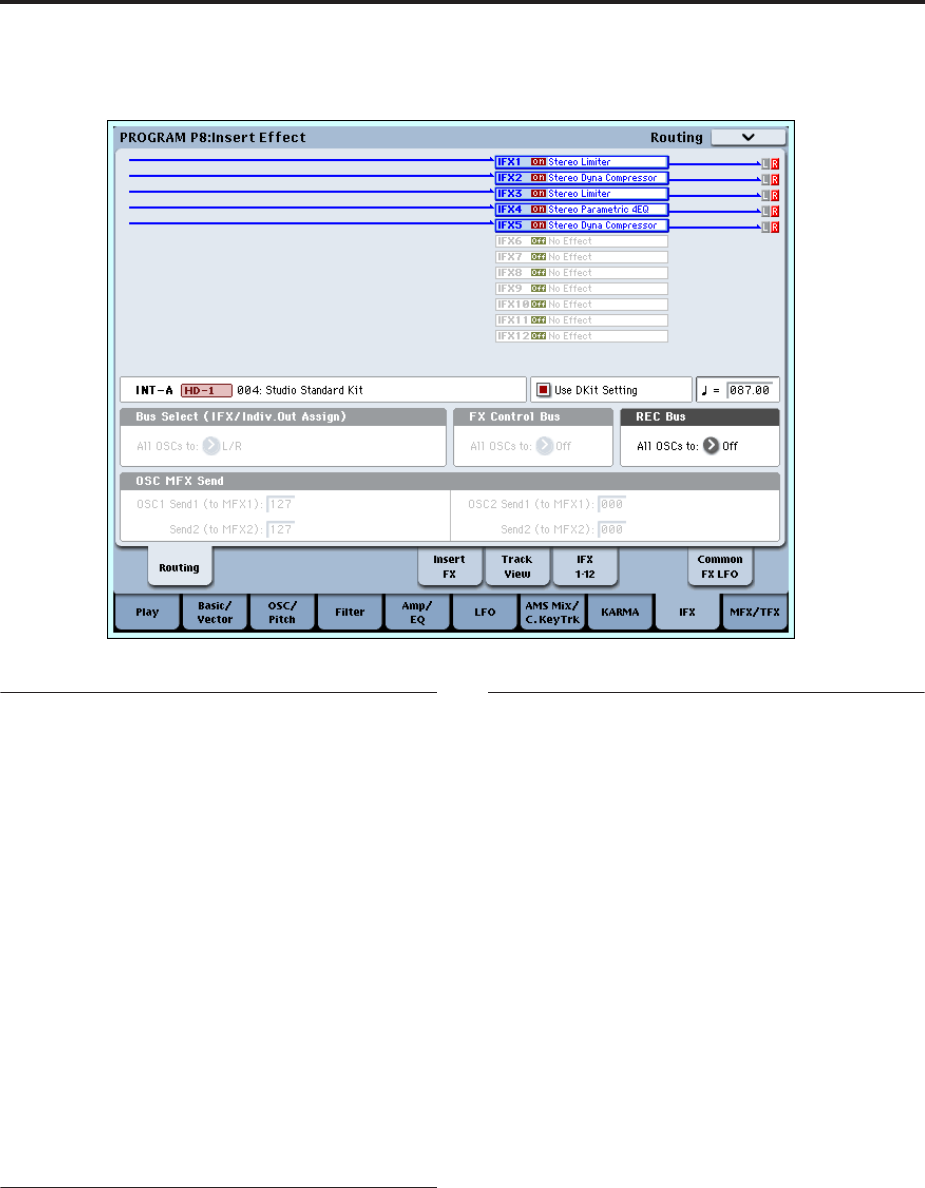
Program mode: HD-1
124
Use Dkit Setting = On
8–1c: Bus Select (IFX/Indiv.Out Assign)
All OSCs to [L/R, IFX1…12, 1…8, 1/2…7/8, Off]
This specifies the output bus for oscillators 1 and 2.
L/R: The oscillators will be output to the L/R bus.
Normally you will choose L/R.
IFX1…12: Output to the IFX1–12 busses.
1…8: The oscillator will be output in mono from the
corresponding AUDIO OUTPUT (INDIVIDUAL).
1/2…7/8: The oscillator will be output in stereo
according to its pan setting (4–1c, 4–5: Amp/Driver2)
from the corresponding AUDIO OUTPUT
(INDIVIDUAL) pair.
Off: The oscillator will not be output from the L/R
bus, IFX1–12 busses, or Individual 1–8 busses. Choose
the Off setting if you want the program oscillator
output of the timbre to be connected in series to a
master effect. Use Send1 (to MFX1) and Send2 (to
MFX2) to specify the send levels.
8–1d: FX Control Bus
All OSCs to [Off, 1, 2]
Sends the output of the oscillator 1, 2 to an FX Control
bus (two-channel stereo FX Ctrl 1 or 2).
Use the FX Control busses when you want a separate
sound to control the audio input of an effect. You can
use two FX Control busses (each is a two-channel
stereo bus) to control effects in various ways.
For more information, please see “FX Control Buses”
on page 730.
8–1e: REC Bus
All OSCs to [Off, 1…4, 1/2, 3/4]
These settings send the output of the oscillator 1, 2 to
the REC busses (four mono channels: 1, 2, 3, 4).
The REC busses are dedicated internal busses for
recording, used for sampling in the various modes or
for recording audio tracks in Sequencer mode.
In Program mode, you can resample your keyboard or
KARMA performance, or sample an external audio
signal from the AUDIO INPUT jacks.
In order for you to sample, Source Bus must be set to a
REC bus.
Normally you will set Source Bus to L/R so that you
can sample the signal of the L/R bus line, such as your
keyboard or KARMA performance. However, you can
use a REC bus if you want to sample only an audio
input while performing on the keyboard or KARMA
function which are being output via L and R. If
desired, multiple audio inputs can be mixed to a REC
bus, or the direct signal from an audio input can be
mixed to a REC bus along with the sound from an
insert effect and sampled. For more information, see
the diagram “Source Bus = REC Bus 1/2” on page 15.
Off: The signal will not be sent to a REC bus. Normally
you will leave this off.
1…4: The output of the oscillator 1, 2 will be sent to the
corresponding REC bus. The Pan setting (4–1c, 4–5:
Amp/Driver2) of each oscillator will be ignored, and
the signal will be sent in monaural.
1/2, 3/4: The output of the oscillator 1, 2 will be sent in
stereo to the corresponding pair of REC busses. The
signal is sent in stereo to REC busses 1/2 or 3/4
according to the Pan setting.


















