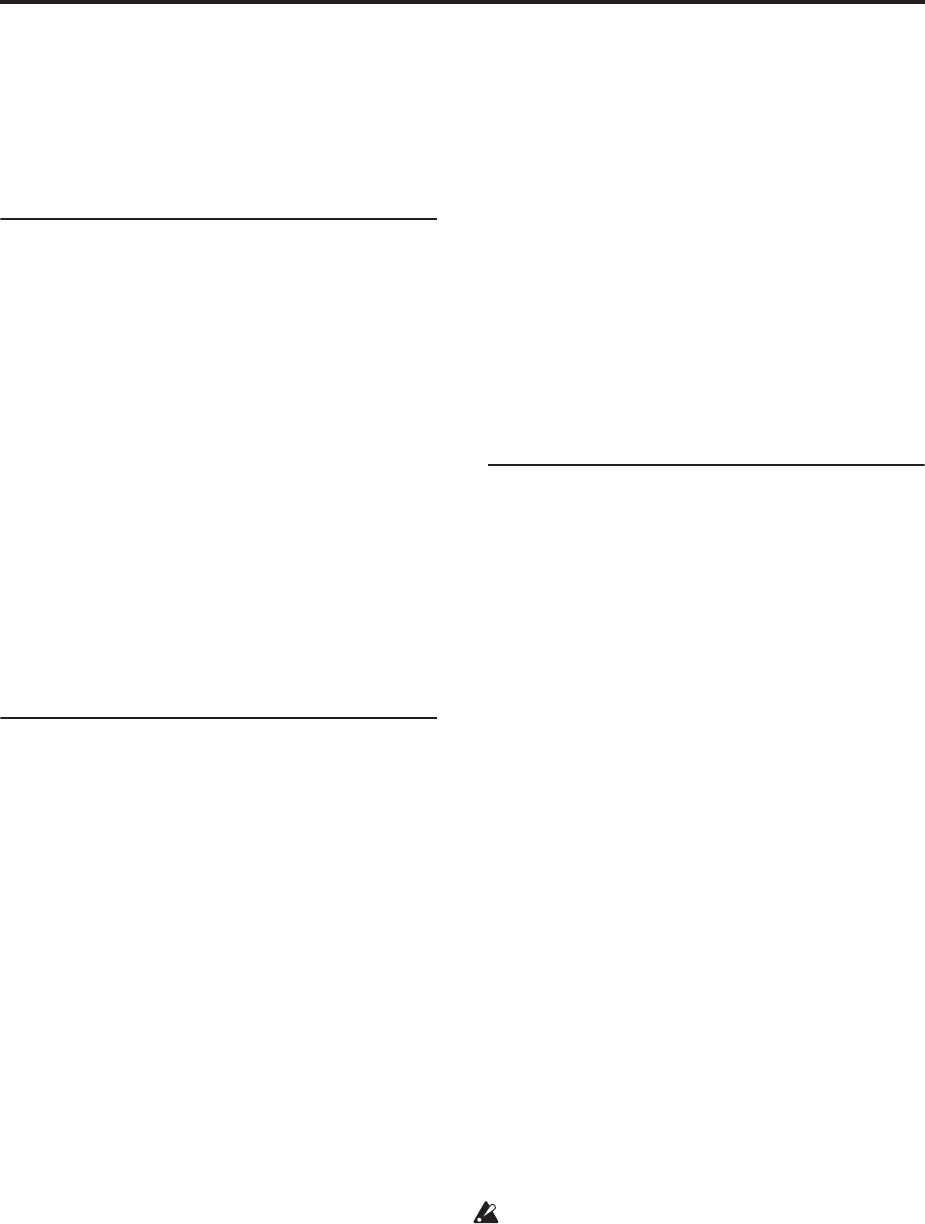
Appendices
1010
2. [Bn, 06, mm, 26, vv]: Use data entry to set the value.
Normally only the upper byte is used.
A value of 0 [mm, vv=00, 00] is +00, and a value of
1536 [mm, vv=0C, 00] is +12 (one octave). Although it
is possible to set a negative value for a timbre/track,
only positive values can be set using RPN messages.
About system exclusive messages
Since the way in which these messages are used is left
up to each manufacturer, they are mainly used to
transmit and receive sound data and editing data for
parameters that are unique to a particular instrument.
The OASYS’s system exclusive message format is [F0,
42, 3n, 70, ff, …. F7]
F0: exclusive status
42: Korg ID
3n: [n=0–F] global MIDI channel 1–16
70: Future model ID
ff: function ID (type of message)
:
:
F7: end of exclusive
Note: To obtain a copy of the “MIDI Implementation”
which includes MIDI System Exclusive format
information, please contact your Korg distributor.
Universal system exclusive
Certain of the system exclusive messages are publicly
defined for a specific use, and these are called
universal system exclusive messages.
The OASYS uses the following six universal system
exclusive messages.
Inquiry message request [F0, 7E, nn, 06, 01, F7]
Inquiry message [F0, 7E, nn, 06, 02, (nine bytes), F7]
When an inquiry message request is received, the
OASYS will respond by transmitting an inquiry
message that means “I am a Korg OASYS, with system
version …”
GM system on [F0, 7E, nn, 09, 01, F7]
When this message is received in Sequencer mode, the
OASYS will be initialized for GM playback.
Master volume [F0, 7F, nn, 04, 01, vv, mm, F7]
(vv: lower byte of the value, mm: upper byte of the
value, together indicating 16384 steps)
This message is transmitted if you assign Master
Volume as the function of the ASSIGNABLE PEDAL or
as a REALTIME KNOBS 5–8 and operate the controller.
This will adjust the overall volume balance without
changing the relative volume balance between
timbres/tracks. When this message is received, the
result will be the same as when the controller is
operated.
Master balance [F0, 7F, nn, 04, 02, vv, mm, F7]
(vv: lower byte of the value, mm: upper byte of the
value, together indicating 16384 steps, where 8192 is
the default position, and lower values will move the
sound toward the left)
When this is received, the overall panning will be
adjusted without changing the relative panning
between timbres/tracks.
Master fine tuning [F0, 7F, nn, 04, 03, vv, mm, F7]
(A value of 8192 [mm, vv=40, 00] is center, 4096 [mm,
vv=20, 00] is –50 cents, and 12288 [mm, vv=60, 00] is
+50 cents.)
When this is received, the “Master Tune” (Global P0:
0–1a) parameter will be set.
Master coarse tuning [F0, 7F, nn, 04, 04, vv, mm, F7]
(Normally only the upper byte mm is used. A value of
8192 [mm, vv=40, 00] is center, 6656 [mm, vv=34, 00] is
–12 semitones, and 9728 [mm, vv=4C, 00] is +12
semitones.)
When this is received, the Key Transpose (Global 0–1a)
parameter will be set.
Transmitting sound settings data (Data
Dump)
Data for programs, combinations, drum kits, wave
sequences, global settings, and sequencer data can be
transmitted as MIDI System Exclusive messages. The
operation of sending this system exclusive data to an
external device is called a “data dump.”
By performing a data dump, you can store the
OASYS’s sounds and settings on an external device, or
rewrite the sounds and settings of another OASYS.
There are the following two types of data dump.
• When you use the “Dump” (Global P1) page menu
command to dump data, various types of internal
memory data will be transmitted. If this data is
received by the OASYS, the data will be written
directly into internal memory, and it will not be
necessary to perform the Write operation.
• If the “Enable Exclusive” (Global 1–1c) setting is
checked, data will also be dumped in response to a
Dump Request message. This data is transmitted
and received on the global MIDI channel.
When the OASYS receives this data, the data will be
written into the edit buffer. If you want to save the
data into internal memory, you’ll have to execute
the Write operation. This can be done either by
executing the Write operation on the OASYS itself,
or by a MIDI System Exclusive program write
request, combination write request, drum kit write
request, wave sequence write request, or global
setting write request.
Cautions regarding data dumps and sound editing
• After MIDI System Exclusive data has been
received and processed, a Data Load Completed
message will be transmitted. The control master
device must not transmit the next message until
this message is received (or until a sufficient
interval of time has elapsed).
• When you change use parameter changes to edit,
the changes will affect the data in the edit buffer
and will not be stored in internal memory unless
you Write, so that the changes will be lost if you re-
select the program or combination. The Write
operation can be performed by a MIDI System


















