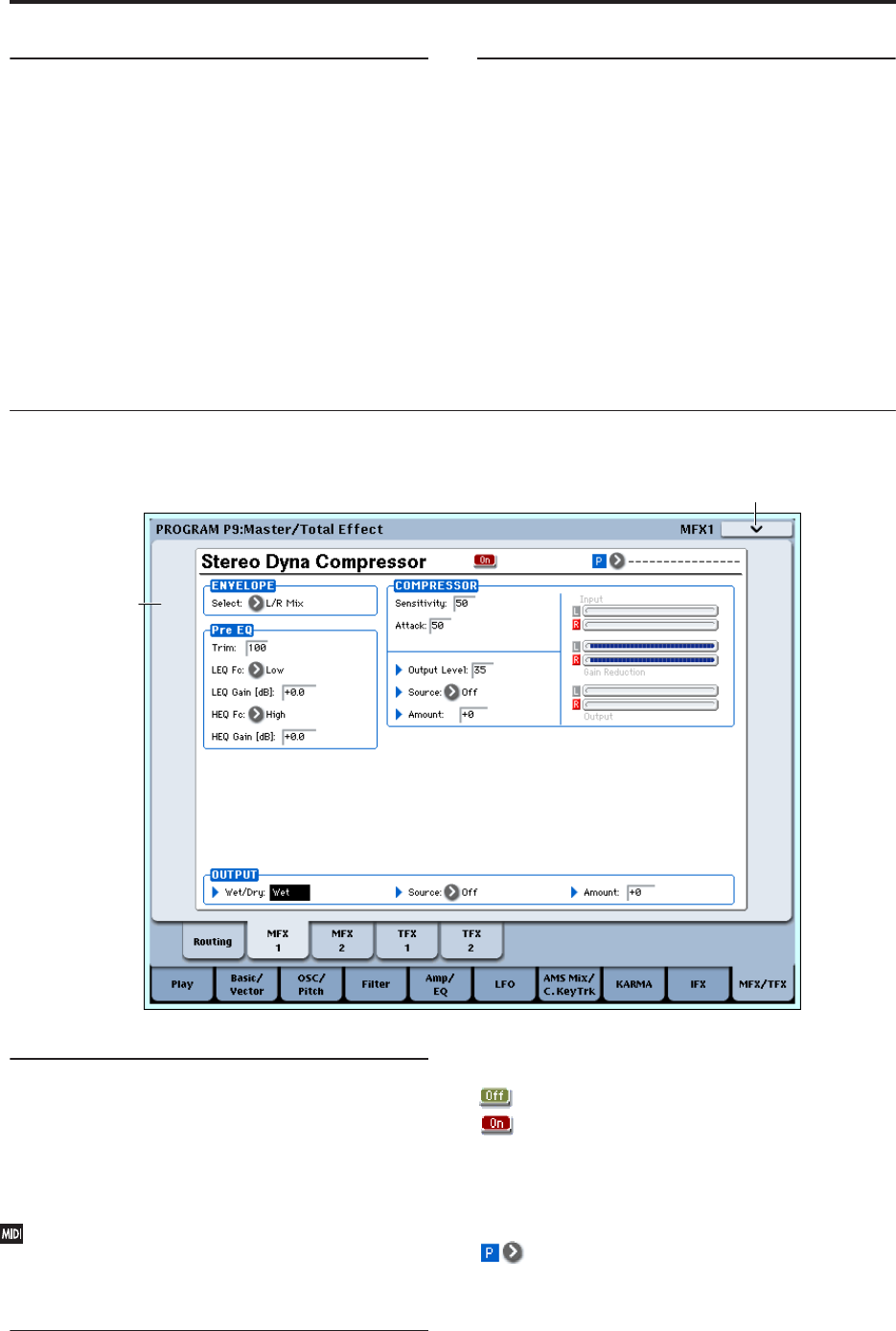
Program mode: HD-1
136
9–1c: Master Volume
Master Volume [000…127]
This specifies the final level of the audio output that
has passed through total effects 1 and 2, and output
from AUDIO OUTPUT (MAIN OUT) L/MONO and R.
Note: You can control the master volume from the
control surface. You can also control this setting from
the P0– Control Surface page.
1. Press the CONTROL ASSIGN MIXER
TIMBRE/TRACK, MIXER AUDIO or R.TIME
KNOBS/KARMA switch to turn it on (lit).
2. Use the MIX VOLUMES MASTER slider to
control the level.
▼ 9–1: Page Menu Commands
The number before each command shows its ENTER +
number-key shortcut. For more information on these
shortcuts, see “ENTER + 0-9: shortcuts for menu
commands” on page 138.
• 0: Write Program. For more information, see “Write
Program” on page 138.
• 1: Exclusive Solo. For more information, see
“Exclusive Solo” on page 138.
• 2: Copy MFX/TFX. For more information, see
“Copy MFX/TFX” on page 153.
• 3: Swap MFX/TFX. For more information, see
“Swap MFX/TFX” on page 154.
9–2: MFX1
Effects Modulation: Dmod
Most effects have one or more parameters which can
be modulated in realtime. In the OASYS, this is called
Dynamic Modulation, or Dmod for short.
For a complete list of Dmod sources, see “Dynamic
Modulation Source List” on page 976.
Effect dynamic modulation (Dmod) is controlled on
the global MIDI Channel (Global 1–1a). For more
information, see “Dynamic modulation (Dmod) and
Tempo Synchronization” on page 729.
9–2a: MFX1
Here you can edit the parameters of the effect you
choose for MFX1 in the P9– Routing page.
MFX1 On/Off [Off, On]
This turns master effect 1 on/off. It is linked with the
on/off setting in the P9– Routing page.
P (Effect Preset) [P00, P01…15, U00…15, --------]
This selects the effect preset. For more information,
please see “P (Effect Preset)” on page 130.
MFX1 Parameters
Here you can edit the parameters of the master effect
selected in the P9– Routing page.
For details on the master effects, please see “Master
Effects (MFX1, 2)” on page 747.
9–2PMC
9–2a


















