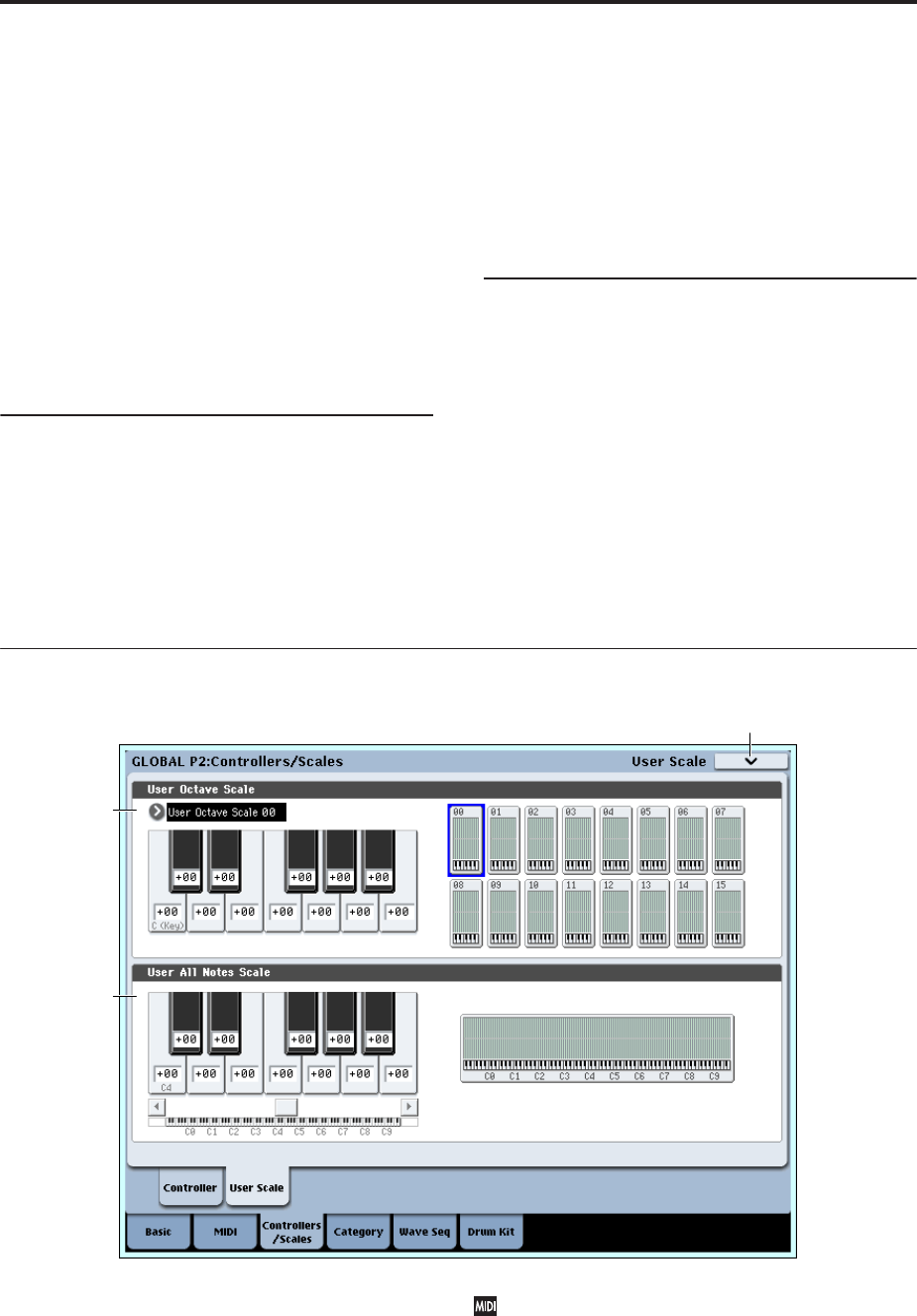
Global mode
660
KARMA SCENE [Off, MIDI CC#00…119]
This assigns a control change message to the KARMA
SCENE switch.
KARMA LATCH [Off, MIDI CC#00…119]
This assigns a control change message to the KARMA
LATCH switch.
KARMA Sliders 1-8 [Off, MIDI CC#00…119]
These assign control change messages to each of the
KARMA CONTROL sliders.
KARMA Switches 1-8 [Off, MIDI CC#00…119]
These assign control change messages to each of the
KARMA SWITCHES.
2–1c: MIDI CC# Assign
—Vector Joystick / Pads
VJS X [Off, MIDI CC#00…119]
VJS Y [Off, MIDI CC#00…119]
These assign control change messages to the X-axis
and Y-axis of the vector joystick. For more information,
see “1–1b: MIDI Routing Setup” on page 653.
Note that if you set these to Off, the vector joystick will
truly be off; it will neither send MIDI, nor affect the
internal sounds.
Pads 1-8 [Off, Note C-1…G9,
MIDI CC#00…#119]
These assign note numbers or control change messages
to pads 1–8. For more information, see “Pads MIDI
Out” on page 653.
▼ 2–1: Page Menu Commands
The number before each command shows its ENTER +
number-key shortcut. For more information on these
shortcuts, see “ENTER + 0-9: shortcuts for menu
commands” on page 138.
• 0: Write Global Setting. For more information, see
“Write Global Setting” on page 682.
• 1: Reset Controller MIDI Assign. For more
information, see “Reset Controller MIDI Assign” on
page 687.
2–2: User Scale
Here you can make settings for sixteen different User
Octave Scales and one User All Notes scale.
The user scales you create here can be selected from the
following pages.
• HD-1 Program P1– Program Basic
•EXi Program Common P1– Program Basic
• Combination P2– Pitch
• Sequencer P2– Pitch
If you wish to keep an edited user scale after the
power is turned off, be sure to write (save) your
settings.
Use the page menu command Write Global Setting
or press the SEQUENCER REC/WRITE switch to
open the dialog box, and write the data.
2–2a
2–2b
2–2PMC


















