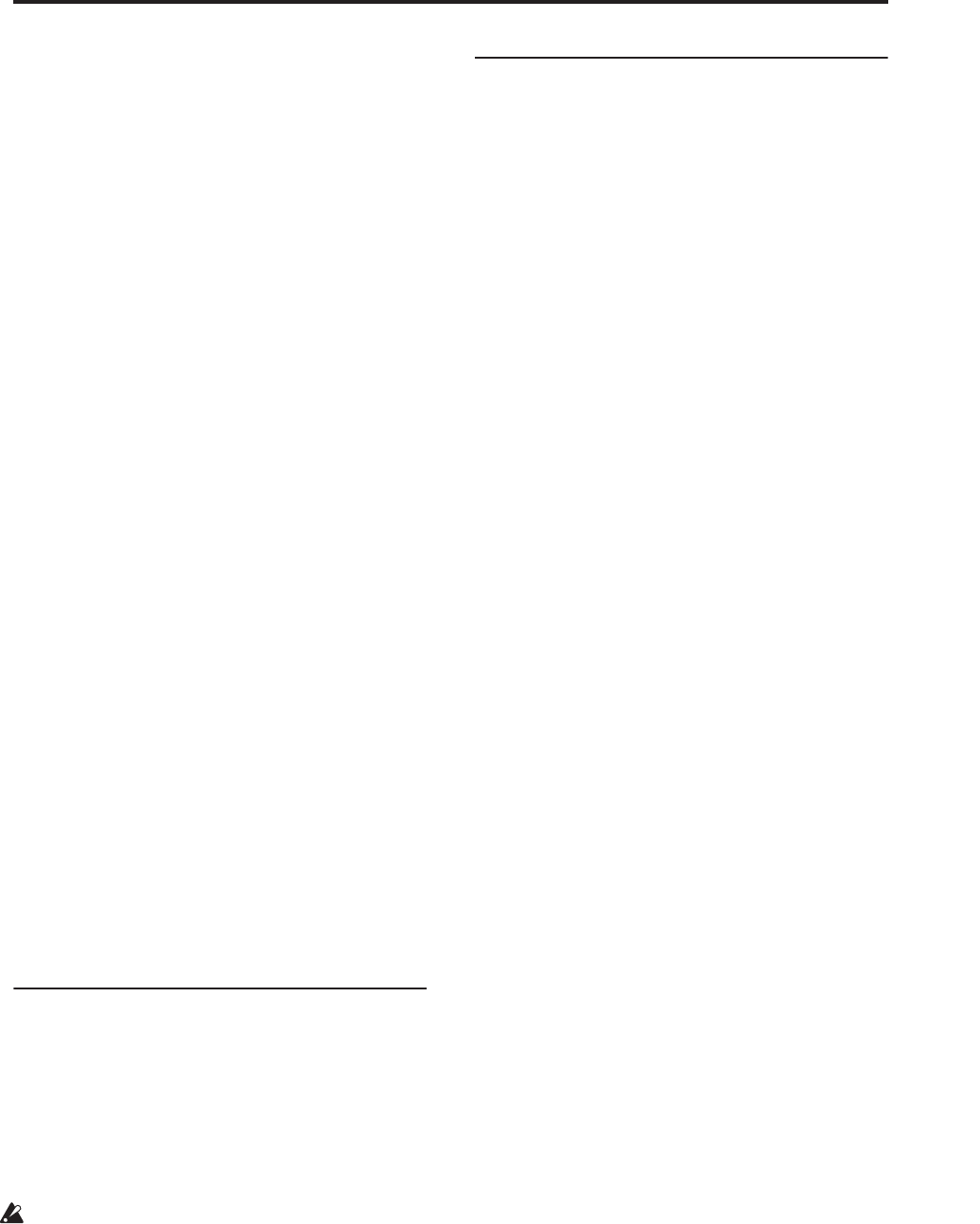
Combination P7: KARMA 7–8: Random Seeds
389
Duration (Duration Seed)
Controls the randomizable characteristics for the
Duration Group, similar to those explained under
“Rhythm (Rhythm Seed)” above. For more
information, see “Duration Group” on page 914.
Index (Index Seed)
Controls the randomizable characteristics for the Index
Group, similar to those explained under “Rhythm
(Rhythm Seed)” above. For more information, see
“Index Group” on page 917.
Cluster (Cluster Seed)
Controls the randomizable characteristics for the
Cluster Group, similar to those explained under
“Rhythm (Rhythm Seed)” above. For more
information, see “Cluster Group” on page 921.
Velocity (Velocity Seed)
Controls the randomizable characteristics for the
Velocity Group, similar to those explained under
“Rhythm (Rhythm Seed)” above. For more
information, see “Velocity Group” on page 923.
CC–A/B (CC–A/B Seed)
Controls the randomizable characteristics for the
CCs/Pitch Group, similar to those explained under
“Rhythm (Rhythm Seed)” above. For more
information, see “CCs/Pitch Group” on page 926.
Drum (Drum Seed)
Controls the randomizable characteristics for the Drum
Group, similar to those explained under “Rhythm
(Rhythm Seed)” above. For more information, see
“Drum Group” on page 949.
WaveSeq (WaveSeq Seed)
Controls the randomizable characteristics for the
WaveSeq Group, similar to those explained under
“Rhythm (Rhythm Seed)” above. For more
information, see “WaveSeq Group” on page 930.
7–8b: Start/Loop
Link to Start Seed [Off, On]
If turned On, when you specify a “Start Seed” value for
one of the active KARMA Modules, the “Start Seed” of
all other active Modules in the Performance will be set
to the same value.
This is useful for quickly trying out new settings on all
Modules at the same time.
This setting is ignored while “Random Capture” is
being executed.
Start Seed [–2147483648…0:
Random…+2147483647]
Freeze Loop Length [Off, 01…32]
Retrigger Each Time [Off, On]
Please see “7–8b: Start” on page 118.
▼ 7–8: Page Menu Commands
The number before each command shows its ENTER +
number-key shortcut. For more information on these
shortcuts, see “ENTER + 0-9: shortcuts for menu
commands” on page 138.
• 0: Write Combination. For more information, see
“Write Combination” on page 405.
• 1: Exclusive Solo. For more information, see
“Exclusive Solo” on page 138.
• 2: Copy KARMA Module. For more information,
see “Copy KARMA Module” on page 408.
• 3: Initialize KARMA Module. For more
information, see “Initialize KARMA Module” on
page 409.
• 4: Copy Scene. For more information, see “Copy
Scene” on page 409.
• 5: Swap Scene. For more information, see “Swap
Scene” on page 409.
• 6: Capture Random Seed. For more information,
see “Capture Random Seed” on page 409.
• 7: Copy From Program. For more information, see
“Copy From Program” on page 405.


















