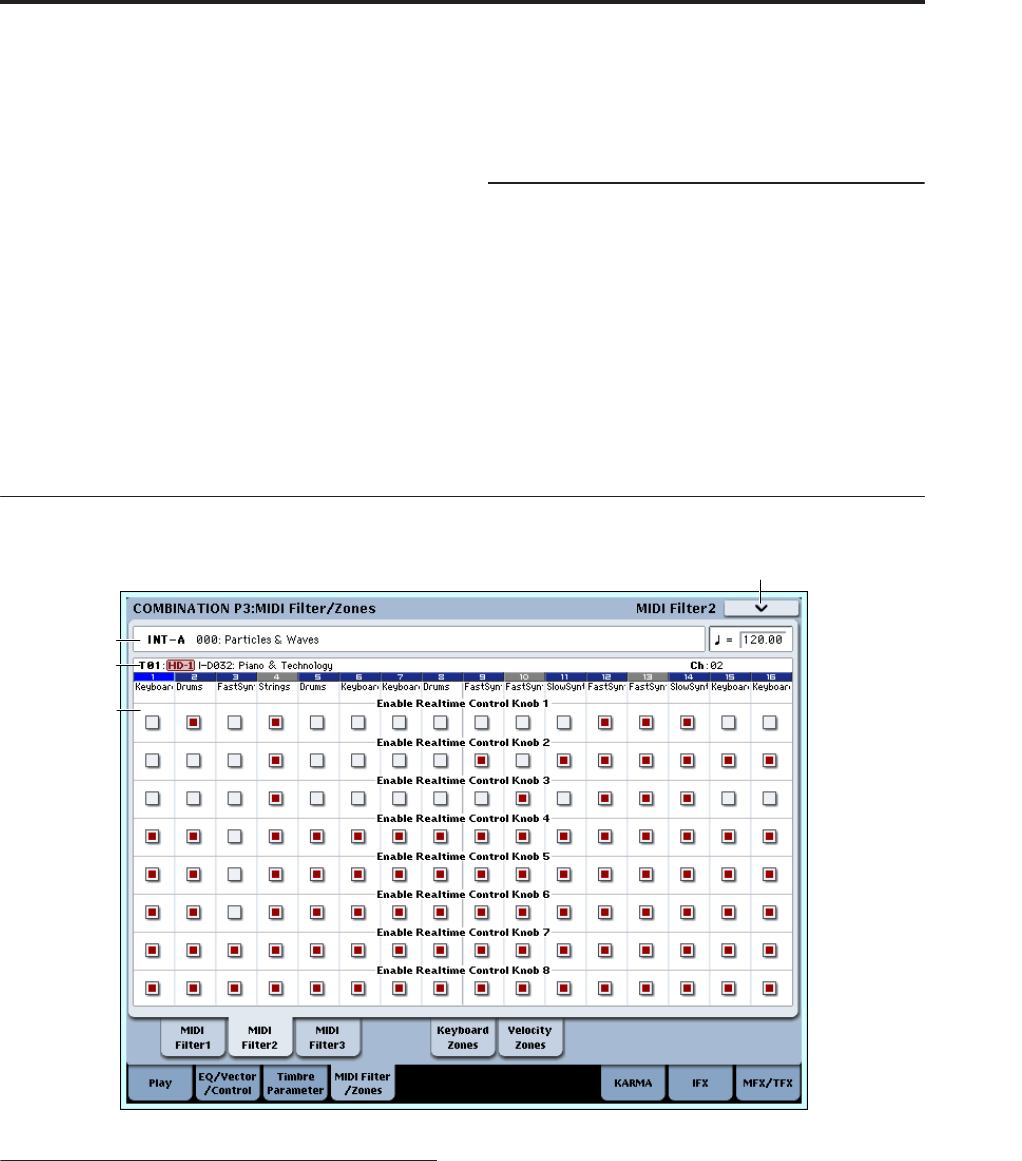
Combination P3: MIDI Filter/Zones 3–2: MIDI Filter2
369
Enable JS+Y [Off, On]
Specifies whether MIDI CC#1 (the +Y axis of the
OASYS’s joystick, or a realtime modulation knob
assign setting) will be transmitted and received.
Enable JS–Y [Off, On]
Specifies whether MIDI CC#2 (the –Y axis of the
OASYS’s joystick, or a realtime modulation knob
assign setting) will be transmitted and received.
Enable Ribbon [Off, On]
Specifies whether or not MIDI CC#16 (the OASYS’s
ribbon controller, or specified as the assignment of a
realtime modulation knob) will be transmitted or
received.
Timbres 02…16
These are the MIDI Filter1 settings for timbres 2
through 16. They are the same as for timbre 1. See
“Timbre 01”.
▼ 3–1: Page Menu Commands
The number before each command shows its ENTER +
number-key shortcut. For more information on these
shortcuts, see “ENTER + 0-9: shortcuts for menu
commands” on page 138.
• 0: Write Combination. For more information, see
“Write Combination” on page 405.
• 1: Exclusive Solo. For more information, see
“Exclusive Solo” on page 138.
• 2: Copy From Program. For more information, see
“Copy From Program” on page 405.
3–2: MIDI Filter2
3–2a: MIDI Filter2
Timbre 01
Enable Realtime Control Knob 1 [Off, On]
Specifies whether Realtime Control knob 1 MIDI
CC#74 (the OASYS’s filter cutoff frequency) will be
received.
Enable Realtime Control Knob 2 [Off, On]
Specifies whether Realtime Control knob 2 MIDI
CC#71 (the OASYS’s filter resonance) will be received.
Enable Realtime Control Knob 3 [Off, On]
Specifies whether Realtime Control knob 3 MIDI
CC#79 (the OASYS’s filter EG intensity) will be
received.
Enable Realtime Control Knob 4 [Off, On]
Specifies whether Realtime Control knob 4 MIDI
CC#72 (the OASYS’s filter/amp EQ release time) will
be received.
3–2a
3–2PMC
1–1a
1–1b


















