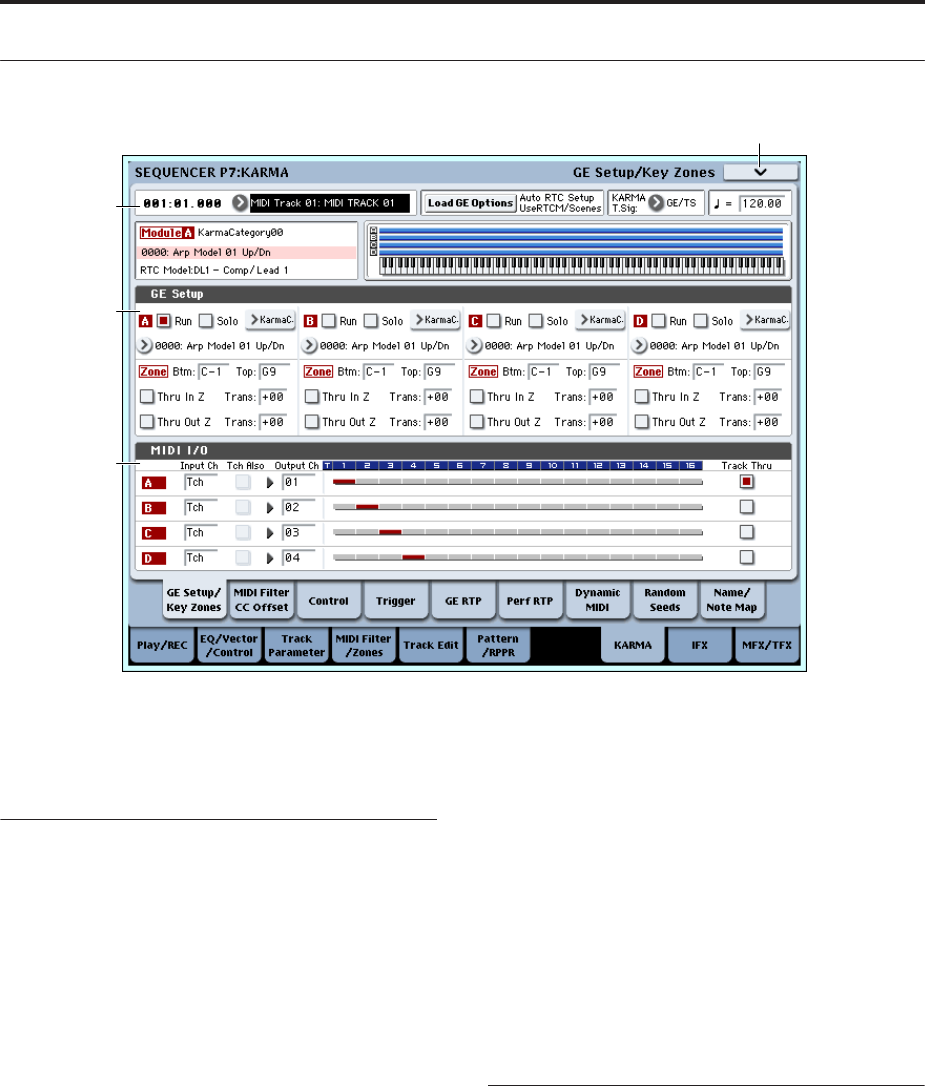
Sequencer mode
496
7–1: GE Setup/Key Zones
Here you can select the GE that will be used by each
KARMA Module, and specify the Key Zone and MIDI
Setup for the four KARMA Modules used by the
Sequencer mode song.
7–1a: Location, Track Select, Load GE
Options, KARMA T.Sig, Tempo
Location [001:01.000…999:16.191]
Track Select [MIDI Track01…MIDI Track16,
Master Track, Audio Track01…Audio Track16]
(Tempo) [040.00…240.00, EXT]
These parameters let you select the current Track, set
the location of the sequence, and control the tempo.
For more information, see “0–1a: Location, Song/Track
Select” on page 415.
Load GE Options [Dialogue]
These options let you specify whether the values and
assignments for the KARMA SLIDERS and
SWITCHES will be set automatically, be initialized, or
be preserved when you select a GE. For more
information, see “Load GE Options” on page 7.
KARMA T. Sig (KARMA Time Signature)
[GE/TS, 1/4…16/4,1/8…16/8, 1/16…16/16]
For more information, see “KARMA T.Sig (Time
Signature)” on page 7.
Selected KARMA Module Info
GE Number & Name
RTC Model [List of RTC Models]
This displays information for the KARMA Module
specified by the Module Control Setting.
For more information, see “Selected KARMA Module
Info” on page 328.
Module Zone Display
The key zone settings of each of the four KARMA
Modules are displayed as a solid blue line.
For more information, see “Module Zone Display” on
page 99.
7–1b: GE Setup
GE
Run [Off, On]
Solo [Off, On]
GE Category Select [Arpeggio…Real-Time]
GE Select [0000: Arp Model 01 Up/Dn…
2047: Tempo Env Repeats]
For more information, please see “0–6b: GE Select” on
page 328.
Key Zones
Specify the range of note data (the key zone) that will
control each KARMA Module.
7–1a
7–1b
7–1c
7–1PMC


















