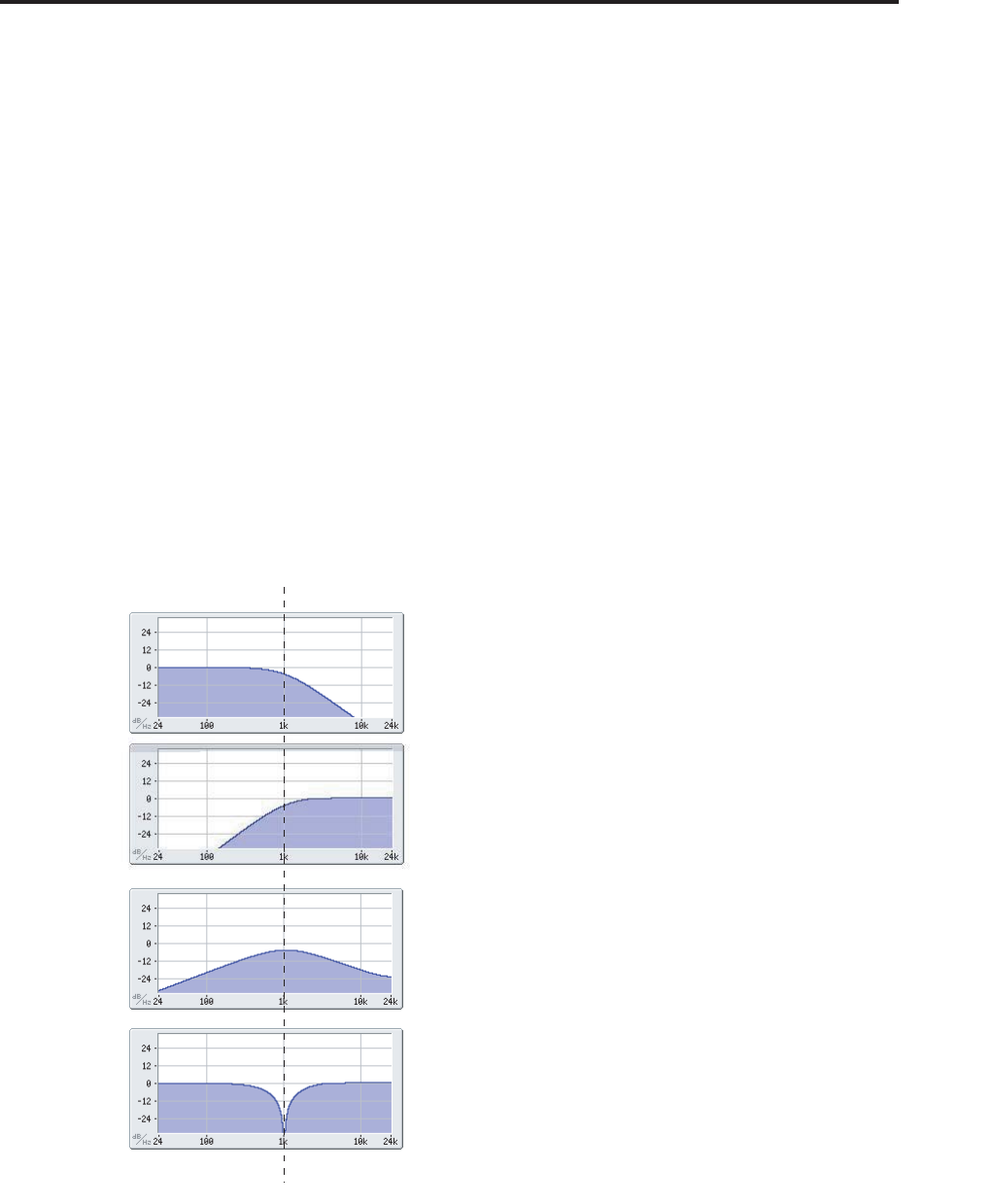
Program P4: String 4-4: Excitation Mixer
247
Low Pass. This cuts out the parts of the sound which
are higher than the cutoff frequency. Low Pass is the
most common type of filter, and is used to make bright
timbres sound darker.
High Pass. This cuts out the parts of the sound which
are lower than the cutoff frequency. You can use this to
make timbres sound thinner or more buzzy.
Band Pass. This cuts out all parts of the sound, both
highs and lows, except for the region around the cutoff
frequency. Since this filter cuts out both high and low
frequencies, its effect can change dramatically
depending on the cutoff setting and the oscillator’s
multisample.
With low resonance settings, you can use the Band
Pass filter to create telephone or vintage phonograph
sounds. With higher resonance settings, it can create
buzzy or nasal timbres.
Band Reject. This filter type–also called a notch filter–
cuts only the parts of the sound directly around the
cutoff frequency. Try modulating the cutoff with an
LFO to create phaser-like effects.
Filter Types and Cutoff Frequency
Bypass [Off, On]
This lets you bypass the filter completely.
If Bypass is Off, the filter functions normally.
When Bypass is On, the filter has no effect on the
excitation signal.
Trim [00…100]
This adjusts the volume level at the input to the filter. If
you notice that the sound is distorting, especially with
high Resonance settings, you can turn the level down
here.
Note that the filter will not clip internally.
Frequency [00…100]
This controls the cutoff frequency of Filter A, in
increments of 1/10 of an octave. The specific effect of
the cutoff frequency will change depending on the
selected Filter Type, as described above.
AMS 1 [List of AMS Sources]
This selects the first modulation source for controlling
the Frequency. For a list of AMS sources, see “AMS
(Alternate Modulation Source) List” on page 967.
Intensity [-100…+100]
This controls the depth and direction of the AMS 1
Frequency modulation.
Intensity Mod AMS [List of AMS Sources]
You can modulate AMS 1’s Intensity from another
AMS source. This selects that source.
Intensity [-100…+100]
This controls the depth and direction of the Intensity
Mod AMS. The result is summed with the main AMS 1
Intensity to produce the final Frequency modulation
amount.
AMS 2 [List of AMS Sources]
This selects a second modulation source for controlling
the Frequency. For a list of AMS sources, see “AMS
(Alternate Modulation Source) List” on page 967.
Intensity [-100…+100]
This controls the depth and direction of the AMS 2
Frequency modulation.
Resonance [00…100]
Resonance emphasizes the frequencies around the
cutoff frequency.
When this is set to 0, there is no emphasis, and
frequencies beyond the cutoff will simply diminish
smoothly.
At medium settings, the resonance will alter the timbre
of the filter, making it sound more nasal, or more
extreme.
At very high settings, the resonance can be heard as a
separate, whistling pitch.
To make the resonance track the keyboard pitch, see
“Key Follow,” on page 266.
AMS [AMS Sources]
This selects a modulation source to control the
Resonance amount. For a list of AMS sources, see
“AMS (Alternate Modulation Source) List” on
page 967.
Intensity [-100…+100]
This controls the depth and direction of the Resonance
modulation.
Low Pass
High Pass
Band Pass
Band Reject
Cutoff Frequency


















