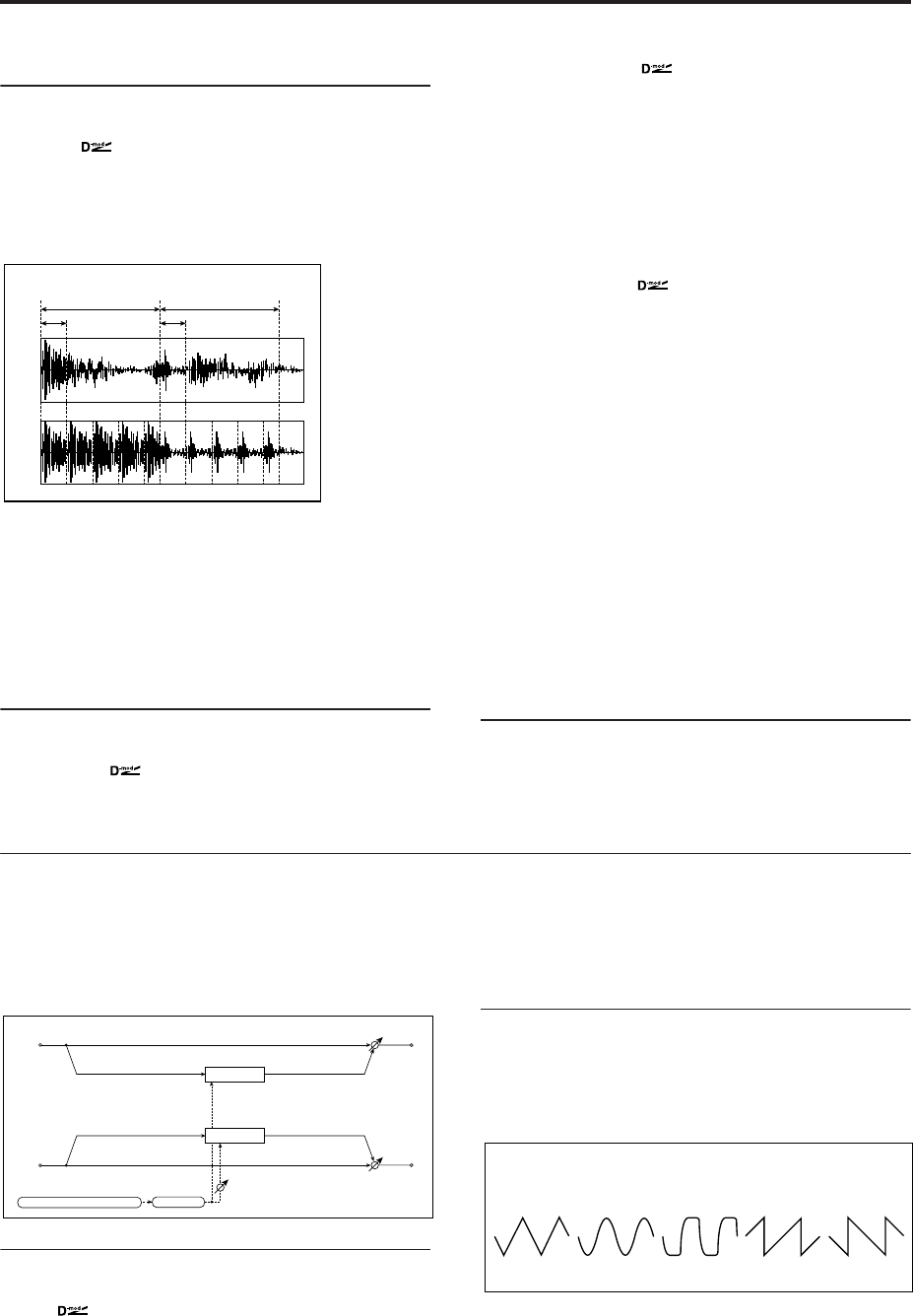
Effect Guide
814
GRAIN SHIFTER
Duration [0…100]
Duration sets the length of the sampled grain, and the
LFO Sample Cycle controls how often a new grain is
sampled. In between Sample Cycles, the current grain
is repeated continuously.
Source [Off…Tempo]
Selects the source that will modulate the duration of
the grain.
Amount [+/–100]
Sets the amount by which the grain duration will be
modulated.
LFO
Sync Source [Off…Tempo]
Selects the modulation source that will reset the LFO.
Sample Cycle [Hz] [0.02…20.00]
Sets the frequency at which the grain will be switched.
For more information, see “Duration,” above.
Source [Off…Tempo]
Selects a modulation source for LFO speed.
Amount [–20.00…+20.00]
Sets the modulation amount of LFO speed.
MIDI/Tempo Sync [Check-box]
BPM [MIDI, 40.00…240.00]
Base Note […]
Times [x1…x32]
When MIDI/Tempo Sync is on, the LFO speed is set by
BPM, Base Note, and Times, instead of Frequency. For
more information, see “MIDI/Tempo Sync” on
page 777.
Type [Individual, Common1, Common2]
This controls whether the effect uses its individual
LFO, or one of the Common FX LFOs. For more
information, see “LFO Type” on page 777.
Common LFO Phase Offset [degrees] [+/–180]
When Type is set to Common FX LFO 1 or 2, this lets
you offset the phase from the master LFO.
OUTPUT
This is the standard effects output section, with
modulatable control over wet/dry balance. For more
information, see “OUTPUT” on page 764.
061: Stereo Tremolo
This effect modulates the volume level of the input
signal. The effect is stereo, and offsetting the LFO of
the left and right phases from each other produces a
tremolo effect between left and right.
TREMOLO
Depth [0…100]
Sets the depth of LFO modulation.
Source [Off…Tempo]
Selects the modulation source of the depth of
modulation.
Amount [+/–100]
Sets the modulation amount of the depth of
modulation.
LFO
Waveform [Triangle, Sine, Vintage, Up, Down]
This parameter sets the basic shape of the LFO. The
Vintage waveform models classic guitar-amp tremolo.
Shape [+/–100]
Changes the curvature of the LFO Waveform. p.780.
Phase [degrees] [–180…+180]
This parameter determines the difference between the
left and right LFO phases. Higher values create an
auto-pan effect, the sound moving between left and
right.
In
Out
Sample Cycle / Duration
Sample Cycle
Duration
Left
Right
Wet / Dry
Wet / Dry
Stereo In - Stereo Out
LFO Phase
LFO: Tri/Sin/Vintage/Up/Down
LFO Shape
Tremolo
Tremolo
Tremolo - LFO Waveform
Triangle Sine Vintage Up Down


















