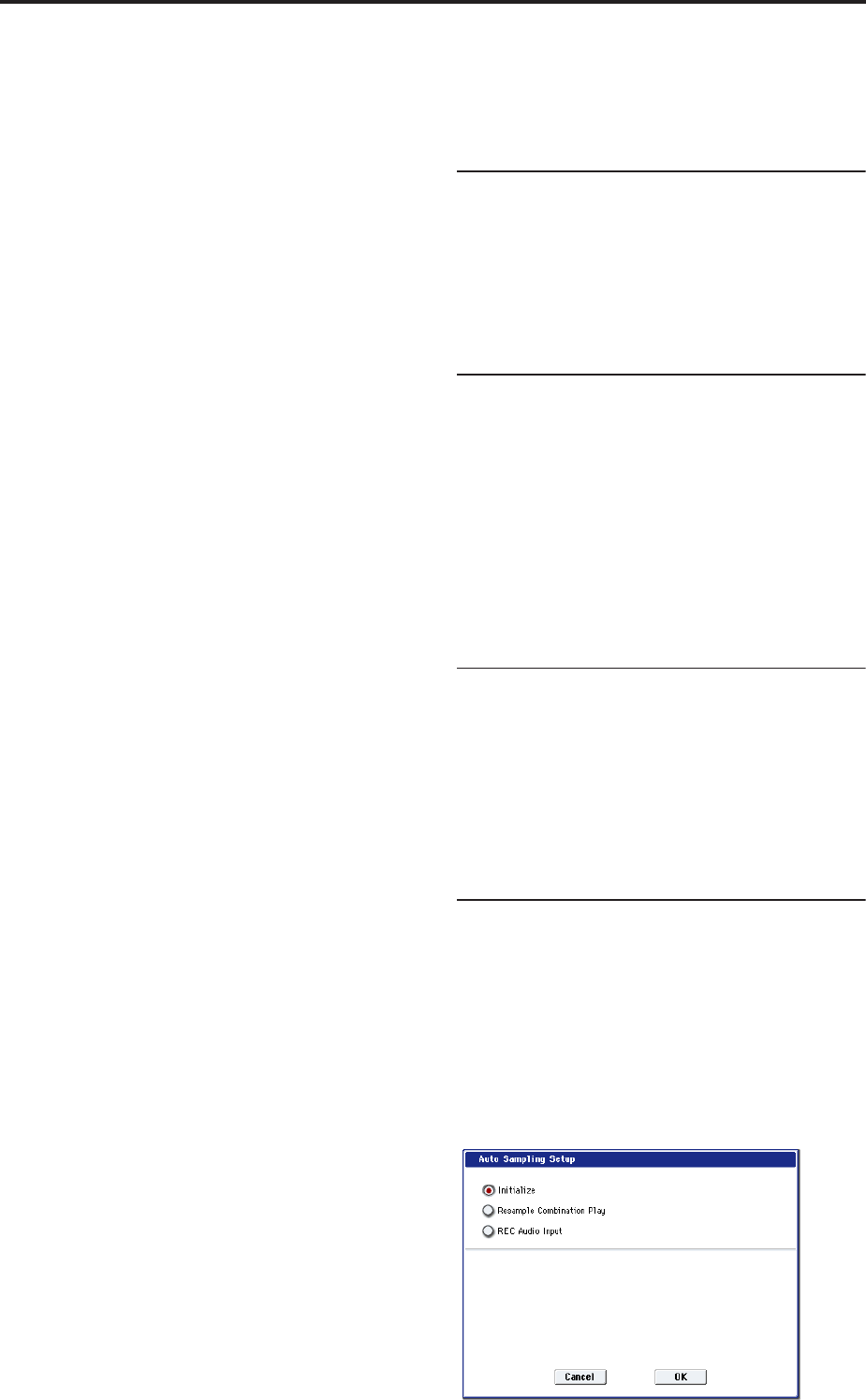
Combination mode
406
IFX-All: The settings of all insert effect settings (the
contents of the Insert FX page and the IFX1–12 effect
parameters) of the copy-source program will be
copied.
IFX-All used: Only the insert effects used by the
copy-source program will be copied. The copied
settings will be packed into vacant slots (i.e., slots
with 000: No Effect, unless such slots are located
inside the chain).
Note: Copy-source insert effects set to 000: No Effect
will not be copied. However, if 000: No Effect is
located inside the chain, it will be copied.
MFXs: All master effect settings of the copy-source
program will be copied.
TFXs: All total effect settings of the copy-source
program will be copied.
About the Bus Select (8–1b, 8–2a, 8–5a) setting
• Regardless of the IFX-All, IFX-All used, MFXs, and
TFXs settings, will be set to DKit if the copy-source
program’s “Use DKit Setting” is checked. In
conjunction with this, the “Drum Kit IFX Patch”
setting will be reset to the default setting.
• If IFX-All is checked, the Bus Select setting of the
copy-source program will be copied. If the copy-
destination timbre Bus Select was set to IFX1–
IFX12, it will automatically be set to L/R. If you
check IFX-All used, the routing will be
automatically set to match the copy-source
program.
• If IFX-All and IFX-All used is unchecked, then the
copy-source Bus Select setting will be ignored. or if
the Bus Select of the copy-source program and
copy-destination timbre is set to IFX1–IFX12, it will
automatically be set to L/R.
4. If you check “with KARMA,” the Program’s
KARMA settings will also be copied.
If this is On (checked), the KARMA Module settings
of the copy-source program will be copied to the
“KARMA Module” you specify in step 6. The Set
Up Pads settings will be also be copied.
In Combination mode, the KARMA Module’s
“Input Channel” will be set to Gch, its “Output
Channel” will be set to the MIDI channel of the
timbre you specify in step 5, and “Track Thru” will
be turned On (checked).
5. Use the “To” field to specify the copy-destination
timbre.
The parameters for each timbre will be initialized.
The copy-source program will be assigned to
“Program” (“0–1b: Timbre Program Select” on
page 324).
• The MIDI Channel (2–1a) setting will not change if
“with KARMA” is checked. If “with KARMA” is
unchecked, MIDI Channel will be automatically
set to G ch.
• The “Bank Select (When Status=EX2”) (2–1a)
setting will not change.
• The Status (2–1a) setting will automatically be set
to INT.
• The P1–Set Up Controller settings of the copy-
source program will be copied.
6. Use the “Module” field to select the copy-
destination KARMA Module; either A, B, C, or D.
7. Press the OK button to execute the copy. If you
decide not to execute, press the Cancel button.
Optimize RAM
Optimize RAM is available on the Audio In/Sampling
tab of the Play page. This command reorganizes
unused space in RAM, allowing the full amount of
remaining memory to be used.
For more information, please see “Optimize RAM” on
page 139.
Select Sample No.
Select Sample No. is available on the Audio
In/Sampling tab of the Play page.
This specifies the sample number into which the
sampled data will be written. You can also specify
whether the sample will automatically be converted to
a program after sampling. Select Sample No. can be
selected if you have selected RAM as the “Save to”
destination.
For more information, please see “Select Sample No.”
on page 139.
Select Directory
Select Directory is available on the Audio
In/Sampling tab of the Play page, when the sampling
Save To parameter is set to DISK.
When sampling to disk, this lets you set the disk,
directory, and file name for the resulting WAVE file.
For more information, please see “Select Directory” on
page 140.
Auto Sampling Setup
Auto Sampling Setup is available on the Audio
In/Sampling tab of the Play page.
This command automatically sets sampling-related
parameters in Combination mode. This is a helpful
convenience when you’re resampling your
performance on a combination, or when you’re using a
combination as a guide while sampling an external
source. You can also use this command to initialize the
settings.


















