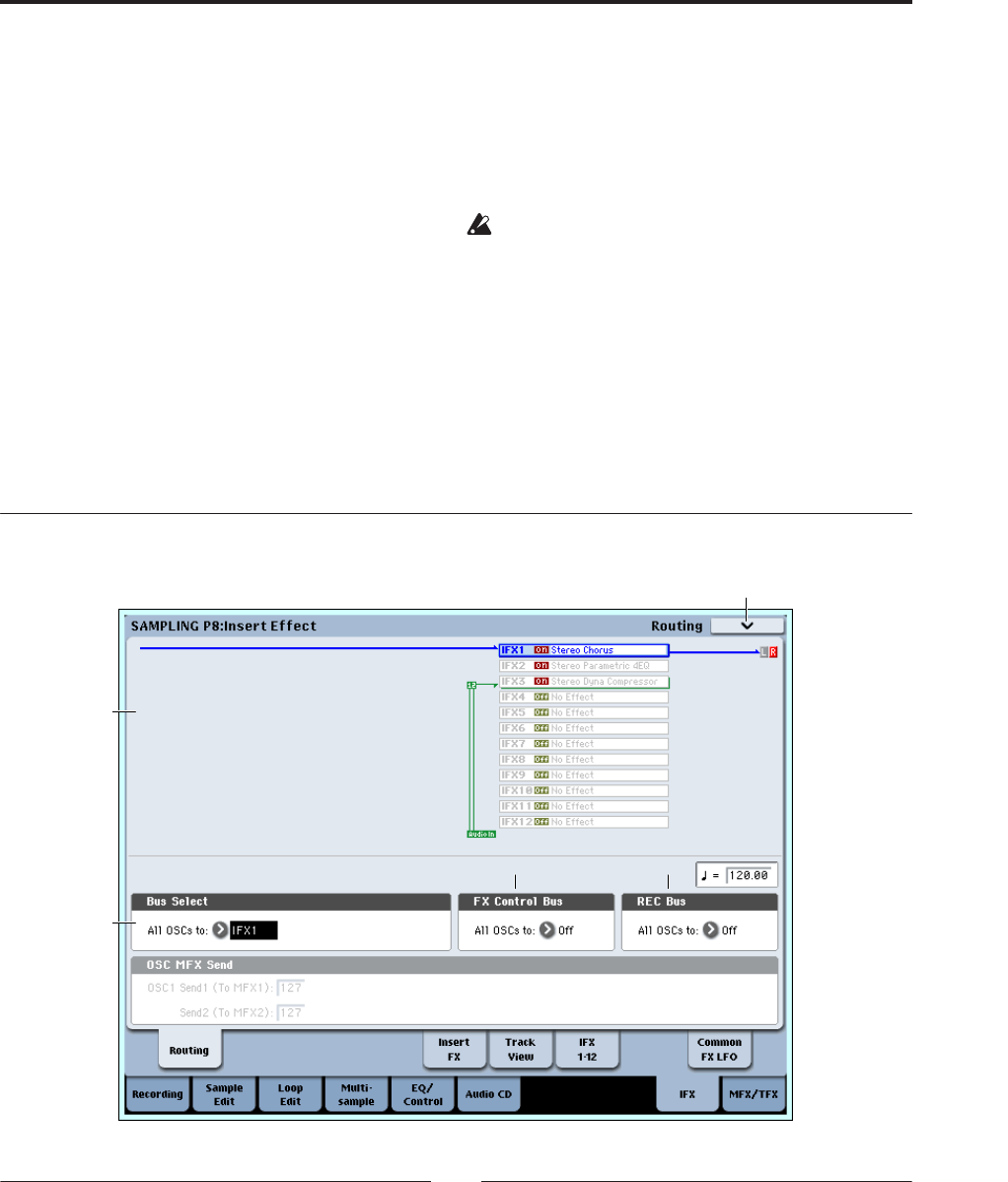
Sampling P8: Insert Effect 8–1: Routing
603
Sampling P8: Insert Effect
Here you can make insert effect settings for use in
Sampling mode.
If you want to apply an insert effect IFX1–12 to the
external audio signal while you sample it, choose
IFX1–12 as the Bus Select (IFX/Indiv.) (0–8a)
parameter for Input1–4 or S/P DIF L,R, and adjust the
parameters of the insert effect.
If you want to apply effects to a previously-sampled
sample or a sample you loaded, and resample the
result, set the P8: Insert Effect page “Bus Select (All
OSCs to)” (8–1b) parameter to IFX1–12, and adjust the
effect settings. (”Resample” 0–8c)
For instance, you can:
• Send the output of a multisample to an insert effect
• Route a sound to an insert effect
• Make detailed settings for insert effects
• Make common LFO settings for effects
For details on insertion effects, see “Effect Guide” on
page 727.
Insert effect settings for sampling mode will revert
to the default settings when the power is turned off.
Use “Copy Insert Effect” if you want to keep your
insert effect settings. Select a program or combination,
copy the insert effect settings of Sampling mode, and
save them. Write the program or combination to save it
in internal memory. Then in Sampling mode, use
“Copy Insert Effect” to load the effect settings from the
program or combination so that they can be used in
Sampling mode.
You can also use the “Save to User Preset” menu
command to save effects individually.
8–1: Routing
8–1a: Routing Map
Routing Map
This displays the status of the insert effect settings.
This indicates the input buses being sent to the insert
effects, the effects that are assigned, their on/off status,
chaining, and the output bus that follows the insert
effect.
Use the P8- Insert FX page to select insert effects, turn
them on/off, and make chain settings.
8–1b: Bus Select
Bus Select (IFX/Indiv.Out Assign) (All OSCs to)
[L/R, IFX1…12, 1…8, 1/2…7/8, Off]
Selects the bus.
If you want to apply an effect to a sample
(multisample) that you sampled or loaded, select
IFX1–12. (“Resample” 0–8c)
Note: After you resample, L/R will automatically be
selected as the “Bus Select (All OSCs to)” setting. These
settings are made automatically so that the effect will
not be applied again (i.e., a second time) when you
play back the sample that was resampled with the IFX.
8–1a
8–1b
8–1c 8–1d
8–1PMC


















