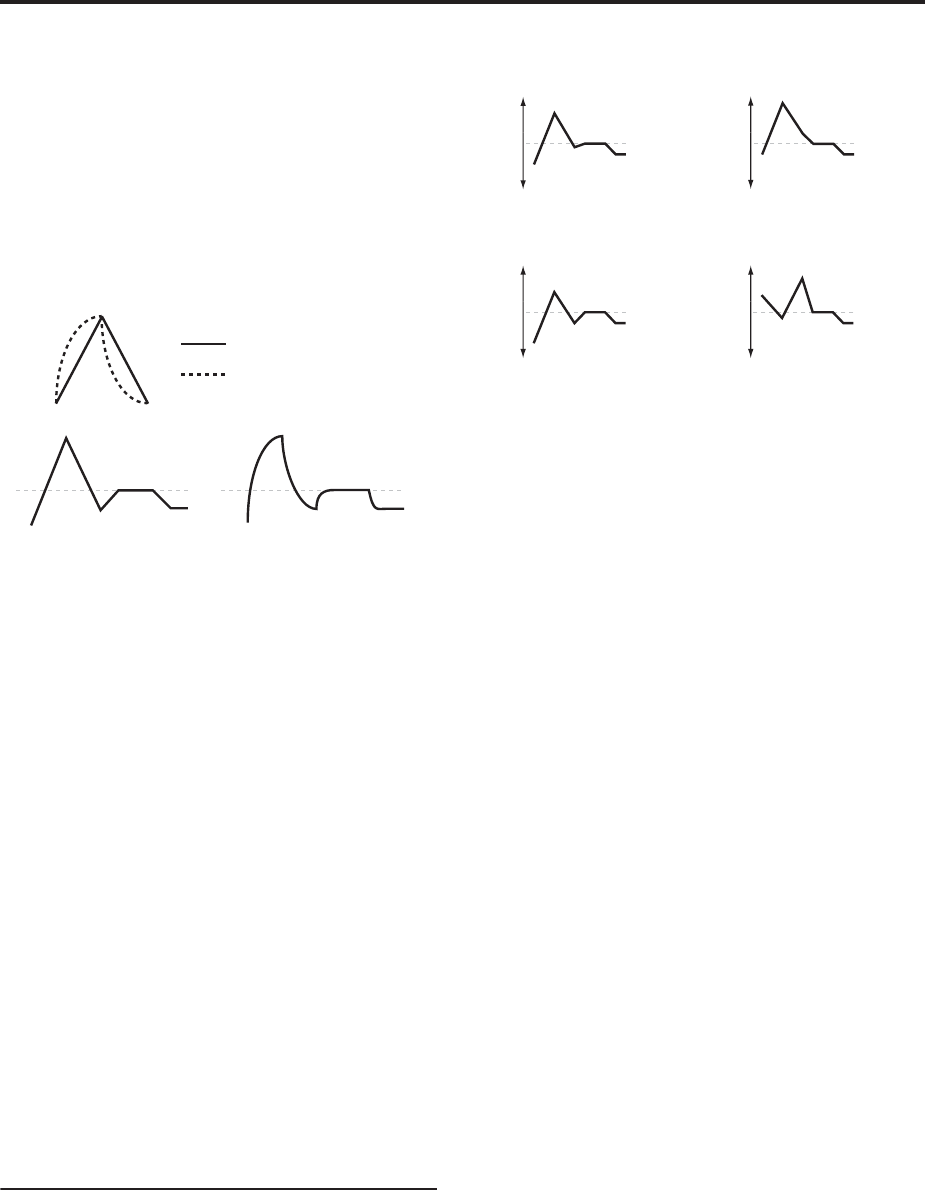
Program mode: HD-1
58
Classic analog synth envelopes made these curved
shapes naturally. The OASYS goes a step further than
vintage synths, however, and lets you control the
amount of curvature separately for each of the four
envelope segments.
When you change the curvature, the EG times remain
the same. However, greater curvature will tend to
sound faster, because the value changes more quickly at
the beginning.
Pitch EG Curve
Different curve settings for up and down
You may find that different amounts of curvature are
suitable for segments which go up and segments
which go down.
For instance, a curve of 3 is a good default setting for
upward segments, such as Attack. On the other hand, a
curve of 6 or more is good for downward segments,
such as Decay and Release.
Attack [0 (Linear), 1…9, 10 (Exp/Log)]
This sets the curvature of the Attack segment - the
transition from the Start level to the Attack level.
Decay [0 (Linear), 1…9, 10 (Exp/Log)]
This sets the curvature of the Decay segment - the
transition from the Attack level to the Break level.
Slope [0 (Linear), 1…9, 10 (Exp/Log)]
This sets the curvature of the Slope segment - the
transition from the Break level to the Sustain level
(which for the Pitch EG is always 0).
Release [0 (Linear), 1…9, 10 (Exp/Log)]
This sets the curvature of the Release segment - the
transition from the Sustain level to the Release level.
2–9c: Level Modulation
These settings let you use two different AMS sources to
control the Level parameters of the EG. For each of the
two AMS sources, the Start, Attack, Decay, and Break
levels each have their own modulation intensities.
By using different settings for each of the three levels,
you can cause both subtle and dramatic changes to the
EG shape, as shown below.
Pitch EG Level Modulation
Note: Once the EG has started a segment between two
points, that segment can no longer be modulated. This
includes both the time of the segment, and the level
reached at the end of the segment.
For instance, if the EG is in the middle of the Decay
time, you can no longer modulate either the Decay
time or the Break level.
This also means that modulating the Start level, Attack
level, or Attack time will not affect notes that are
already sounding, unless the EG is then re-started via
EG Reset.
AMS1 [List of AMS Sources]
This selects the first AMS source to control the EG’s
Level parameters.
For a list of AMS sources, see “AMS (Alternate
Modulation Source) List” on page 967.
Start [–99…+99]
This controls the depth and direction of the AMS
modulation for the Start level.
For example, if you set the AMS source to Velocity and
set Start to +99, the Start level will increase as you play
harder. If you instead set Start to –99, the Start level
will decrease as you play harder.
Attack [–99…+99]
This controls the depth and direction of the AMS
modulation for the Attack level.
Break [–99…+99]
This controls the depth and direction of the AMS
modulation for the Break level.
AMS2
This selects the second AMS source for controlling the
EG’s Level parameters. The Start, Attack, Decay, and
Break levels share this source, but each has its own
modulation intensity. The parameters ofAMS2 are
identical to those of AMS1, above.
Curve = 0 (Linear)
Curve = 0 (Linear)
Curve = 10 (Exp/Log)
Curve = 10 (Exp/Log)
Original Shape
Positive AMS on Start and Break,
Negative AMS on Attack
Negative AMS on Start,
Attack, and Break
Positive AMS on Start,
Attack, and Break


















