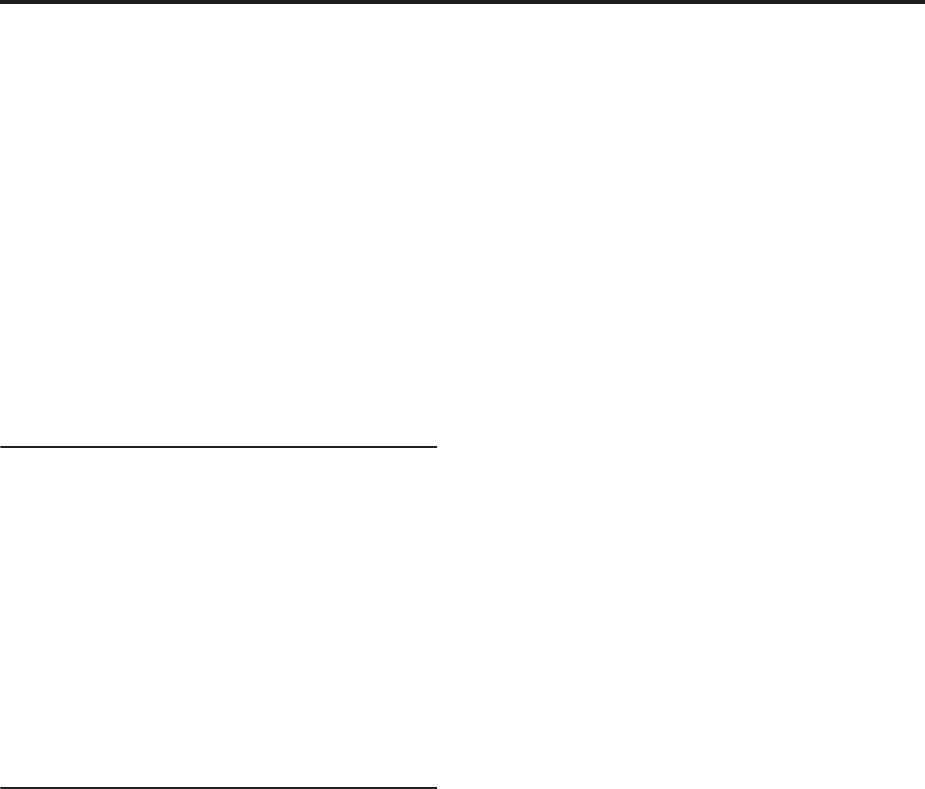
Sequencer mode
516
IFX2: Chain to [IFX3…IFX12]
IFX3: Chain to [IFX4…IFX12]
IFX4: Chain to [IFX5…IFX12]
IFX5: Chain to [IFX6…IFX12]
IFX6: Chain to [IFX7…IFX12]
IFX7: Chain to [IFX8…IFX12]
IFX8: Chain to [IFX9…IFX12]
IFX9: Chain to [IFX10…IFX12]
IFX10: Chain to [IFX11…IFX12]
IFX11: Chain to [(IFX12)]
8–5b: Effect/EXi Fixed Resource Meter
FX
EXi FIXED
FREE FOR VOICES
The number of voices you can play is affected by how
effects and EXi are being used. This meter shows the
resource allocation as an approximate percentage (%)
of the total processing power.
For more information, see “CX-3 & STR-1: Limitations
on EXi fixed resources” on page 326, and “About
effects resources” on page 727.
▼ 8–5: Page Menu Commands
The number before each command shows its ENTER +
number-key shortcut. For more information on these
shortcuts, see “ENTER + 0-9: shortcuts for menu
commands” on page 138.
• 0: Memory Status. For more information, see
“Memory Status” on page 524.
• 1: Exclusive Solo. For more information, see
“Exclusive Solo” on page 138.
• 2: Copy Insert Effect. For more information, see
“Copy Insert Effect” on page 149.
• 3: Swap Insert Effect. For more information, see
“Swap Insert Effect” on page 150.
• 4: Insert IFX Slot. For more information, see “Insert
IFX Slot” on page 556.
• 5: Cut IFX Slot. For more information, see “Cut IFX
Slot” on page 556.
• 6: Clean Up IFX Routings. For more information,
see “Clean Up IFX Routings” on page 556.
• 7: Put Effect Setting To Track. For more
information, see “Put Effect Setting to Track” on
page 557.
• 8: FF/REW Speed. For more information, see
“FF/REW Speed” on page 525.
• 9: Set Location (for Locate Key.) For more
information, see “Set Location (for Locate Key)” on
page 525.


















