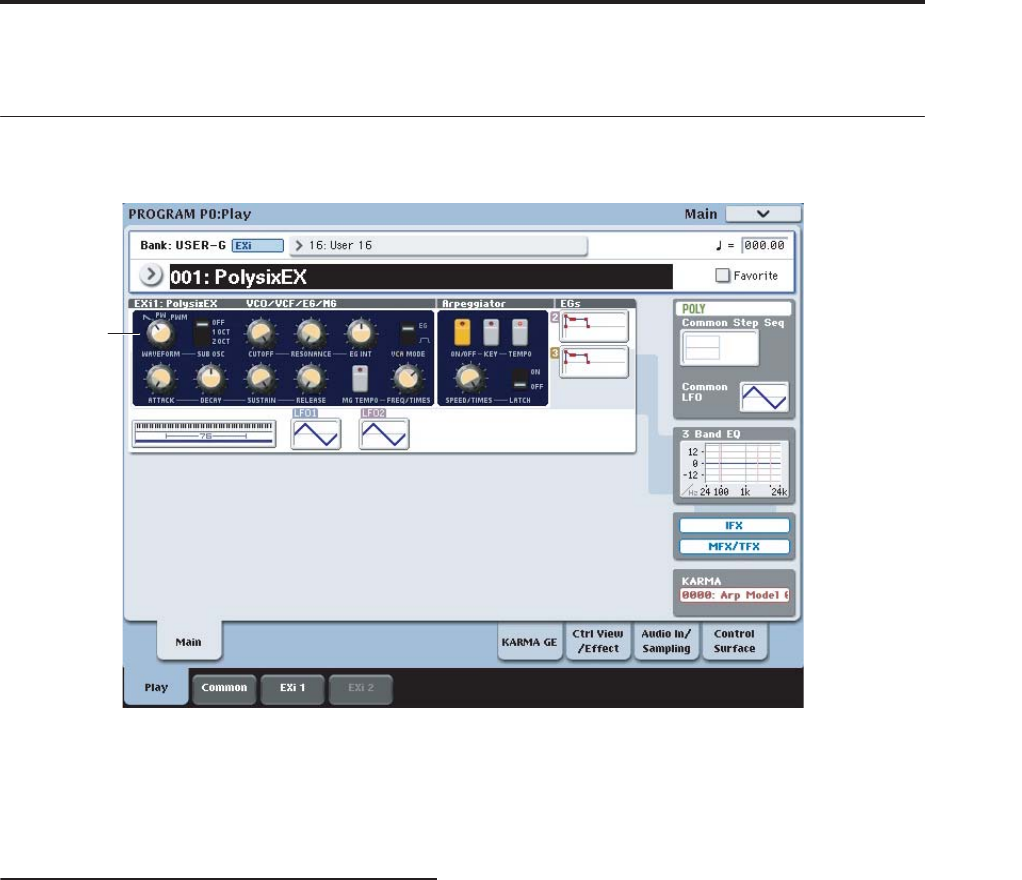
EXi Program P0: Play 0–1: Main
309
EXi Program P0: Play
0–1: Main
This is the main page of Program mode. For a full
description of this page and all of its functions, please
see “EXi Program P0: Play” on page 155. This section
describes only the overview display, which differs for
each individual EXi.
0–1b: Overview and Page Jump
This part of the page shows an overview of the most
important settings for the Program’s two EXi
instruments. The specific parameters will vary,
depending on which EXi are being used. The specific
parameters for the PolysixEX are described below.
The graphics give you a quick way to check all of these
settings at a glance. They also let you jump instantly to
any of the displayed parameters. Just touch one of the
sections, and you’ll jump to the page containing its
parameters. For instance, if you touch the Filter
graphic, you’ll go to the Oscillator and Filter page.
Tip: Pressing EXIT several times will always bring you
back to this page.
VCO/VCF/EG/MG
This section shows the most important oscillator, filter,
envelope, and modulation generator parameters.
Touch this area to jump directly to the main PolysixEX
page.
Arpeggiator
This section shows the arpeggiator parameters. Touch
this area to jump directly to the Modulation &
Arpeggiator page.
EGs and LFOs
EG 2,3 Graphics
These show the shapes of the two multi-stage EGs.
Touch either of them to jump directly to the
corresponding edit page.
LFO 1,2 Graphics
These show the waveforms and shapes of the two
LFOs. Touch either of them to jump directly to the
corresponding edit page.
Key Zone
Key Zone
This shows the key zones for EXi1 and EXi2, as set on
the Common section’s Program Basic page, in relation
to the entire MIDI note range. The range of the 76-note
or 88-note keyboard is also shown, as appropriate.
Press this area to jump to the Program Basic page.
Common
The graphics along the right side of the screen show
the most important Common parameters, which are
shared by both EXi in the Program. This section will
always show the same parameters, regardless of which
EXi are being used.
Common Voice Assign Mode
This shows the voice assign mode of the Program–
either POLY or MONO.
Press this area to jump to the Program Basic page.
0–1b


















