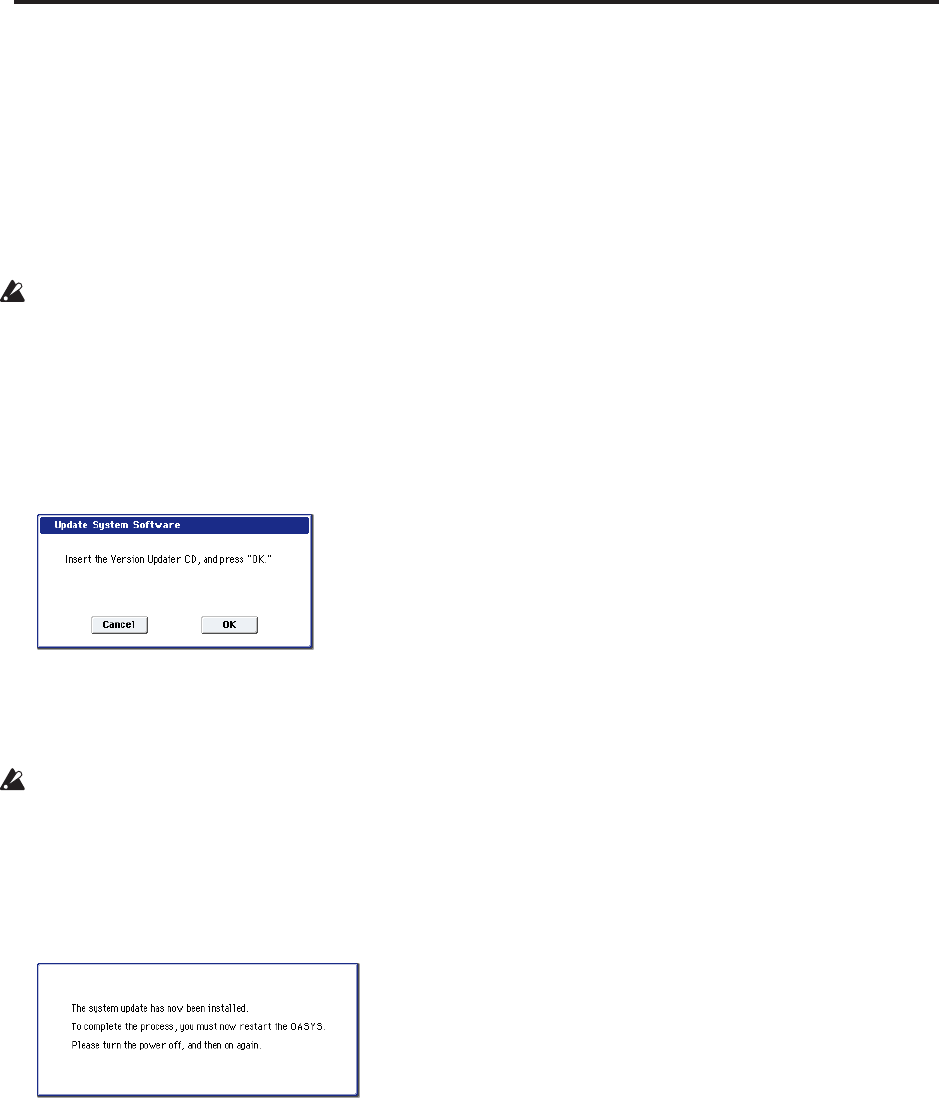
Appendices
1042
Updating the system
1. Downloading the system file
The most recent system file can be downloaded to your
computer from the Korg website
(http://www.korg.com). For details on how to do this,
refer to the Korg website.
2. Updating the system
Before you begin updating the system, back up
important data on external USB storage media.
1. Insert the CD-R/RW disc containing the system
file into the CD-R/RW drive.
2. Access the Global P0– Basic Setup page.
Press the MODE GLOBAL switch to enter Global
mode, and press the EXIT switch up to four times.
3. Choose the page menu command “Update System
Software” to open the dialog box.
4. Press the OK button to execute the update.
A dialog box will ask you for confirmation. Press
the OK button to begin updating the system
software.
While the system is being updated, do not touch the
OASYS’ switches, and never turn off the power. If
the power is accidentally turned off while the
system is being loaded, the OASYS may become
inoperable. If this occurs, please contact Korg
customer service.
5. When the update has been completed, a dialog box
with the following message will appear.
“The system update has now been installed. To
complete the process, you must now restart the
OASYS. Please turn the power off, and then on
again.”
6. Power-off the OASYS. Wait approximately ten
seconds, and then turn the power on again.
The system version number is shown in the lower
left of the opening screen. Verify that it is correct.


















