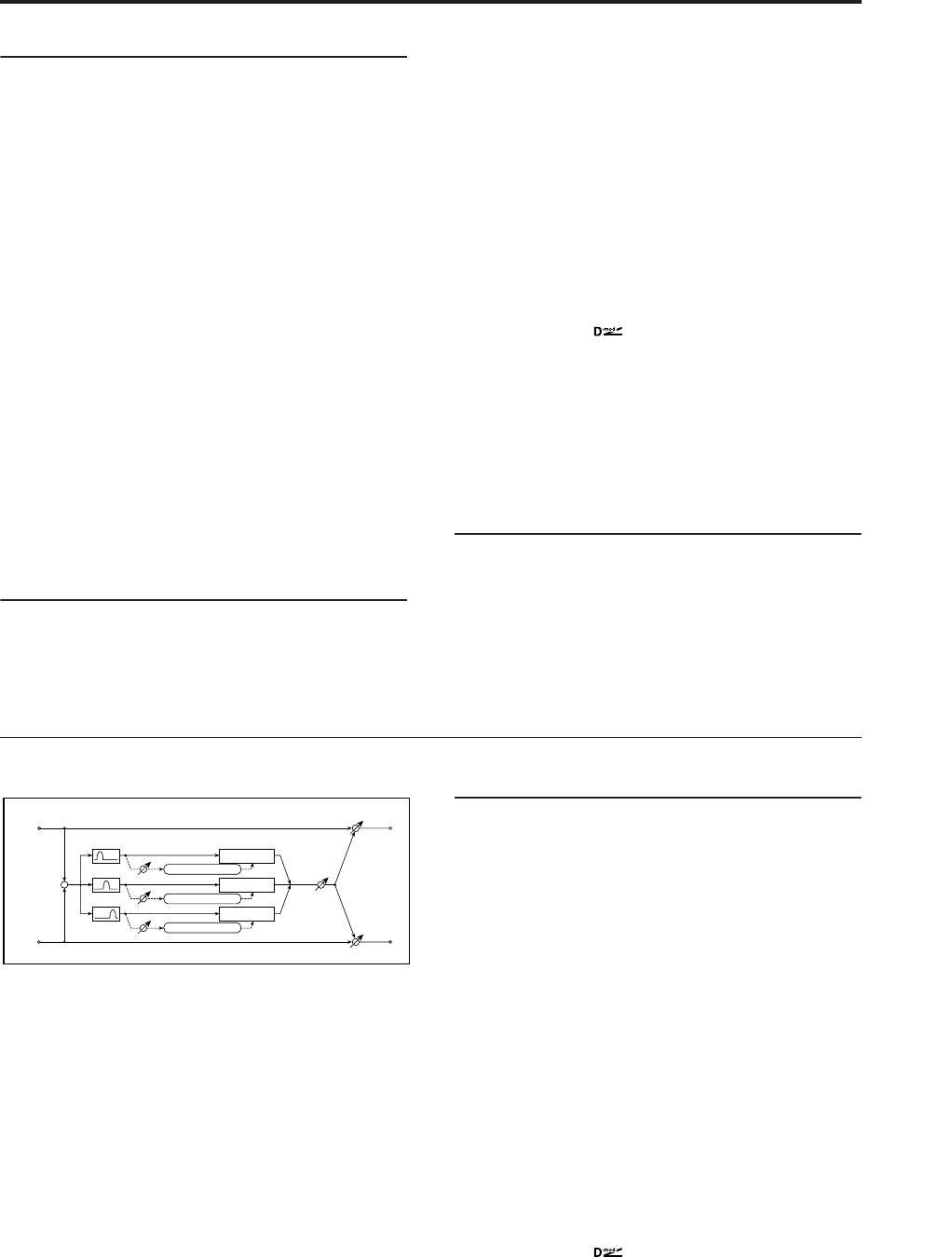
Dynamics 006: Multiband Limiter
769
SIDE CHAIN EQ
This EQ applies only to the control signal, and not to
the main audio path. Use it to alter the response of the
limiter so that it reacts (or does not react) only to
specific frequencies.
For instance, if you want the limiter to ignore cymbal
crashes, adjust the sidechain EQ to reduce the gain of
frequencies specific to the cymbals. While doing so, it
may help to turn on the Side Chain Monitor switch, so
that you can listen as you hone in on the desired
frequencies.
Side PEQ On [Check-box]
This lets you enable and disable the sidechain EQ–
handy for comparing its effect.
Fc [Hz] [20…12.00k]
Sets the EQ center frequency for the control signal.
Q [0.5…10.0]
Sets the EQ bandwidth for the control signal.
Gain [dB] [–18.0…+18.0]
Sets the EQ gain for the control signal.
LIMITER
Ratio [1.0 :1…50.0 :1, Inf :1]
Sets the signal compression ratio. For more
information, see “Ratio” on page 765.
Threshold [dB] [–40…0]
Sets the level above which the compressor is applied.
For more information, see “Threshold [dB]” on
page 766.
Attack [1…100]
Sets the attack time. For more information, see “Attack
[msec]” on page 766.
Release [1…100]
Sets the release time. For more information, see
“Release [msec]” on page 766.
Gain Adjust [dB] [–Inf, –38…+24]
Sets the output gain. For more information, see “Gain
Adjust [dB]” on page 766.
Source [Off…Tempo]
Selects the modulation source for the output gain.
Amount [–63…+63]
Sets the modulation amount of the output gain.
OUTPUT
This is the standard effects output section, with
modulatable control over wet/dry balance. For more
information, see “OUTPUT” on page 764.
006: Multiband Limiter
This mono effect provides separate limiters for the low,
mid, and high frequencies. You can control the
dynamics for each range to adjust the relative levels of
the low, mid, and high ranges, with very different
results from EQ.
Threshold Offsets
The three bands share common settings for ratio,
attack and release times, and output gain adjust. The
difference is in the threshold settings. In addition to the
overall Threshold parameter, each band has a
threshold Offset, which makes the band more or less
sensitive to the input signal.
For example, if you do not want to apply limiting to
the high range, reduce the High Offset so that it is
lower than the Threshold. This means that the high
range limiter will not respond, and so the high band
will pass through unaffected.
LIMITER
Ratio [1.0 :1…50.0 :1, Inf :1]
Sets the signal compression ratio. For more
information, see “Ratio” on page 765.
Threshold [dB] [–40…0]
Sets the overall level above which the limiter is
applied. Each band’s Offset parameter then works as
an offset for this parameter.
For more information, see “Threshold [dB]” on
page 766.
Attack [1…100]
Sets the attack time. For more information, see “Attack
[msec]” on page 766.
Release [1…100]
Sets the release time. For more information, see
“Release [msec]” on page 766.
Gain Adjust [dB] [–Inf, –38…+24]
Sets the output gain. For more information, see “Gain
Adjust [dB]” on page 766.
Source [Off…Tempo]
Selects the modulation source for the output gain.
Left
Right
Wet / Dry
Wet / Dry
Wet: Mono In - Mono Out / Dry: Stereo In - Stereo Out
Gain Adjust
Mid Offset
Low Offset
High Offset
Envelope - Control
Envelope - Control
Envelope - Control
Low
Mid
High
Band-Pass Filters
+
Limiter
Limiter
Limiter


















