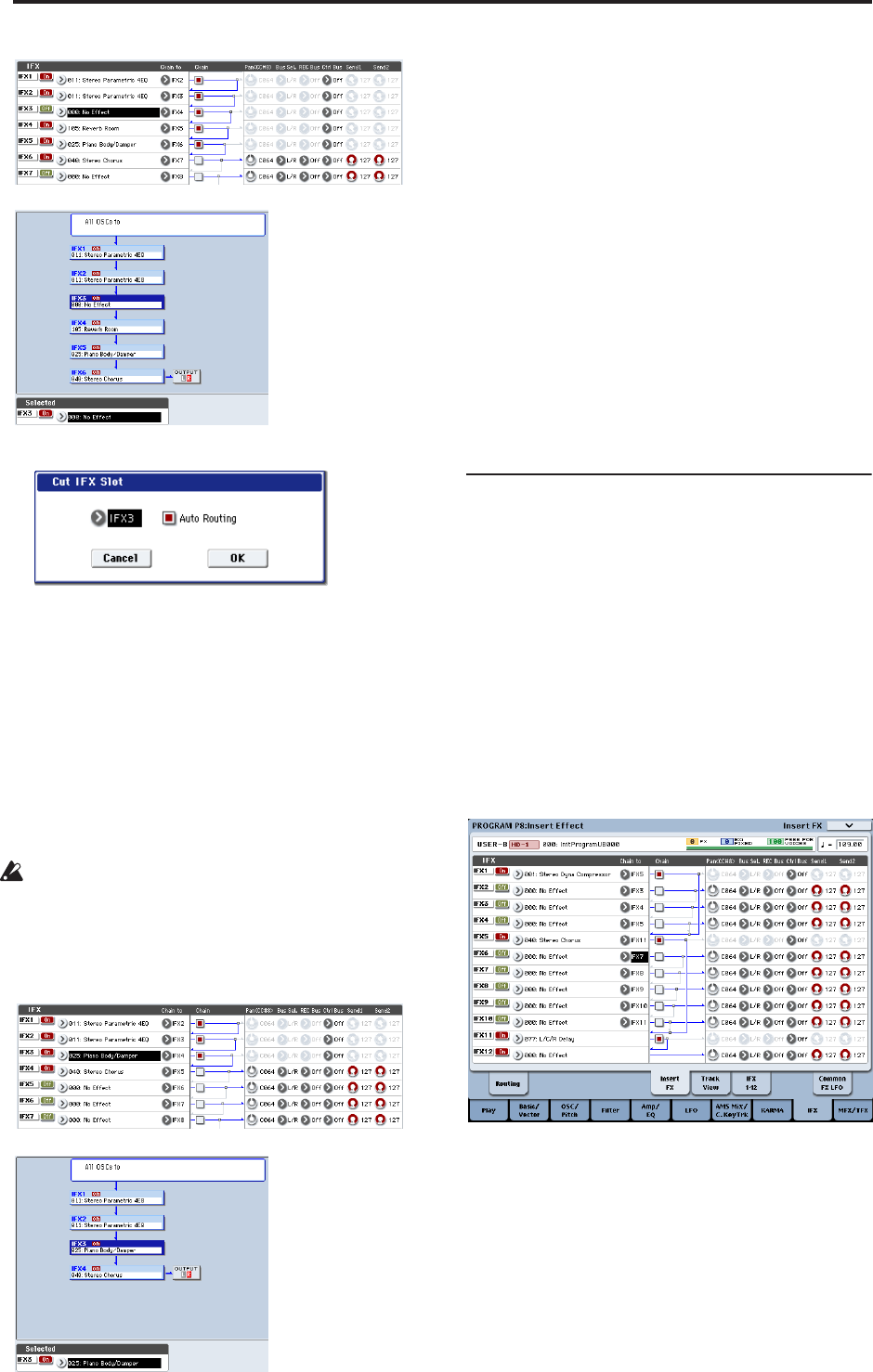
Program mode: HD-1
152
2. Select “Cut IFX Slot” to open the dialog box.
3. Specify the number of the IFX you want to
remove.
(The IFX you selected in step 1 or 2 will be shown
here as the default.)
4. Specify the “Auto Routing” option. Normally you
will leave this on.
Auto Routing: This automatically adjusts the
following parameters in order to preserve the
currently-existing routing.
• Routing: Bus Select
• Routing- Page Menu: DKit Patch (Combi/SEQ)
You can’t change the Auto Routing option if you’ve
executed the “Cut IFX Slot” command from the
Track View page. The command will always be
executed with this option On.
5. Press the OK button to execute the Cut IFX Slot
command, or press the Cancel button to cancel.
Drum Kits not supported by Auto Routing
Drum Kits can store separate Bus Select settings for
each key. Because these settings are stored in the Drum
Kit, and not the Program, the Auto Routing option
can’t correct them.
Drum Kit Programs will use these separate Bus Select
settings if the IFX Routing page’s Use DKit Setting
parameter is turned On.
In this case, you have two options. Either:
• Use Auto Routing, and then manually adjust the
Bus Select settings for each key of the Drum Kit to
match the new IFX slot arrangement.
or:
• Don’t use the Cut IFX Slot command. Instead,
remove the unwanted IFX slot by changing the
Chain to settings, or by using the Copy IFX or
Swap IFX commands.
Clean Up IFX Routings
Clean Up IFX Routings is available on the Insert FX
and Track View tabs of the IFX page.
This command automatically rearranges unused IFX
slots so that they are consecutive. It also rearranges
effects in a discontinuous chain so that they are
consecutive. Related parameters are automatically
adjusted in order to preserve the existing routings.
If editing an IFX chain results in unused slots, or if the
connections in a chain have become disorganized, you
can execute this command to clean up the routing.
1. Access the Insert FX page.
In this example, IFX1→IFX5→IFX11→IFX12 are
chained, and the remaining slots are all vacant.
2. Alternatively, you can execute this command from
the Track View page.


















