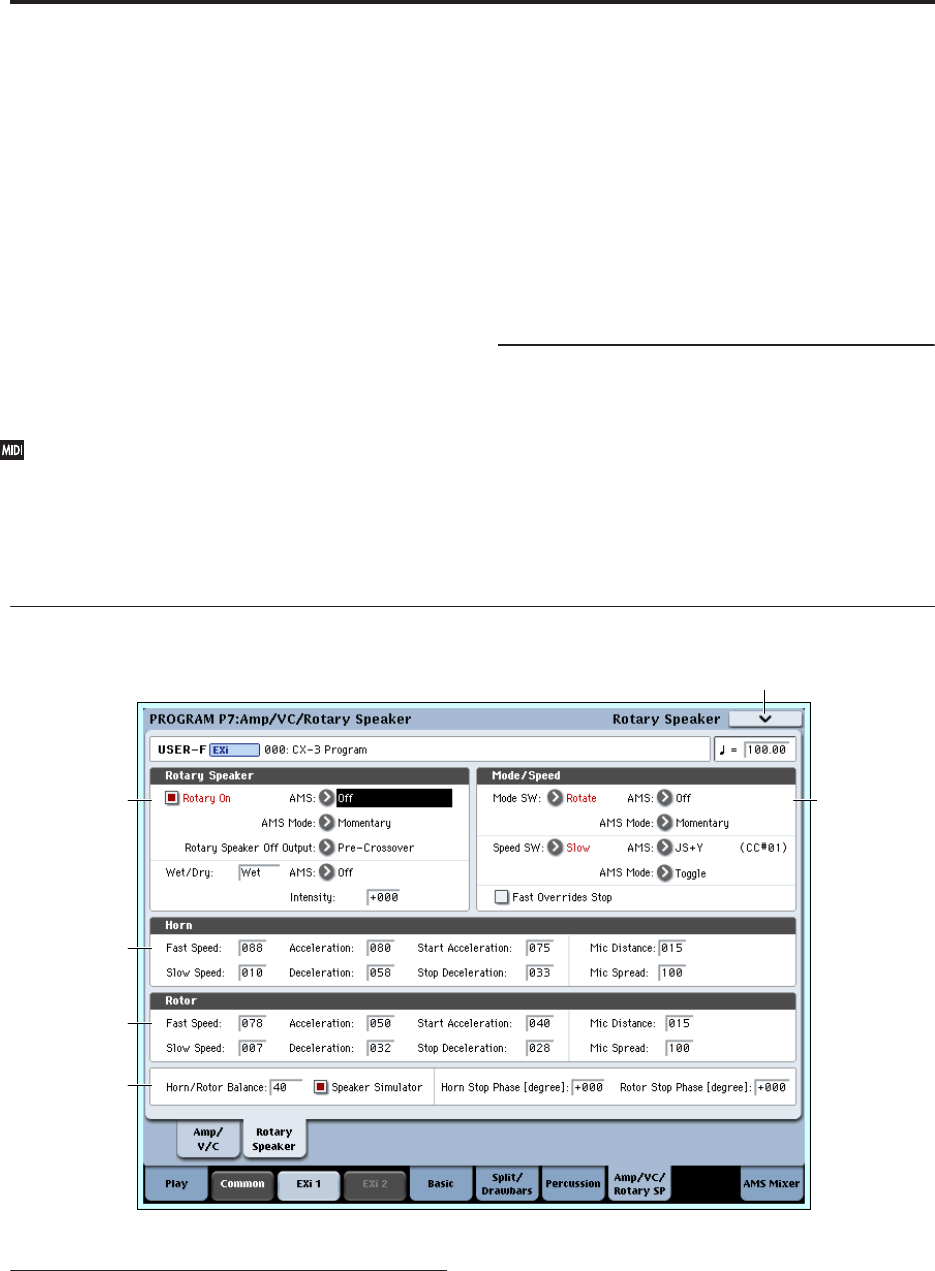
EXi: CX-3 Tonewheel Organ
228
Pan [Random, L001…C064…R127]
This controls the stereo pan of the organ. A setting of
L001 places the sound at the far left, C064 in the center,
and R127 to the far right.
When this is set to Random, the Pan position will
change at each note-on. Note that all notes of the CX-3
share the same Pan value, and will move together to
the new position.
You can also set the Pan directly from the Control
Surface knobs. To do so:
1. Press the Control Surface Timbre/Track button.
2. Set the MIXER KNOBS switch to INDIVIDUAL
PAN.
3. Move Knob 1 to set the pan for EXi 1, and Knob 2
to set the pan for EXi 2.
You can also control pan via MIDI Pan (CC#10). A
CC#10 value of 0 or 1 places the sound at the far
left, 64 places the sound at the location specified by
the Pan parameter, and 127 places the sound at the
far right.
Note: you can select Random pan only from the on-
screen UI, and not from MIDI or the Control surface.
AMS [List of AMS Sources]
This selects an AMS source to modulate Pan. Note that
all notes of the organ share the same Pan value. For a
list of AMS sources, see “AMS (Alternate Modulation
Source) List” on page 967.
Intensity [–99…+99]
This controls the depth and direction of the AMS
modulation for Pan.
▼ 7–1: Page Menu Commands
The number before each command shows its ENTER +
number-key shortcut. For more information on these
shortcuts, see “ENTER + 0-9: shortcuts for menu
commands” on page 138.
• 0: Write Program. For more information, see “Write
Program” on page 138.
• 1: Exclusive Solo. For more information, see
“Exclusive Solo” on page 138.
7–2: Rotary Speaker
7–2a: Rotary Speaker
Rotary On [Off, On]
This enables and disables the Rotary Speaker. It’s
different from simply stopping the rotation (which you
can do with the Mode parameter, below); instead, this
is like unplugging the organ from the rotary speaker
entirely.
When the Rotary Speaker is turned off, the tone is
determined by the Rotary Speaker Off Output
parameter, below.
AMS [List of AMS Sources]
This selects an AMS source to turn the Rotary Speaker
on or off.
7–2PMC
7–2a 7–2b
7–2c
7–2e
7–2d


















