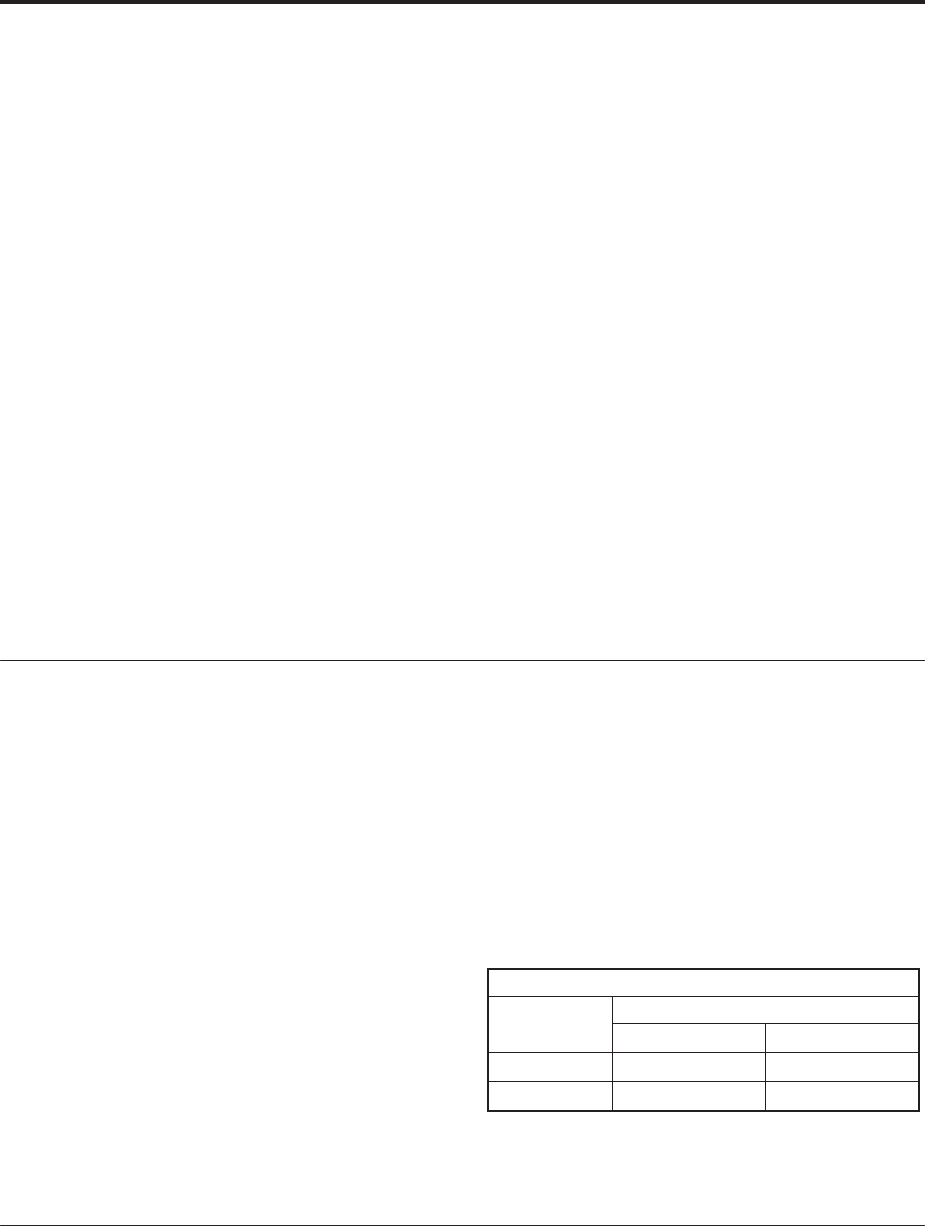
KARMA GE guide
932
Waveform Type [0, 1]
Specifies whether the messages sent will change the
program's oscillator(s) to different Multisamples, or
different Wave Sequences.
0: MultiSound
The choices indicated by the pattern values will cause
various Multisamples to be selected for the specified
oscillators.
1: WaveSequence
The choices indicated by the pattern values will cause
various Wave Sequences to be selected for the specified
oscillators.
Waveform Offset [–999…999]
Offsets the entire group of 16 Waveform Choices by the
specified amount (each waveform has the specified
number added to it.) This can be a quick way to
transform a pattern into a completely unexpected
result. Waveforms will be limited to the first and last
waveforms if the offset causes them to go out of range.
Keyboard Track (C2) [0, 1]
When 1: On, allows the specified 16 Waveform Choices
to track the keyboard (lowest note played, with
reference to C2 - Note# 36). In other words, the 16
waveforms will be used exactly as specified when the
lowest input note played is a C2. If the lowest note is
higher or lower than C2, the number of steps that it is
higher/lower will be added to or subtracted from each
waveform, offsetting the entire group. This provides a
completely different resulting wave-sequence
depending on where the input notes are played.
Pattern Length [1…32]
Specifies the number of steps of the Waveform Pattern
that will be used during note generation. This allows
you to loop a smaller portion of the entire pattern. For
example, if the Waveform Pattern grid has been set up
with a 20 step pattern, and “Pattern Length” = 3, then
only the first three steps of the pattern will be used to
generate notes. Those three steps will loop
continuously as the GE generates notes, and the other
steps will not be used. To use all steps of any
Waveform Pattern that is loaded, even when changing
Waveform Templates, set this to 32.
Random Weighting Parameters
The Random Weighting Parameters are made available
when at least one step (column) in the WaveSeq
Pattern Grid contains multiple values selected
(constituting a “random pool” of values). Whenever a
random pool is encountered in playing through the
pattern, a random choice is made from the values in
that step. Certain areas of the random pool can be
favored by the use of a weighting table, with various
shaped curves. Using the curves, you can influence
certain choices to be made more or less often than
others, allowing very musical real-time control of the
randomness.
Whether or not a certain random sequence will repeat
for a number of times is controlled by the Phase Group.
For more information, see “Rhythm Group” on
page 909, and “Random Weighting Parameters -
Pools” on page 911.
Pools-Random Factor [–99…+99]
For more information, see “Rhythm Group” on
page 909, and “Pools-Random Factor” on page 911.
Pools-Weighting Curve [0…3]
For more information, see “Rhythm Group” on
page 909, “Pools-Weighting Curve” on page 911, and
“Random Weighting Curves” on page 961.
The following table summarizes the effect of the
various Weighting Curves and the Factor field on the
choices from the WeveSeq Pools:
Associated Parameters
Template Parameters
The two Template Parameters select from 63 or 64
different WaveSeq Pattern Templates, and load the
parameters into the current Phase's Pattern Grid and
associated parameters.
A WaveSeq Pattern Template consists of:
• the configuration of the Pattern Editing Grid
• the sixteen “Waveform Choice” values, and the
corresponding “Start Offset” values.
• Random Weighting Parameters
Template [1…63]
For more information, see “Rhythm Group” on
page 909, and “Template” on page 912.
0: MultiSound
1: WaveSequence
0: Off 1: On
0: Exponential 2: Exp-S
1: Logarithmic 3: Log-S
WaveSeq Pool values that receive priority:
Weighting
Curve
Factor
+ (positive) – (negative)
Exp/Log
higher in grid lower in grid
Exp-S/Log-S
middle higher/lower


















