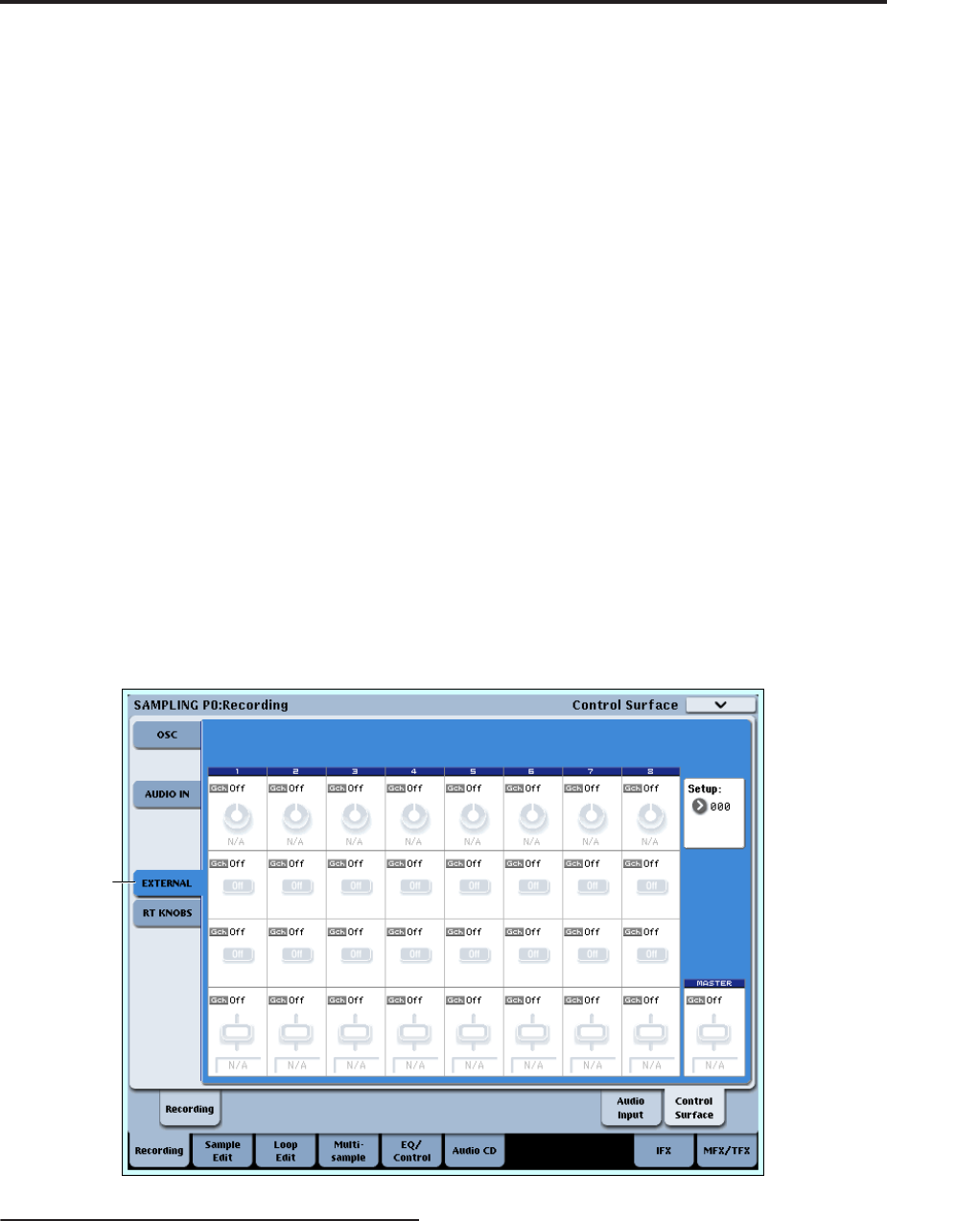
Sampling P0: Recording 0–9: Control Surface
583
Play/Mute switches 1–6
The top row of switches allow you to mute any or all of
the audio inputs.
Play/Mute (1–6) [Off, On]
When this switch is on (LED = on), the input will be
enabled. When the switch is off (LED = off), the input
will be muted.
Solo switch and Select switches 1–6
Solo [Off, On]
Solo lets you isolate one or more Oscillators or Audio
Inputs, so that you hear them by themselves. It does
this by temporarily muting all non-soloed Oscillators
and Audio Inputs.
The Select switches can show and control either which
audio input is currently selected, or which inputs are
soloed. The main Solo button lets you switch back and
forth between the two views.
When Solo is Off (LED = Off), the Select switches select
the current input; when Solo is On (LED = On or
blinking), the Select switches let you solo one or more
inputs.
When Solo is On, and one or more Oscillators or Audio
Inputs are soloed, the Solo LED will blink on and off to
remind you that solo is in use.
Note: The main Solo button merely changes the
functions of the Select/Solo switches. It does not
enable or clear the individual solo states.
For more information, see “Clearing all solos” on
page 581, and “Exclusive Solo menu parameter” on
page 581.
Select/Solo (1–6) [Off, On]
This switch either selects or solos the input, depending
on the Solo switch setting. For more details, see “Solo,”
above.
MIX VOLUMES sliders 1–6
Audio Input Volume (1–6) [000…127]
These sliders adjust the volume levels of the audio
inputs.
Master Volume Slider
Master Volume [000…127]
This controls the volume of the main stereo outputs,
after the Total Effects. It does not affect Individual
Outputs 1–8. For more information, see the diagram
“Master Volume” on page 582.
0–9d: External
This Control Assign setting lets you send MIDI
messages to external devices. Each slider, knob, and
switch can be assigned to a separate MIDI controller
and MIDI channel. The eight drum pads also have
separate settings which apply only when Control
Assign is set to External.
In Global mode, you can create up to 128 different
External Setups. For instance, you might make one
setup for controlling several different pieces of MIDI
gear on stage, another for controlling a software
synthesizer (such as one of Korg’s Legacy Collection
synths), and so on. For more information, see “1–2:
External 1” on page 656.
These External Setups are completely separate from
the Program. You can think of External mode as being
a separate control surface which just happens to share
OASYS’s sliders, knobs, switches, and drum pads.
0–9d


















