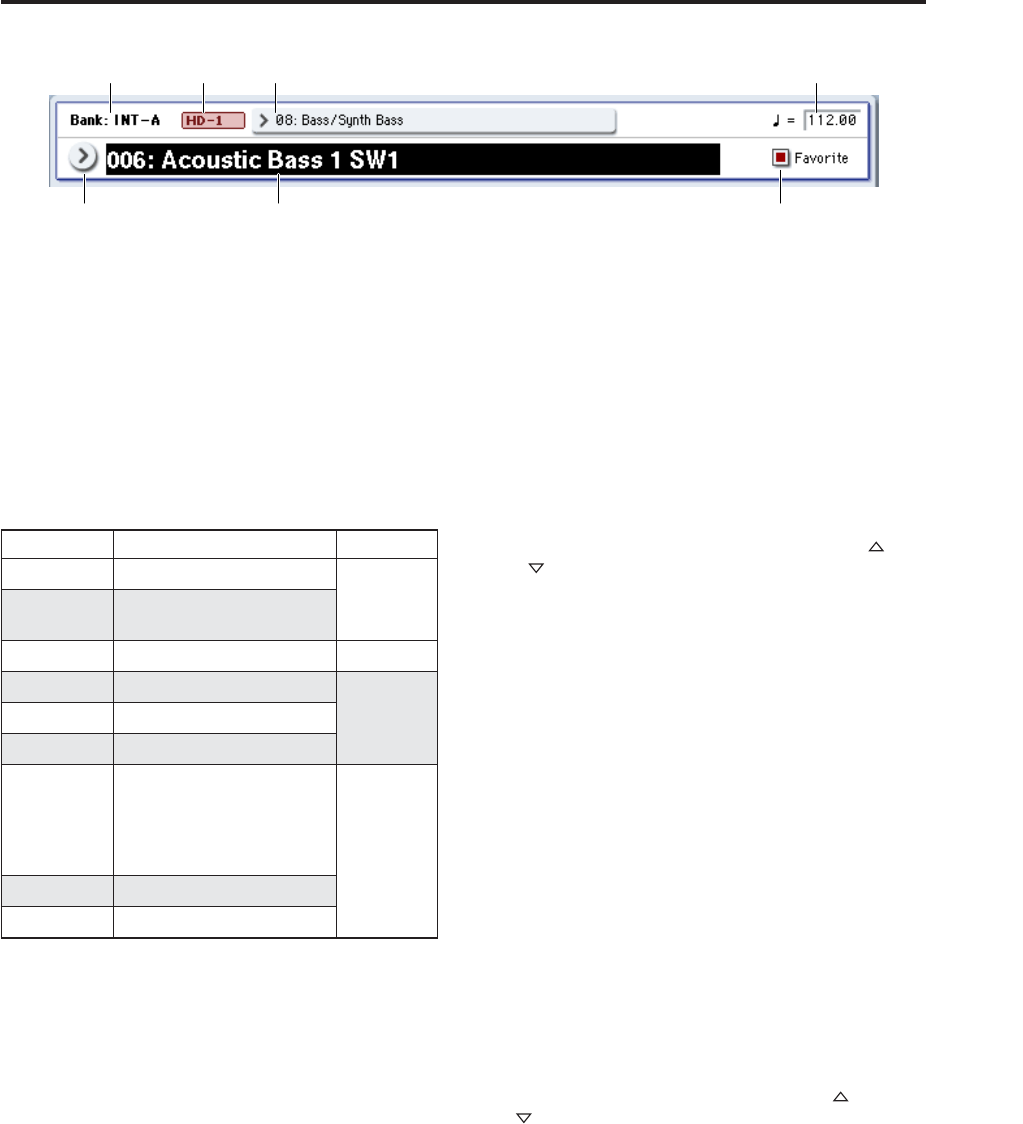
Program P0: Play 0–1: Main
3
If a variation bank doesn’t have a different version of
the current Program, the basic GM sound will be
recalled instead. In this case, an asterisk * will be added
to the beginning of the Program name.
You can edit GM Programs, but you must then save
them to a different Bank; the GM Programs themselves
cannot be over-written.
Program Bank Contents
As shipped from the factory, the contents of the
Program Banks are as follows:
Program bank contents
For details on the factory Programs, please see the
“Voice Name List” on page 1041.
Bank Type [HD-1, EXi]
This shows whether the current Bank contains HD-1
Programs or EXi Programs. The two Program types
can’t be mixed in a single bank.
HD-1: The Bank contains HD-1 Programs.
EXi: The Bank contains EXi Programs.
Changing the Bank Type for USER-A…G
Banks can contain either HD-1 Programs or EXi
Programs, but not both. This assignment is fixed for
the INT banks, but can be set separately for each of the
USER banks.
To change the type of a USER bank:
1. Press the front-panel GLOBAL button to enter
Global mode.
2. Select the Basic tab.
3. Press the page menu button, and select Set
Program User-Bank Type.
4. Change the Type for the desired banks. Leave all
of the other banks set to “No Change.”
Setting a bank’s type will erase all of the Program data
in the bank - so make sure that you’re not erasing any
Programs you want to keep!
5. Press the OK button.
An “are you sure?” dialog appears.
6. If you’re certain of the change, press OK again.
The selected banks will now be initialized to use the
new Program types.
Program Select [(0…127 (INT and USER Banks),
1…128 (GM Banks)]
This is the current Program. When this parameter is
selected, you can select programs using the Inc and
Dec buttons, numeric buttons 0-9 (followed by
ENTER), or the Value dial.
You can also change Programs via MIDI Program
Change message, or by pressing a footswitch. For more
information, see “Foot Switch Assignments” on
page 981.
Standard Programs are numbered from 0 to 127, while
GM Programs use the range from 1 to 128, as per the
GM specification.
Note: On this page only, the VALUE slider functions as
a modulation source - which means that you can’t use
it to select Programs.
Press the popup button to call up the “Bank/Program
Select” menu, as described below. This shows all of the
Programs in memory, organized by Bank.
Bank/Program Select
1. Press the popup button at the left of “Program
Select” to open the Bank/Program Select menu.
2. Press one of the tabs on the left to select a specific
bank.
3. Select a program from the list. You can touch a
Program’s name directly, or use the Inc and Dec
buttons.
The popup shows 16 Programs at a time. To browse
through all of the Programs in the current bank, use
the scroll bar at the bottom of the window.
When you select Bank INT-G, the Variation button
appears at the bottom left of the dialog. This button
cycles through the GM variation banks, just like
repeatedly pressing the front-panel INT-G Bank
button, as described under “Banks GM, g(1…9), and
g(d): General MIDI,” above.
The Favorite button trims the list to show only
Programs you’ve marked as favorites. If the selected
Bank contains no Programs marked as Favorites, the
button can’t be turned on.
For more information, see “Favorite,” below.
Bank Contents Bank Type.
INT-A…D Factory Programs
HD-1
INT-E
Factory Programs; requires the
EXs1 ROM Expansion PCM.
INT-F Factory EXi Programs. EXi
GM (INT-G) GM2 main programs
GMg(1)…g(9) GM2 variation programs
g(d) GM2 drum programs
USER-A
000…007: Factory Programs;
requires the EXs2 Concert
Grand Piano PCM.
008-127: Initialized
programs.
Bank type
can be set to
either HD-1
or EXi
USER-B…E, G Initialized HD-1 Programs.
USER-F Factory EXi Programs.
Bank
Program Select Popup Program Select Favorite
Bank Type Category Popup Tempo


















