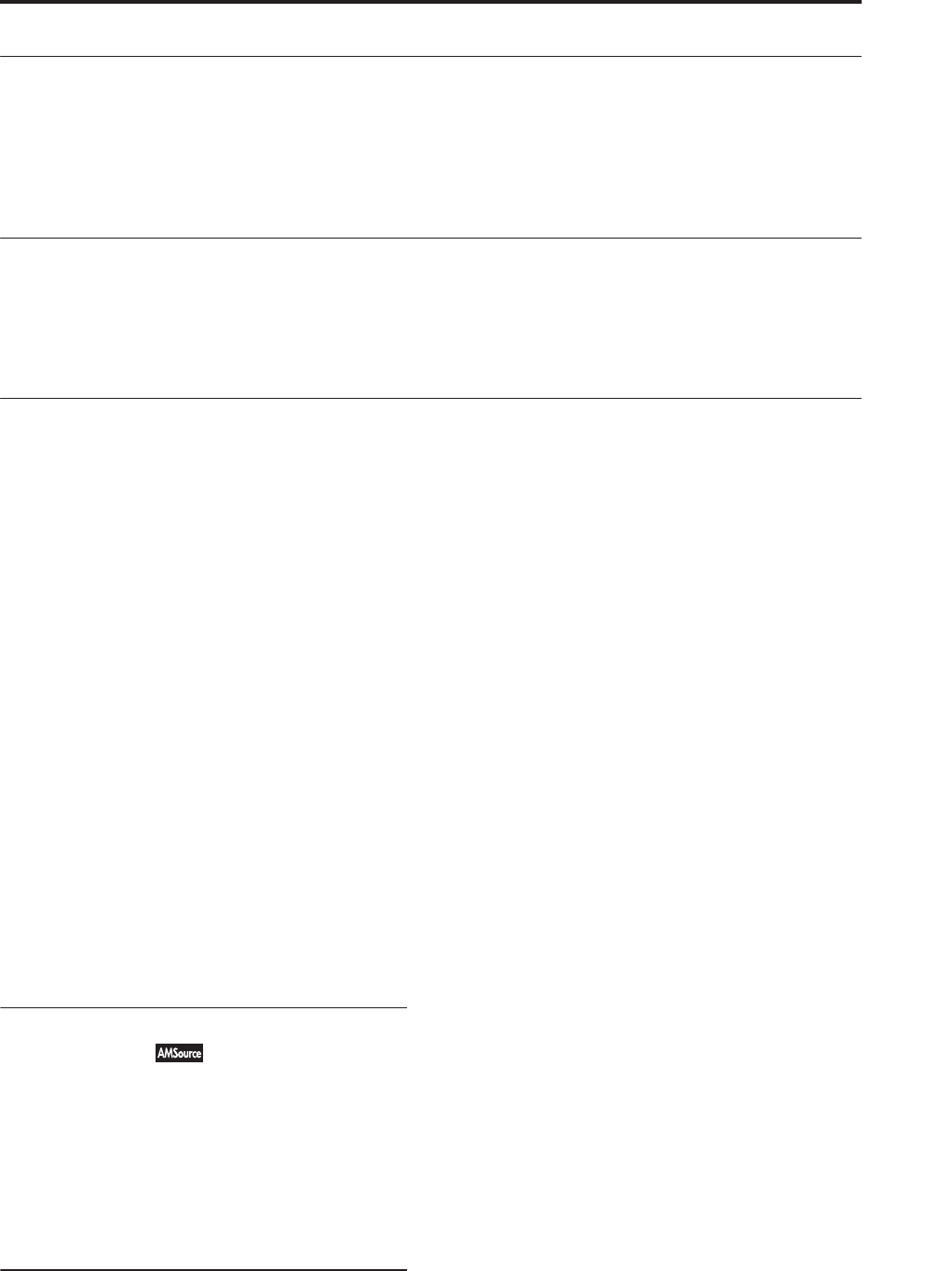
EXi Program P0: Play 0–7: Controller View/Effects
157
0–7: Controller View/Effects
This page shows the functions assigned to the physical
controllers, including the vector joystick, SW1 and 2,
and knobs 5–8. It also includes an overview of all of the
effects, and lets you adjust the Wet/Dry Balances
separately for the IFX, MFX, and TFX.
It works exactly like the similar page for HD-1
Programs; for more information, see “0–7: Controller
View/Effect” on page 10.
0–8: Audio Input/Sampling
This page lets you adjust the volume, pan, effects
sends, and bussing for the audio inputs, including
analog inputs 1-4 and S/P DIF L/R. It also controls the
sampling-related settings for Program mode.
It works exactly like the similar page for HD-1
Programs; for more information, see “0–8: Audio
Input/Sampling” on page 11.
0–9: Control Surface
The Control Surface is the set of 9 sliders, 8 knobs, and
16 switches to the left of the LCD display. It looks like a
mixer, but it can do other things as well, including
editing sounds, controlling KARMA, and sending
MIDI messages to external devices.
This page shows you the current values for each of the
sliders, knobs, and buttons, along with information
about what they are controlling. For instance, you can:
• Adjust the volume and pan for EXi instruments 1
and 2
• Control the Program’s EQ settings and Master
Effects Send levels
• Modulate sounds and effects using the Real Time
Knobs
• Control KARMA, and select KARMA scenes, using
the sliders and switches
• Edit sounds using Tone Adjust
• Assign sliders, knobs, and switches to different
Tone Adjust parameters
Other than the exceptions noted below, it works
almost exactly like the similar page for HD-1
Programs, substituting EXi 1/2 for OSC 1/2. For more
information, see “0–9: Control Surface” on page 18.
0-9e: RT/KARMA (Real Time
Knobs/KARMA)
Realtime Knobs 1-4 have dedicated functions: Cutoff,
Resonance, Filter EG Intensity, and Filter Release. EXi
instruments will support these functions as much as
possible, depending upon their architecture.
For instance, the AL-1 and STR-1 support all of these
controls. The CX-3, on the other hand, has no filters or
EGs, and so it does not support them at all. For details
on other EXi, please see their documentation.
0-9f: Tone Adjust
The first group of Tone Adjust parameters are the
Common set, which affect both EXi 1 and EXi 2. For
more details, and a complete list of the parameters,
please see “Common Tone Adjust Parameters” on
page 28.
Some EXi instruments may not support all of the
Common Tone Adjust parameters. For details, please
see the individual EXi manuals.
After the Common parameters, the items in the list will
vary depending on the EXi being used. For more
information, please see:
“AL-1 Tone Adjust parameters,” on page 210.
“CX-3 Tone Adjust parameters,” on page 232.
“STR-1 Tone Adjust parameters,” on page 278.
“MS-20EX Tone Adjust,” on page 305.
“PolysixEX Tone Adjust,” on page 319.
Other EXi instruments will have their own set of
parameters, as described in their documentation.
For these non-Common parameters, you have
independent controls for both EXi 1 and EXi 2–even if
they both use the same EXi. For instance, if both EXi
are set to use the AL-1, they can still have separate
Tone Adjust settings for their LFOs, oscillators, and so
on.


















