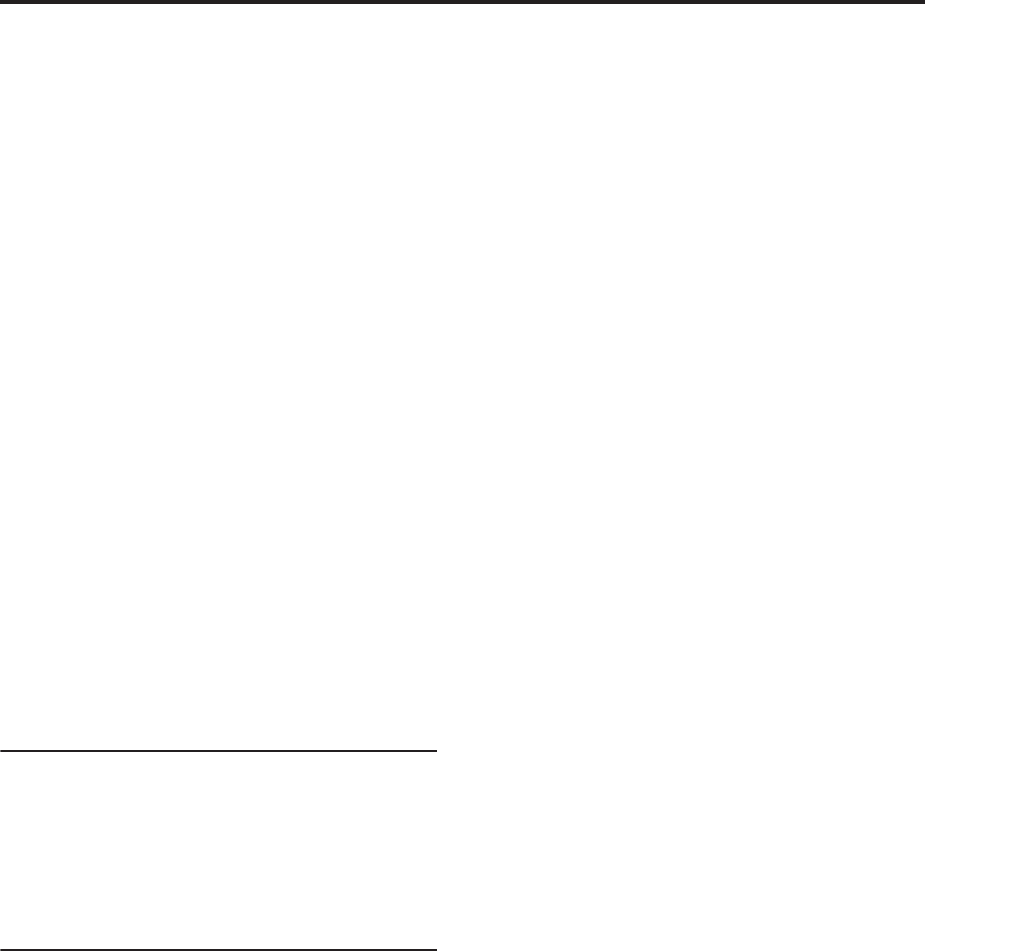
Program P5: Modulation & Arpeggiator 5-1: Modulation & Arpeggiator
317
BASE NOTE [1/1...1/32]
When TEMPO SYNC is ON, this sets the basic speed
of the arpeggiator, relative to the system tempo. The
values range from a 32nd note to a whole note,
including triplets. This value is then multiplied by the
SPEED/TIMES knob, below.
When TEMPO SYNC is OFF, this parameter has no
effect.
This parameter is not modulatable via AMS.
SPEED/TIMES [0.00...10.00/16...1]
If TEMPO SYNC is OFF, this controls the speed of the
arpeggiator.
If TEMPO SYNC is ON, this multiplies the length of
the BASE NOTE. For instance, if the BASE NOTE is
set to a sixteenth note, and Times is set to 3, each
arpeggiator step will last for a dotted eighth note. Note
that higher values mean a faster arpeggio.
RANGE [1OCT, 2OCT, FULL]
Specifies the range in which the arpeggiator will play
the pattern. FULL plays the pattern over 6 octaves.
MODE [UP/DOWN, DOWN, UP]
Selects the pattern that the arpeggiator will play.
LATCH [Off, On]
Specifies whether the arpeggiator will continue
playing even after note-off occurs.
5-1c: ANALOG
ANALOG [0.00…10.00]
This models the instability of an analog system by
adding subtle randomization to the VCO and VCF
frequencies.
This parameter is not modulatable.
5-1d: Parameter Details
This area shows details for the selected knob, including
its parameter group and parameter name, its exact
value, and its AMS assignments.
Individual parameters and AMS
Only the ARPEGGIATOR parameters are
modulatable via AMS; the EXTERNAL
MODULATION and ANALOG knobs, the BASE
NOTE parameter, and the TEMPO SYNC and KEY
SYNC switches are not modulatable.
Note that the ARPEGGIATOR affects all voices at
once, and so it cannot be modulated by per-voice AMS
sources such as EGs or LFOs 1 and 2.
(Parameter group)
This shows the group of the parameter (such as
ARPEGGIATOR).
(Parameter name) [range depends on parameter]
This shows the name and exact value of the parameter.
You can edit the parameter value with any of the
standard data-entry controls.
SPEED/TIMES knob
AMS [List of AMS Sources]
This selects the first modulation source to control the
selected parameter. For a list of AMS sources, see
“AMS (Alternate Modulation Source) List” on
page 967.
Intensity [range depends on parameter]
This controls the depth and direction of the AMS
modulation. The range is the same as the selected
parameter, in both positive and negative directions.
For instance, if the parameter range is 0.00…10.00, the
Intensity range will be -10.00…+10.00.
Int Mod [List of AMS Sources]
You can modulate the main AMS Intensity from
another AMS source. This selects that source.
For a list of AMS sources, see “AMS (Alternate
Modulation Source) List” on page 967.
Intensity [range depends on parameter]
This controls the depth and direction of the Intensity
Mod. The result is summed with the main AMS
Intensity to produce the final modulation amount.
Multi-position Switches
Multi-position switch parameters, including RANGE
and MODE, have only a single AMS/Intensity pair, as
below.
AMS [List of AMS Sources]
This selects a modulation source to control the selected
parameter. For a list of AMS sources, see “AMS
(Alternate Modulation Source) List” on page 967.
Intensity [range depends on parameter]
This controls the depth and direction of the AMS
modulation. The range is the same as the selected
parameter, in both positive and negative directions.
On/Off Switches
On/off switch parameters, including ARPEGGIATOR
ON/OFF and LATCH, have only a single
AMS/Intensity pair, as below.
AMS [List of AMS Sources]
This selects a modulation source to control the selected
parameter. For a list of AMS sources, see “AMS
(Alternate Modulation Source) List” on page 967.
AMS Mode [Toggle, Momentary]
This parameter controls the way in which the switch
AMS works.
When this is set to Toggle, the switch will alternate
between on and off. For instance, if LATCH is set to
Off, and AMS is assigned to a footswitch, the first
press will cause the arpeggiator latch to turn on, and
the next press will turn it off again.
Momentary means that the switch value is changed
only while the controller is enabled. Continuing the
example from above, when the footswitch is pressed
down, the arpeggiator latch will turn on; when the
footswitch is released, the latch will turn it off again.


















