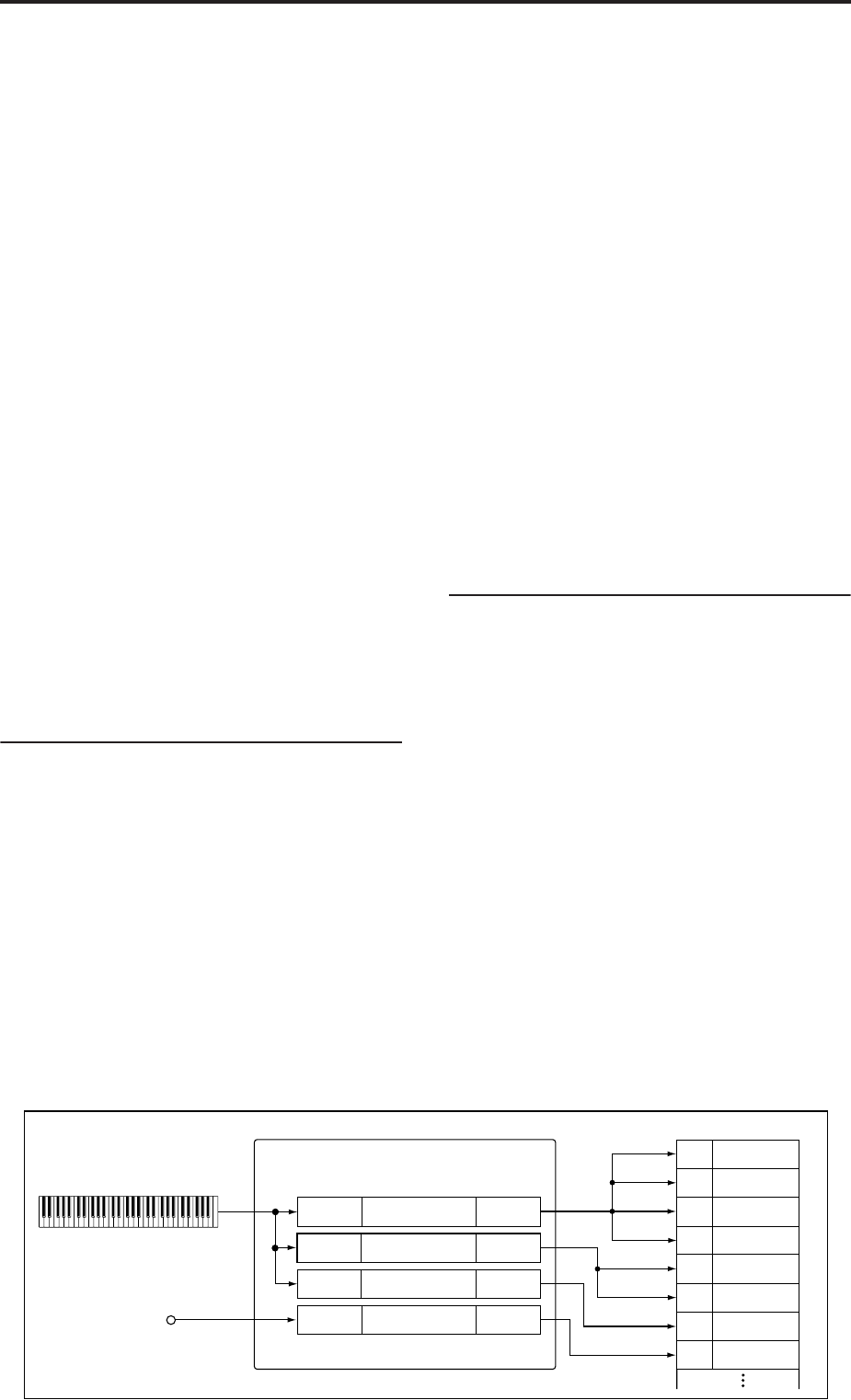
Combination mode
376
Load GE Options [Dialogue]
These options let you specify whether the values and
assignments for controllers such as the KARMA
SLIDERS 1–8 and KARMA SWITCHES 1–8 will be set
automatically, be initialized, or be preserved when you
select a GE.
For more information, see “Load GE Options” on
page 7.
KARMA T.Sig (Time Signature)
[GE/TS, 1/4…16/4, 1/8…16/8, 1/16…16/16]
This specifies the time signature of the phrases or
patterns generated by the KARMA Modules. For more
information, see “KARMA T.Sig (Time Signature)” on
page 7.
Selected KARMA Module Info
GE Category
GE No., GE Name
RTC Model
This shows the GE’s RTC Model, as specified internally
for each preset GE. For more information, see “Load
GE Options” on page 7.
Module Zone Display
The key zone settings of each of the four KARMA
Modules are displayed as a solid blue line.
For more information, please see “Module Zone
Display” on page 99.
7–1b: GE Setup/Key Zones
GE
Run [Off, On]
Please see “Run” on page 328.
Solo [Off, On]
Please see “Solo” on page 328.
GE Category Select [Arpeggio…Real-Time]
This lets you select a GE by category, from Arpeggio
through Real-Time. For more information, see “GE
Category Select” on page 328.
GE Select [0000: Arp Model 01 Up/Dn…
2047: Tempo Env Repeats]
This selects the Module’s GE, from among the 2048
presets. For more information, see “GE Select” on
page 328.
Key Zones
Bottom (Key Zone Bottom) [C–1…G9]
Top (Key Zone Top) [C–1…G9]
For more information, see “Key Zone” on page 99.
Note: In Combination mode, each KARMA Module
also has its own MIDI Input Channel and Output
Channel, as described under “7–1c: MIDI I/O,” below.
Transpose
Thru In Zone [Off, On]
Transpose In Zone [–36…+36]
Thru Out Zone [Off, On]
Transpose Out Zone [–36…+36]
Please see “Key Zone” on page 99.
7–1c: MIDI I/O
Specifies the MIDI input/output channels for the four
KARMA Modules used by the combination.
Input Channel [01…16, Gch]
Specifies the MIDI input channel for each KARMA
Module.
MIDI data from the keyboard or from MIDI IN that
matches the specified MIDI channel will be input to the
KARMA Module. (See “KARMA - MIDI
Input/Output Channel” in the diagram below.)
Gch: The MIDI channel will always match the global
MIDI channel (Global P1–1a).
When using KARMA with keyboard playing in
Combination mode, you will normally select Gch.
Gch Also [Off, On]
Determines whether input on the Global Channel will
also be used for the selected Module, in addition to the
channel that is selected in the “Input Channel.”
KARMA - MIDI Input / Output Channel
MIDI IN
Global MIDI Ch = 01
16ch
01ch
Timbre 1
Timbre 2
Timbre 3
Timbre 4
Timbre 5
Timbre 6
Timbre 7
Timbre 8
01ch
01ch
01ch
02ch
02ch
03ch
04ch
01ch
KARMA Module [A]
In : 01ch
Out : 01ch
KARMA Module [D]
In : 16ch
Out : 04ch
KARMA Module [C]
In : 01ch
Out : 03ch
KARMA Module [B]
In : 01ch
Out : 02ch
KARMA ON/OFF = ON


















