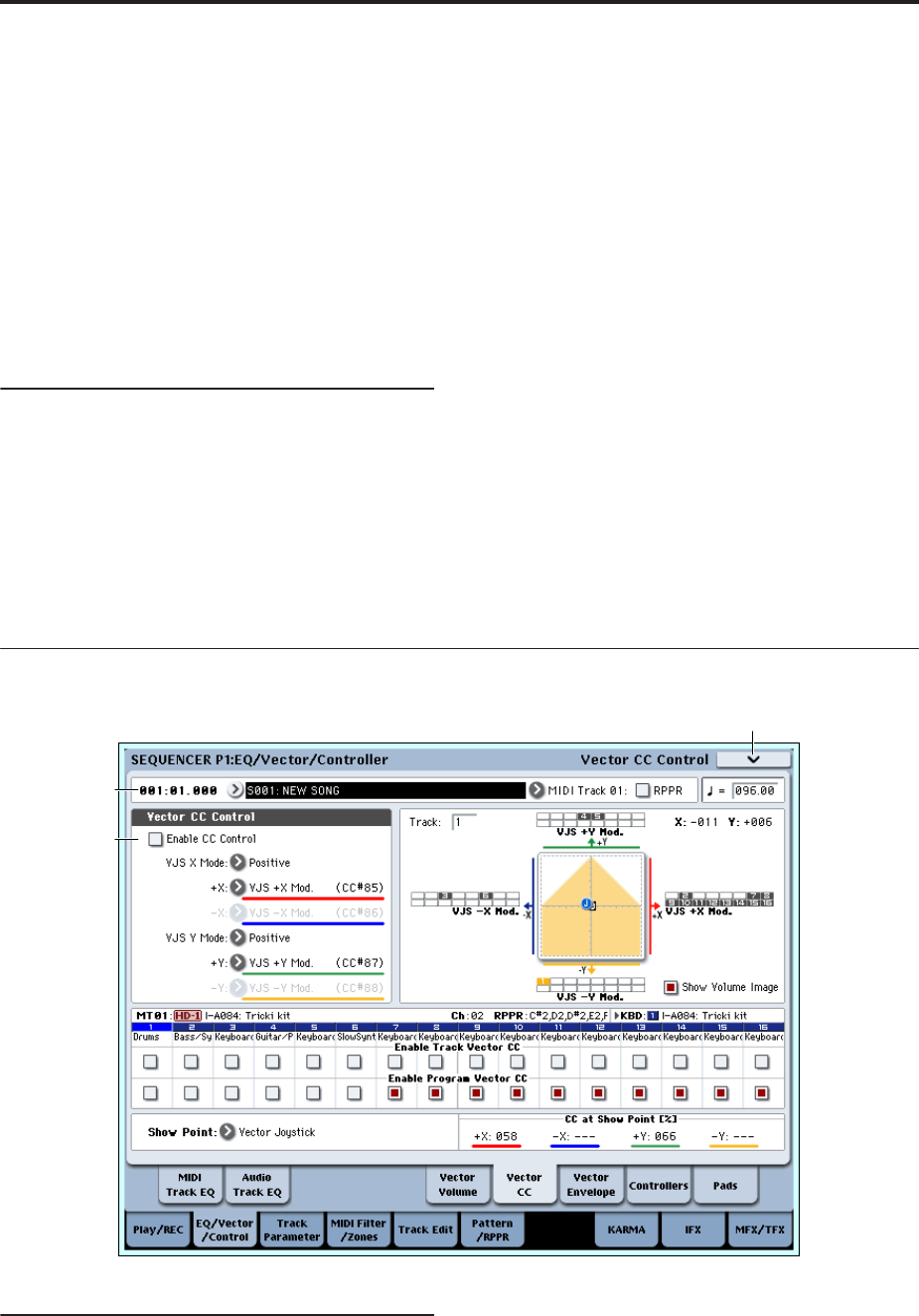
Sequencer mode
456
Enable Program Vector Volume [Off, On]
When this is turned On, the Program’s Vector Volume
control will function as it does in Program mode,
crossfading between Oscillators 1 and 2. The crossfade
will be controlled by the combination of the Program’s
Vector EG and the Vector Joystick, and is not affected
by the Song’s Vector EG.
When this is turned Off, the Program’s Vector Volume
control will be disabled.
Tracks 02–16
The parameters for Tracks 2–16 are identical to those
for Track 01, as described above.
▼ 1–5: Page Menu Commands
The number before each command shows its ENTER +
number-key shortcut. For more information on these
shortcuts, see “ENTER + 0-9: shortcuts for menu
commands” on page 138.
• 0: Memory Status. For more information, see
“Memory Status” on page 524.
• 1: Exclusive Solo. For more information, see
“Exclusive Solo” on page 138.
• 2: Rename Song. For more information, see
“Rename Song” on page 524.
• 3: Delete Song. For more information, see “Delete
Song” on page 524.
• 4: Copy From Song. For more information, see
“Copy From Song” on page 524.
• 5: Load Template Song. For more information, see
“Load Template Song” on page 524.
• 6: Save Template Song. For more information, see
“Save Template Song” on page 525.
• 7: FF/REW Speed. For more information, see
“FF/REW Speed” on page 525
• 8: Set Location (for Locate Key.) For more
information, see “Set Location (for Locate Key)” on
page 525.
• 9: GM Initialize. For more information, see “GM
Initialize” on page 526.
• 10: Copy From Combination. For more
information, see “Copy from Combination” on
page 526.
• 11: Copy From Program. For more information, see
“Copy From Program” on page 526.
1–6: Vector CC Control
1–6a: Vector CC Control
Vector CC Control lets you use the combination of the
Vector Joystick and the Vector EG to control the Song’s
Effects.
Each of the four directions of the Vector can send a
different MIDI CC, including left (–X), right (+X), up
(+Y), and down (–Y). You can choose between several
different patterns combining these four directions by
using the VJS X Mode and VJS Y Mode parameters.
1–1a
1–6a
1–6PMC


















