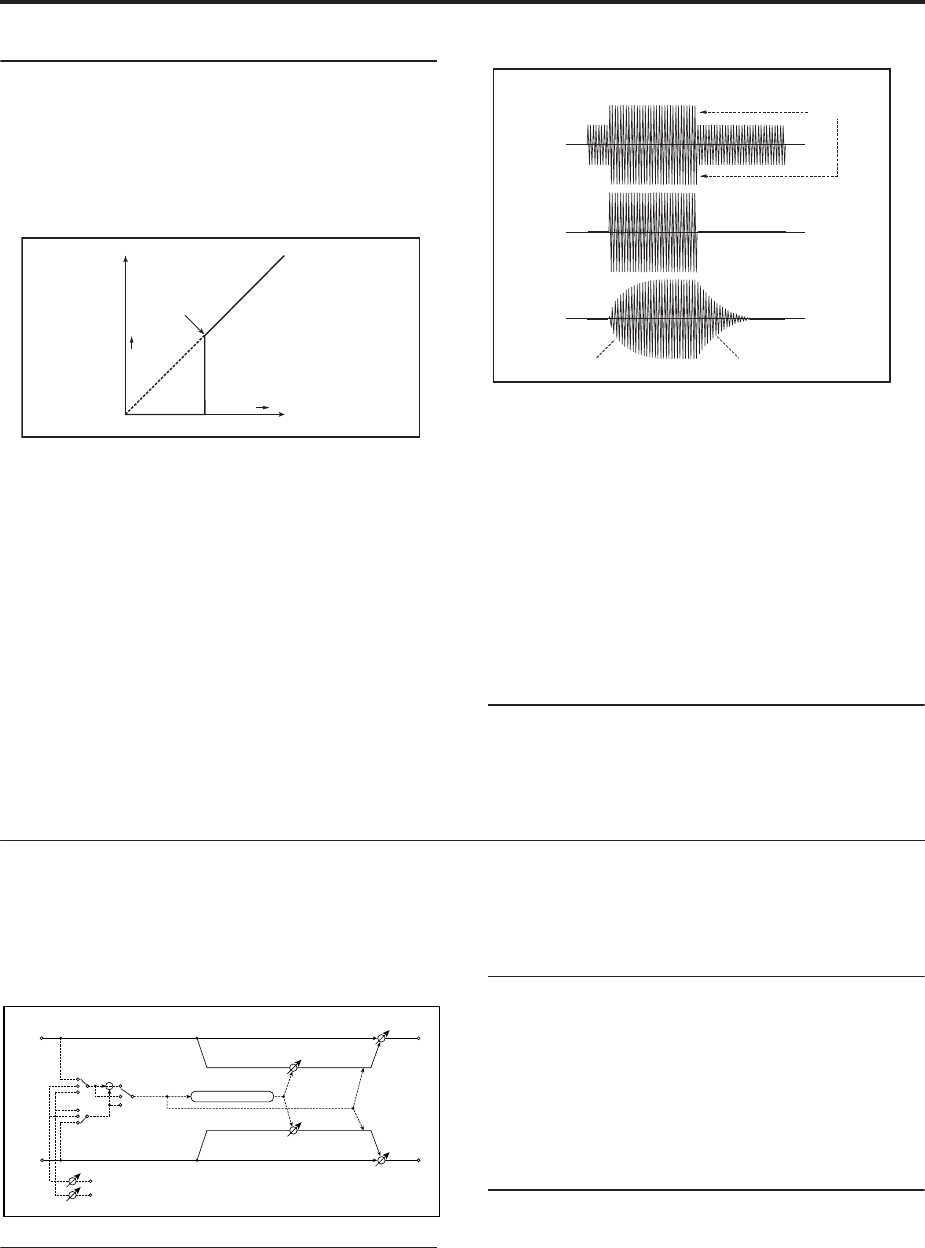
Effect Guide
772
GATE
Threshold [0…100]
Sets the level at which gating is applied.
Note that this does not apply when the ENVELOPE
Source is set to Dmod.
Attack [1…100]
Sets the attack time.
Release [1…100]
Sets the release time.
Delay Time [msec] [0…100]
This sets the delay time for the input to the gate. When
using shorter Attack Time settings, you can lengthen
the Delay Time so that the sound is input after the gate
opens.
Polarity [+, –]
This inverts the polarity of the gate on/off operation.
With the “–” setting, the gate will close when the input
signal exceeds the specified level. The direction in
which the modulation source opens or closes the gate
will also be reversed.
OUTPUT
This is the standard effects output section, with
modulatable control over wet/dry balance. For more
information, see “OUTPUT” on page 764.
010: Stereo Noise Reduction
This effect minimizes obtrusive noise by reducing the
volume when the signal is at a low level. You can use
this if a guitar or mic signal from the audio input
contains noise.
ENVELOPE
Envelope Source [Input, FX Control 1, FX Control 2]
Selects the trigger source to use: the input signal, FX
Control Bus 1, or FX Control Bus 2. p.765.
Envelope Select [L/R Mix, Left, Right]
Selects whether the compressor is linked between
left/right, controlled only by the left signal, only by the
right signal, or independently for left and right. p.765.
Fx Control Trim [0…100]
This adjusts the level of the FX Control Bus inputs.
NOISE REDUCTION
Trigger Monitor [Check-box]
Switches between monitoring the effect output and the
trigger signal. p.768.
Threshold [dB] [–72.0…–22.0]
Sets the noise level
OUTPUT
This is the standard effects output section, with
modulatable control over wet/dry balance. For more
information, see “OUTPUT” on page 764.
Input Level
Output Level
Threshold
Louder
Louder
Gate - Threshold
Threshold
Attack=1
Release=1
Attack=100
Release=100
Dry
Wet
Wet
Attack
Release
Gate - Attack / Release
+
Left
Right
FX Control BUS 1
FX Control BUS 2
Wet / Dry
Wet / Dry
Stereo In - Stereo Out
Envelope - Control
Trigger Monitor
Envelope Select
Envelope Source


















