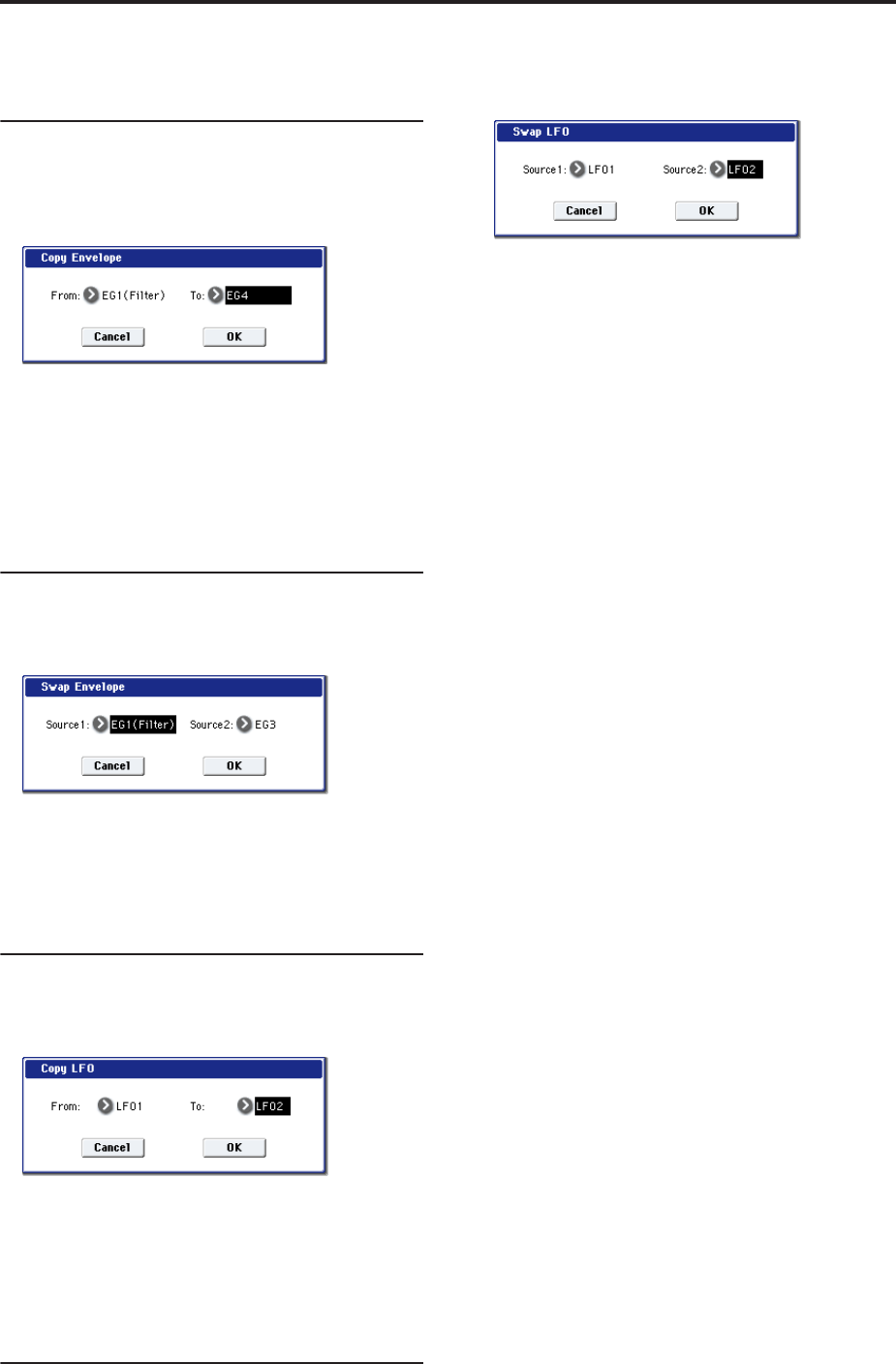
EXi: AL-1 Analog Synthesizer
212
EXi AL-1: Page Menu Commands
Copy Envelope
This copies settings from one AL-1 envelope to
another.
1. Select “Copy Envelope” to open the dialog box.
2. Use the “From” field to select the copy-source
envelope.
3. Use the “To” field to select the copy-destination
envelope.
4. Press the OK button to execute the Copy Envelope
operation. If you decide not to execute, press the
Cancel button.
Swap Envelope
This exchanges settings between two AL-1 envelopes.
1. Select “Swap Envelope” to open the dialog box.
2. Use the “Source 1” and “Source 2” fields to select
the two envelopes you want to swap.
3. Press the OK button to execute the Swap Envelope
operation. If you decide not to execute, press the
Cancel button.
Copy LFO
This copies settings from one AL-1 LFO to another.
1. Select “Copy LFO” to open the dialog box.
2. Use the “From” field to select the copy-source LFO.
3. Use the “To” field to select the copy-destination
LFO.
4. Press the OK button to execute the Copy LFO
operation. If you decide not to execute, press the
Cancel button.
Swap LFO
This exchanges settings between two AL-1 LFOs.
1. Select “Swap LFO” to open the dialog box.
2. Use the “Source 1” and “Source 2” fields to select
the two LFOs you want to swap.
3. Press the OK button to execute the Swap LFO
operation. If you decide not to execute, press the
Cancel button.


















