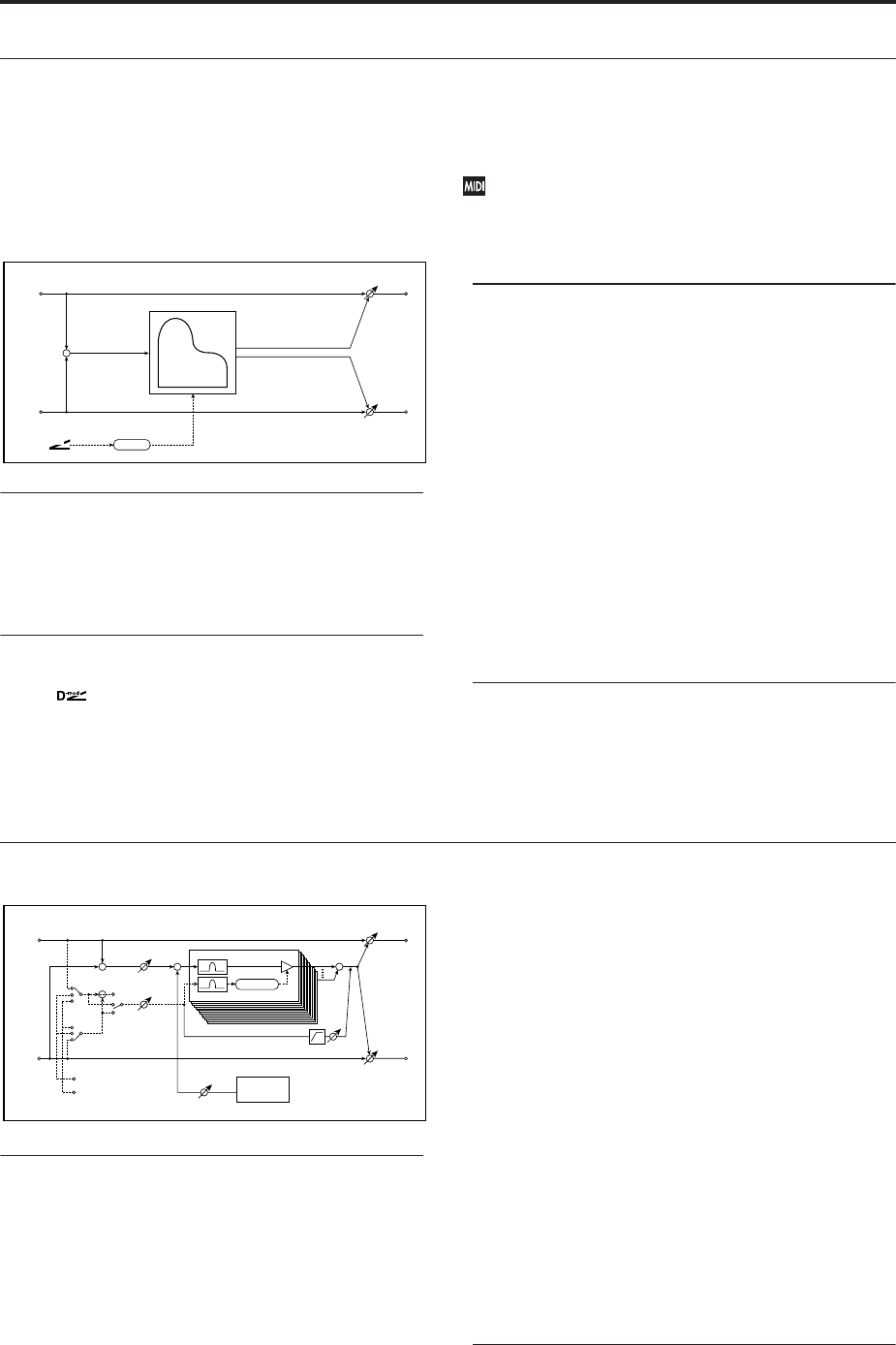
Effect Guide
786
025: Piano Body/Damper
This effect simulates the resonance of the piano sound
board caused by the string vibration, and also
simulates the resonance of other strings that are not
being played when you press the damper pedal. It will
create a very realistic sound when applied to acoustic
piano sounds.
SOUND BOARD
Depth [0…100]
This parameter sets the intensity of the soundboard’s
resonance.
DAMPER
Depth [0…100]
This parameter sets the resonance intensity of the other
strings created when the damper pedal is pressed. The
Source parameter, below, selects the modulation
source from which the damper effect is applied.
Usually, select Damper (CC# 64).
Source [Off…Tempo]
Selects the modulation source of damper effect.
The effect is off when a value for the modulation
source specified for the Source parameter is 63 or
smaller, and the effect is on when the value is 64 or
higher.
TONE
Tone [1…100]
This controls the brightness of the soundboard
resonance.
Mid Shape [0…36]
This controls the mid-range frequencies of the
resonance. Higher values decrease the amount of mid-
range frequencies.
Tune [–50…+50]
This controls the fine-tuning of the resonance. Since
this effect simulates the resonance of the strings, the
sound varies depending on the pitch. If you have
changed tuning using the “Master Tune” (Global P0),
adjust this parameter value.
OUTPUT
This is the standard effects output section, with
modulatable control over wet/dry balance. For more
information, see “OUTPUT” on page 764.
026: Vocoder
Vocoder overview
Vocoder effects superimpose the timbre of one signal
(the modulator) onto that of a second signal (the
carrier). The first vocoders were intended mostly for
speech effects. For instance, you can produce the
classic “talking synthesizer” sound by using a voice as
a modulator and a bright synthesizer pad as a carrier.
This is only part of the effect’s potential, however. You
can use vocoders to combine practically any two
sounds, as long as the frequency ranges overlap
sufficiently. Drums make particularly good
modulators, for instance.
A vocoder is essentially a combination of a multi-band
frequency analyzer and a multi-band dynamic EQ. The
modulator signal is divided up into a number of
frequency bands, and the levels of each of these bands
are measured in real time. A multi-band dynamic EQ is
slaved to the analyzer, following the changes in each
band of the modulator with similar changes in the EQ
of the carrier. This causes the carrier to assume some of
the timbre of the modulator.
It’s best for the carrier to contain a wide range of
frequencies. If there is little or no material in some of
the bands to begin with, the EQ will have nothing to
alter, and the vocoder’s effect will be less distinct. If
you want to use a particular sound as the carrier, but it
doesn’t seem to have a sufficient frequency range, try
using the Noise Level parameter to mix in some of the
vocoder’s built-in noise generator.
For instance, bright synthesizer sounds, distorted
guitars, noise, or strings all make good carrier signals.
Using the vocoder with a mic input
To use a voice from a microphone as a modulator:
1. Connect a mic to Audio Input 1 or 2, and set the
Input’s LEVEL switch to MIC.
Left
Right
Wet / Dry
Wet / Dry
Wet: Mono In - Stereo Out / Dry: Stereo In - Stereo Out
D
-mod
Piano
Body/Damper
Simulation
Damper
+
Left
Right
Wet / Dry
Wet / Dry
Wet: Stereo In - Mono Out / Dry: Stereo In - Stereo Out
Band Pass Filter
Envelope
Carrier Trim
Modulator Trim
Modulator High Mix
Noise
Generator
Noise Level
+
+
FX Control BUS 1
FX Control BUS 2
Modulator Source
Modulator Select
+
+


















