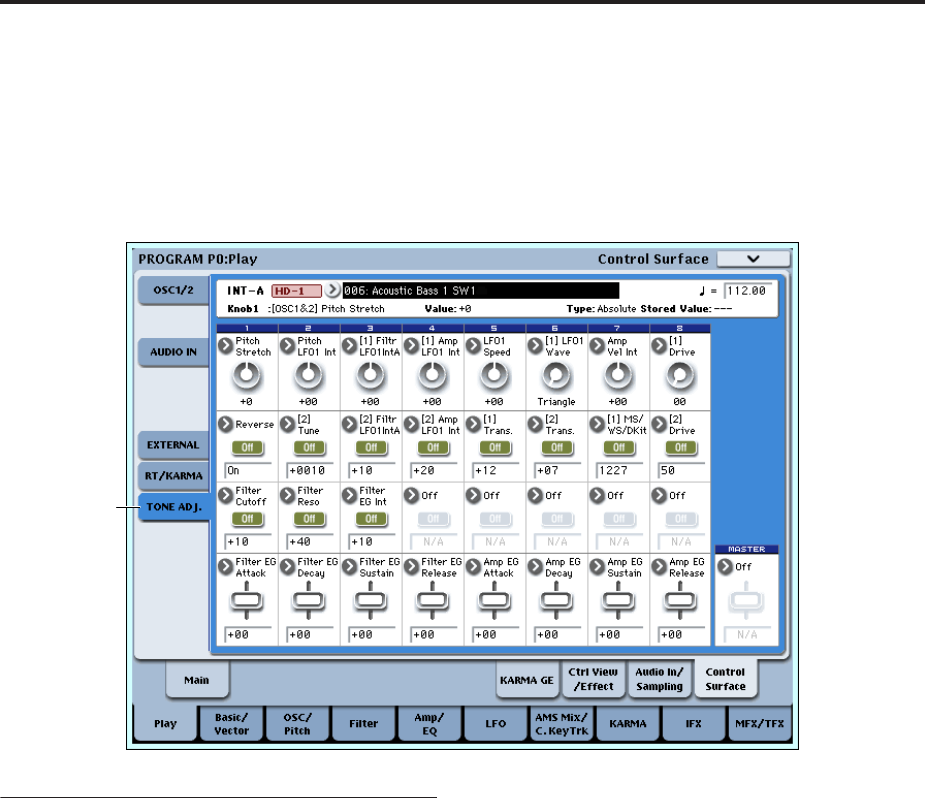
Program mode: HD-1
26
Master Volume Slider
Master Volume [000…127]
This controls the volume of the main stereo outputs,
after the Total Effects. It does not affect Individual
Outputs 1–8. For more information, see the diagram
“Master Volume” on page 21.
0–9f: Tone Adjust
Tone Adjust lets you use all of the sliders, knobs, and
switches on the Control Surface to edit Program
parameters, like the knobs on an analog synth. Each
physical control can be assigned to any one of a
number of Program parameters.
Tip: In Combi and Sequencer modes, Tone Adjust also
lets you edit Program parameters without needing to
save a different version of the original Program. For
more information on Tone Adjust in these modes, see
“0–9f: Tone Adjust” on page 342.
Saving Tone Adjust Edits
Tone Adjust edits are saved in two different ways,
depending on whether the parameter is Relative or
Absolute. (For more information, see “Absolute,
Relative, and Meta parameters,” below.)
Edits to Relative parameters affect the sound
immediately, but don’t change the underlying Program
parameter settings until the Program is saved. When
the Program is saved, the OASYS calculates the
combined effects of Tone Adjust and dedicated CC
modulation (from the Real Time Knobs, for instance),
and saves the results into the Program parameters
directly. At that point, all of the Relative parameters are
reset to 0.
Edits to Absolute parameters are immediately
reflected in the corresponding on-screen parameters,
and vice-versa.
Tone Adjust and MIDI SysEx
The Tone Adjust sliders, knobs, and switches all send
and receive MIDI System Exclusive messages. You can
use this to record and play back Tone Adjust edits with
a sequencer, including the built-in sequencer.
NOTE: The SysEx messages are tied to the physical
controls, and not to the functions to which they are
assigned. For instance, let’s say that slider 1 is assigned
to control Filter Resonance, and move slider 1 while
recording into a sequencer. The sequencer will record
that slider 1 has moved, and not that Filter Resonance
has changed. If you later change slider 1 to control
LFO1 Speed, playing back the sequence will affect the
LFO, and not Filter Resonance.
Interaction between Tone Adjust and MIDI CCs
A number of the Common Tone Adjust parameters
affect parameters which are also modulated by
dedicated MIDI CCs. The specific CC numbers are
noted in the descriptions for the individual Tone
Adjust parameters, below.
Tone Adjust and the CCs work separately. It’s possible,
for instance, for Tone Adjust to reduce the value of a
parameter, and then for a CC to increase it again.
Tone Adjust scales the parameter first, and then the CC
scales the result of the Tone Adjust.
Absolute, Relative, and Meta parameters
There are three kinds of Tone Adjust parameters:
Absolute, Relative, and Meta.
0–9f


















