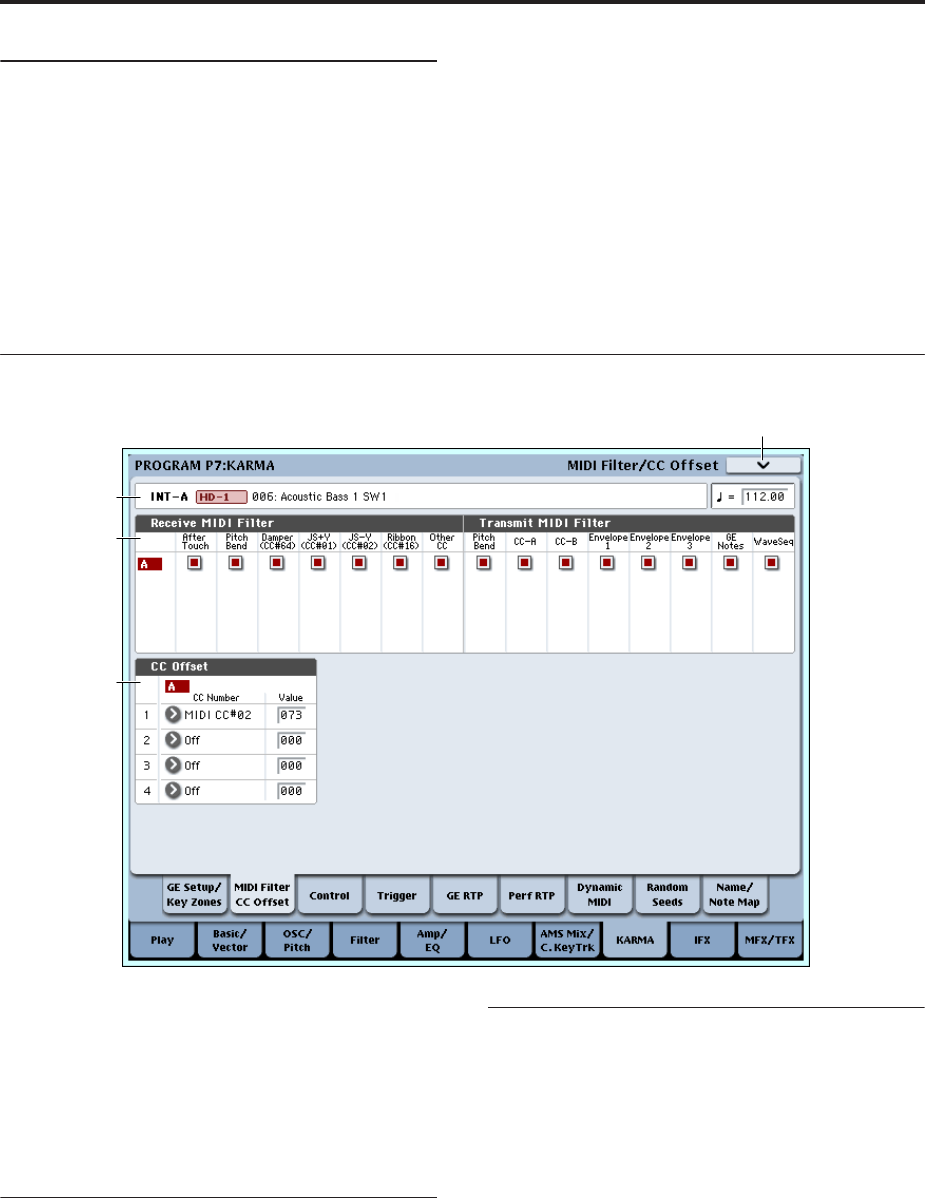
Program mode: HD-1
100
▼ 7-1: Page Menu Commands
The number before each command shows its ENTER +
number-key shortcut. For more information on these
shortcuts, see “ENTER + 0-9: shortcuts for menu
commands” on page 138.
• 0: Write Program. For more information, see “Write
Program” on page 138.
• 1: Exclusive Solo. For more information, see
“Exclusive Solo” on page 138.
• 2: Copy KARMA Module. For more information,
see “Copy KARMA Module” on page 146.
• 3: Initialize KARMA Module. For more
information, see “Initialize KARMA Module” on
page 147.
• 4: Copy Scene. For more information, see “Copy
Scene” on page 147.
• 5: Swap Scenes. For more information, see “Swap
Scene” on page 147.
• 6: Capture Random Seed. For more information,
see “Capture Random Seed” on page 147.
7–2: MIDI Filter/CC Offset
In this page you can make MIDI-related settings for the
KARMA function. You can specify the following
settings.
• MIDI filtering for the KARMA module
• MIDI control change messages transmitted when
the KARMA function is turned on (CC Offset
parameters)
7–2a: Program Name and Tempo
Bank [INT–A…F, GM, g(1…9), g(d), USER–A…G]
Bank Type [HD-1, EXi]
Program [(0…127 (INT and USER Banks),
1…128 (GM Banks)]
(Tempo) [040.00…240.00, EXT]
These are the current bank, bank type (HD-1 or EXi),
Program, and Tempo. For more information, see “1–1a:
Program Name and Tempo” on page 32.
7–2b: MIDI Filter
Receive MIDI Filter
This specifies whether filters will be applied to the
MIDI control data received by the KARMA Module
before it is passed on (echoed) to the tone generator.
On (checked): The corresponding MIDI data will be
echoed to the tone generator.
Off (unchecked): The corresponding MIDI data will
not be echoed to the tone generator.
When the KARMA function is on, the MIDI control
data received by the KARMA Module will be
transmitted to the tone generator without change.
Depending on these settings, you can (for example)
make settings so that the damper pedal is enabled
when the KARMA Module is off, and disabled when it
is on. (See the diagram below, “KARMA
Receive/Transmit Filter.”)
7–2PMC
7–2b
7–2a
7–2c


















