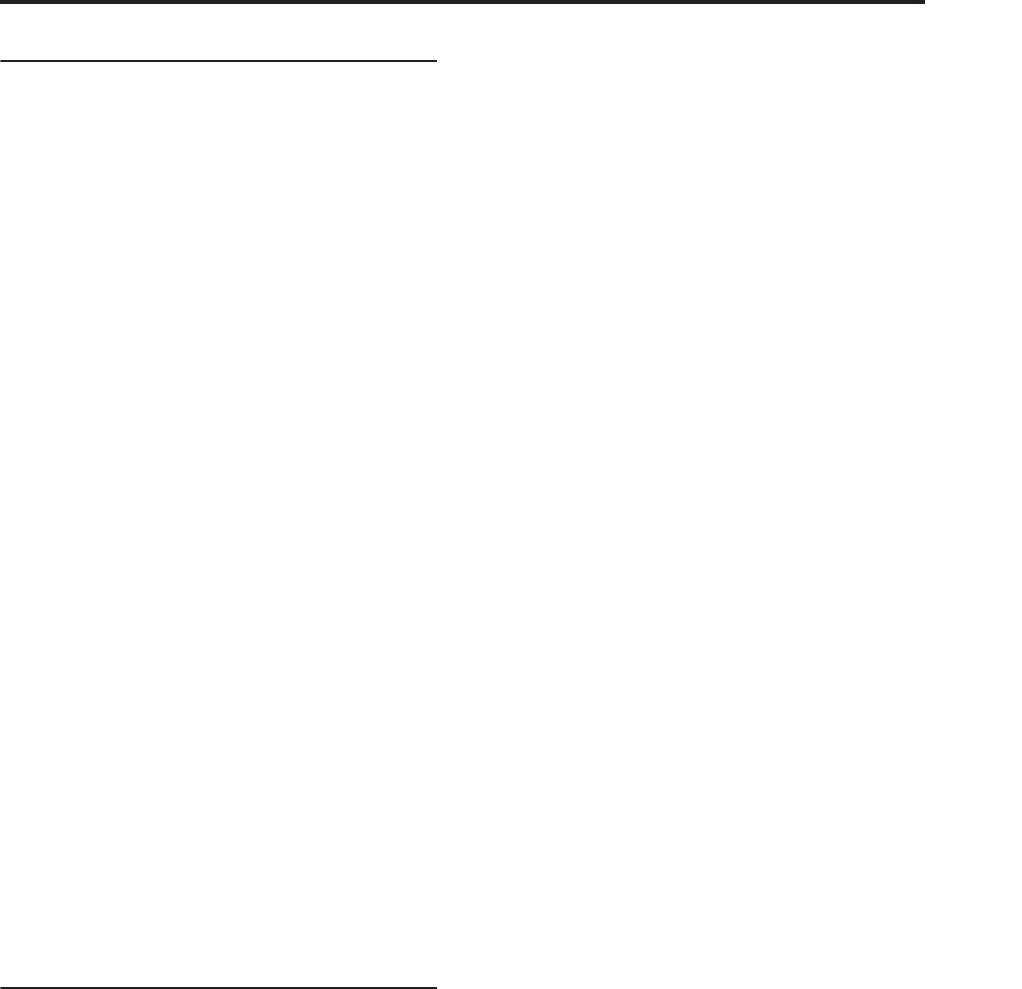
Global P1: MIDI 1–2: External 1
657
1–2b: Knobs/Switches/Sliders
Knobs 1–8
MIDI Channel (1–8) [1…16, Gch]
This sets the MIDI Channel for the knob. Each can send
on a different channel, if desired.
Gch means that the knob will transmit on the Global
MIDI Channel, as set in Global mode. This allows you
to re-direct any number of sliders, knobs, switches, and
pads to a different channel at once, without editing the
individual controls.
CC# Assign (1–8) [Off, 00…119]
This sets the MIDI CC sent by the knob.
Switches 1–16
MIDI Channel (1–16) [1…16, Gch]
This sets the MIDI Channel for the switch. Each can
send on a different channel, if desired.
When the switch is turned on, it sends a value of 127;
when it is turned off, it sends a value of 0.
Gch means that the slider will transmit on the Global
MIDI Channel, as set in Global mode.
CC# Assign (1–16) [Off, 00…119]
This sets the MIDI CC sent by the switch.
Sliders 1–8 and Master
MIDI Channel (1–8) [1…16, Gch]
This sets the MIDI Channel for the slider. Each can
send on a different channel, if desired.
Gch means that the slider will transmit on the Global
MIDI Channel, as set in Global mode.
CC# Assign (1-8) [Off, 00…119]
This sets the MIDI CC sent by the slider.
▼ 1–2: Page Menu Commands
The number before each command shows its ENTER +
number-key shortcut. For more information on these
shortcuts, see “ENTER + 0-9: shortcuts for menu
commands” on page 138.
• 0: Write Global Setting. For more information, see
“Write Global Setting” on page 682.
• 1: Dump Program. For more information, see
“Dump Program” on page 685.
• 2: Dump Combination. For more information, see
“Dump Combination” on page 685.
• 3: Dump Drum Kit. For more information, see
“Dump Drum Kit” on page 685.
• 4: Dump Wave Sequence. For more information,
see “Dump Wave Sequence” on page 685.
• 5: Dump Global Setting. For more information, see
“Dump Global Setting” on page 685.
• 6: Dump Sequencer. For more information, see
“Dump Sequencer” on page 685.
• 7: Setup KARMA External MIDI Routing. For
more information, see “Set Up KARMA External
MIDI Routing” on page 686.
• 8: Reset External Setup. For more information, see
“Reset External Setup” on page 687.


















