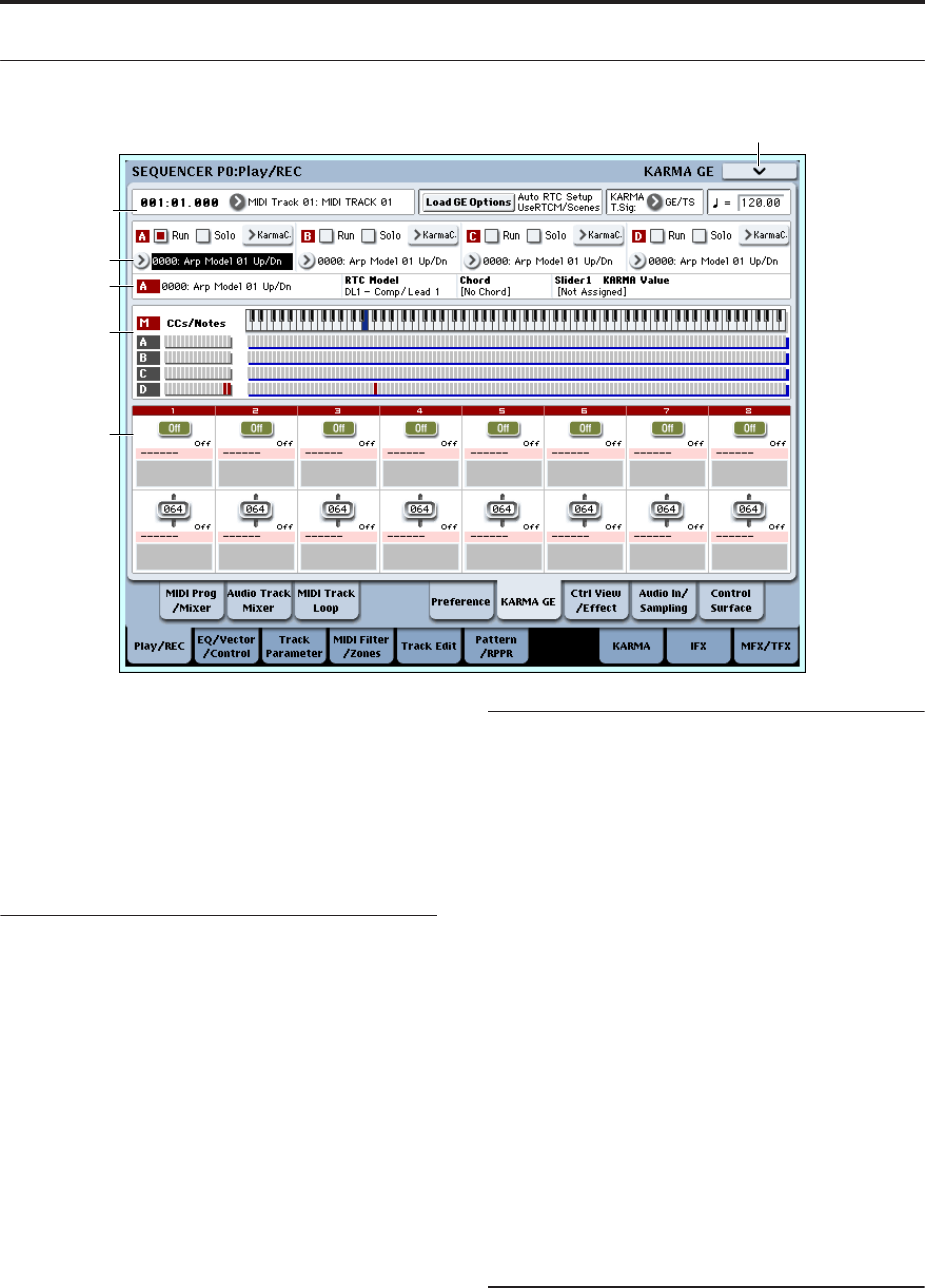
Sequencer mode
432
0–6: KARMA GE
This page gives you an overview of the four KARMA
Modules (A-D), and lets you make basic adjustments.
For more detailed editing of KARMA parameters, see
“Sequencer P7: KARMA” on page 495.
The settings of the KARMA ON/OFF and LATCH
switches, KARMA SCENES 1–8 switches, KARMA
SLIDERS 1–8, and KARMA SWITCHES 1–8 are saved
independently for each Song.
0–6a: Location, Track Select, Load GE
Options, KARMA T.Sig, Tempo
Location [001:01.000…999:16.191]
Track Select [MIDI Track01…MIDI Track16,
Master Track, Audio Track01…Audio Track16]
(Tempo) [040.00…240.00, EXT]
These parameters let you select the current Track, set
the location of the sequence, and control the tempo.
For more information, see “0–1a: Location, Song/Track
Select” on page 415.
Load GE Options [Dialogue]
These options let you specify whether the values and
assignments for the KARMA SLIDERS and
SWITCHES will be set automatically, be initialized, or
be preserved when you select a GE. For more
information, see “Load GE Options” on page 7.
KARMA T. Sig (KARMA Time Signature)
[GE/TS, 1/4…16/4,1/8…16/8, 1/16…16/16]
For more information, see “KARMA T.Sig (Time
Signature)” on page 7.
0–6b: GE Select
A, B, C, D (Module A, B, C, D)
Run [Off, On]
Solo [Off, On]
GE Category Select [Arpeggio…Real-Time]
GE Select [0000: Arp Model 01 Up/Dn…
2047: Tempo Env Repeats]
For more information, please see “0–6b: GE Select” on
page 328.
Selected KARMA Module Info
GE Number & Name
RTC Model [List of RTC Models]
Chord
KARMA Value
For more information, see “Selected KARMA Module
Info” on page 328.
0–6c: Note/CC Activity
A, B, C, D (Module A, B, C, D)
CCs/Notes
For more information, see “0–6c: Note/CC Activity”
on page 329.
0–6a
0–6b
Select KARMA
Module Info
0–6c
0–6d
0–6PMC


















