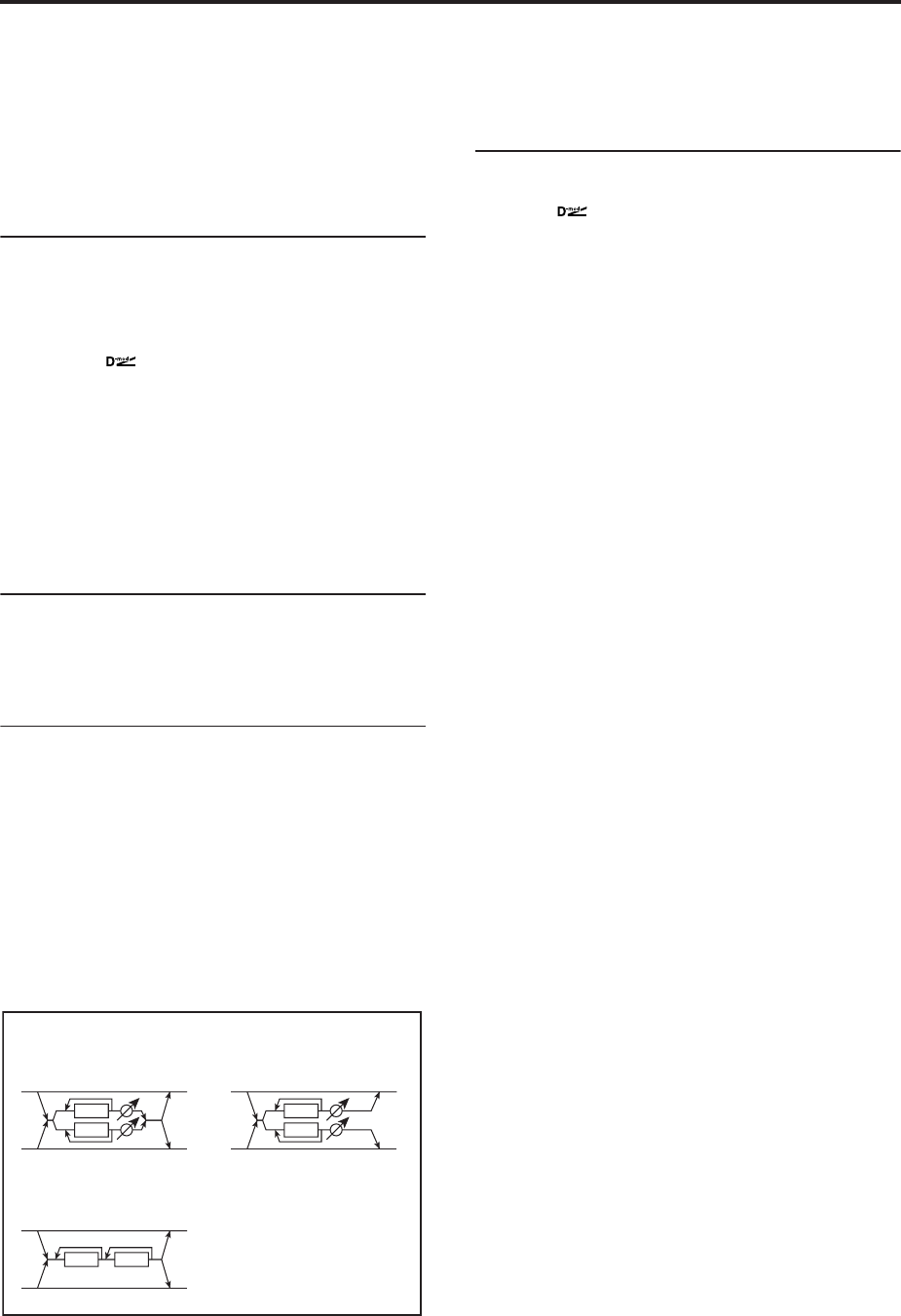
Effect Guide
808
Amount [+/–100]
Sets the amount by which the phaser 1 LFO
modulation depth will be controlled.
Resonance [0…100]
This controls the intensity of Phaser 1. For more
information, see “Resonance” on page 805.
PHASER2
Manual [0…100]
Sets the frequency of phaser 2.
LFO2 Depth [0…100]
Sets the LFO modulation depth of phaser 2.
Amount [+/–100]
Sets the amount by which the phaser 2 LFO
modulation depth will be controlled.
Resonance [0…100]
This controls the intensity of Phaser 1. For more
information, see “Resonance” on page 805.
LFO1/2
These are the parameters for the two LFOs, which are
identical to those in the Bi Chorus effect. For more
information, see “LFO1/2” on page 801.
MODE
Routing [Dual, Serial]
Selects whether the phasers are connected in parallel or
in series. If Routing is set to Serial, the Phaser 1
Output Level and Phaser 2 Output Level settings are
ignored.
Output Mode [Mono, Stereo]
Selects whether phaser 1 and 2 will be routed
separately to the left and right channels, or summed to
mono.
Phaser1 Output Level [0…100]
Sets the output level for phaser 1. This applies only if
Routing is set to Dual.
Phaser2 Output Level [0…100]
Sets the output level for phaser 2. This applies only if
Routing is set to Dual.
OUTPUT
Wet/Dry [–Wet…
–1:99,
Dry, 1: 99…Wet]
Sets the balance between the “wet” processed sound
and the dry input. Negative values invert the phase of
the wet signal. This interacts with Resonance; for more
information, see “Resonance” on page 805.
Source [Off…Tempo]
Selects a modulation source for Wet/Dry.
Amount [+/–100]
Sets the modulation amount for Wet/Dry.
Routing / Output Mode / Output Level 1/2
Routing: Serial
Routing: Dual
Output Mode: Stereo
Output Level1/2
Routing: Dual
Output Mode: Mono
Output Level1/2


















